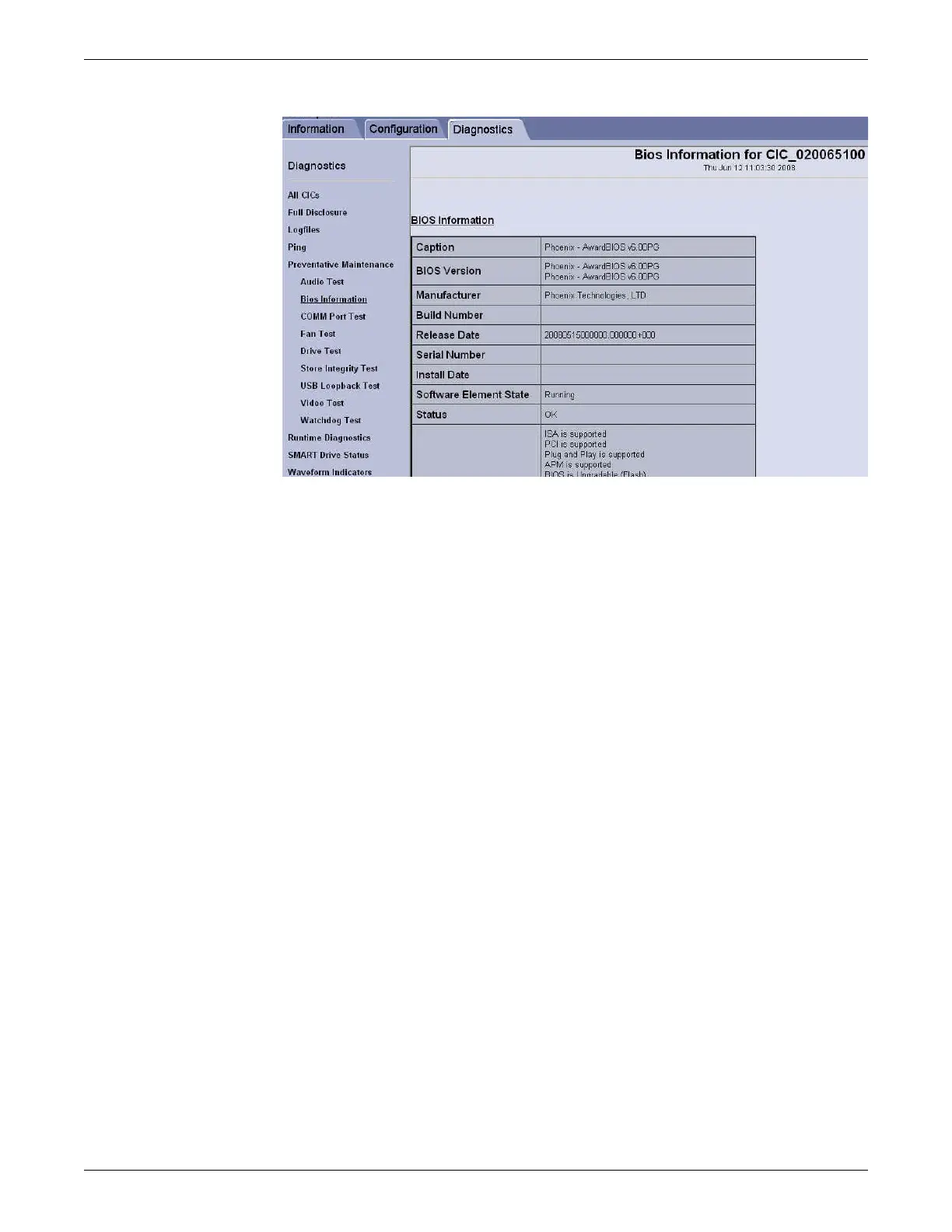7-14 CIC Pro™ 2026419-033E
Checkout procedures
3. Verify that the following information displays in the BIOS Version field on the
Bios Information screen:
Phoenix - AwardBIOS v6.00PG
Phoenix - AwardBIOS v6.00PG
Check drive operation information (Flash drive and hard drive)
1. If you have not already logged onto Webmin, Log on to the Webmin service
interface on page 4-7.
2. Click Diagnostics > Preventative Maintenance > Drive Test.
3. View the Flash drive information on the first screen that is displayed.
