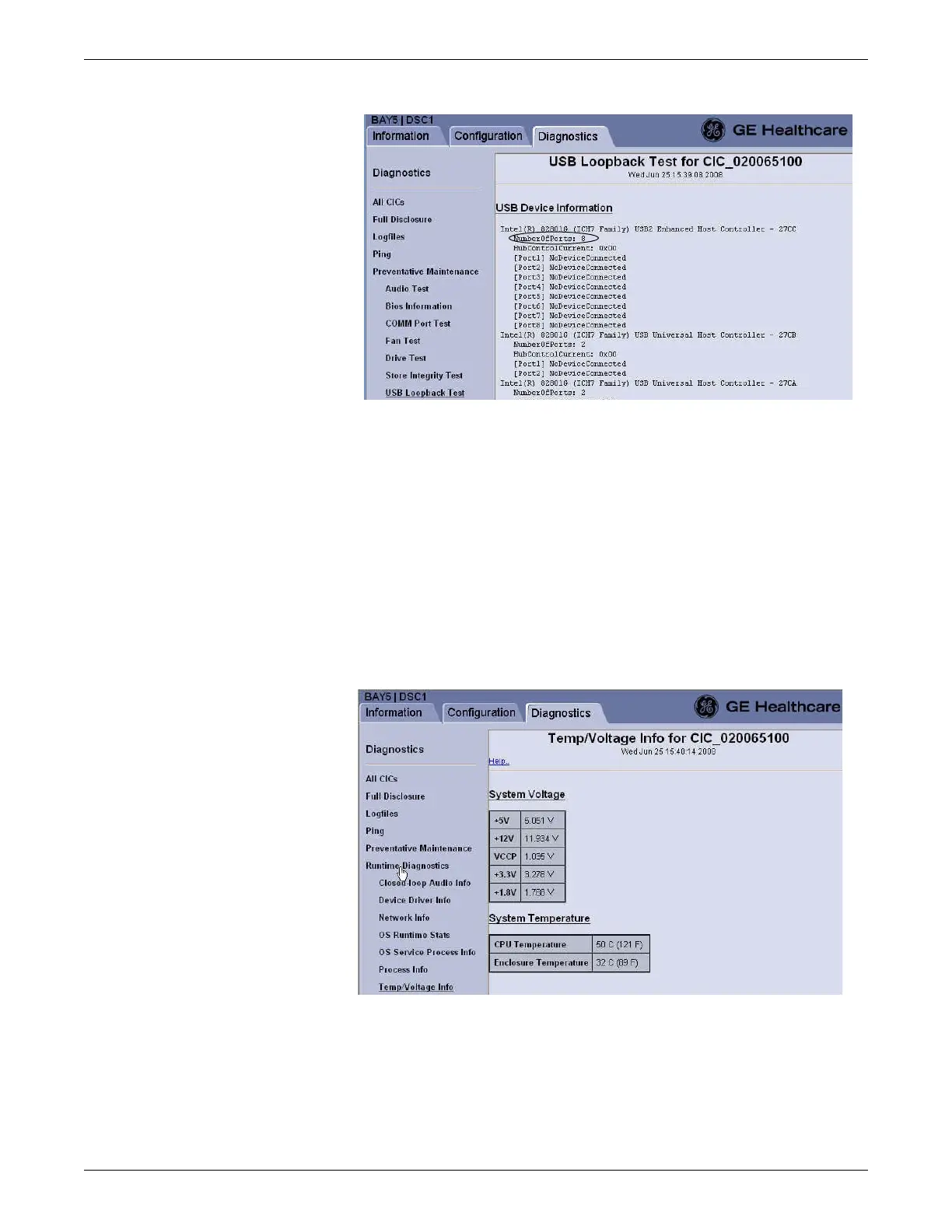7-12 CIC Pro™ 2026419-033E
Checkout procedures
3. Verify all connected USB devices are shown (e.g., keyboard, mouse, USB
printer).
NOTE
The value 8 in the NumberOfPorts field corresponds to 2 internal ports
which are not used and 6 external physical ports.
Check internal hardware temperature and voltage status
1. If you have not already logged onto Webmin, Log on to the Webmin service
interface on page 4-7.
2. Click Diagnostics > Runtime Diagnostics > Temp/Voltage Info.
3. On the Temp/Voltage Info screen, verify that the values displayed are within the
following acceptable limits:
