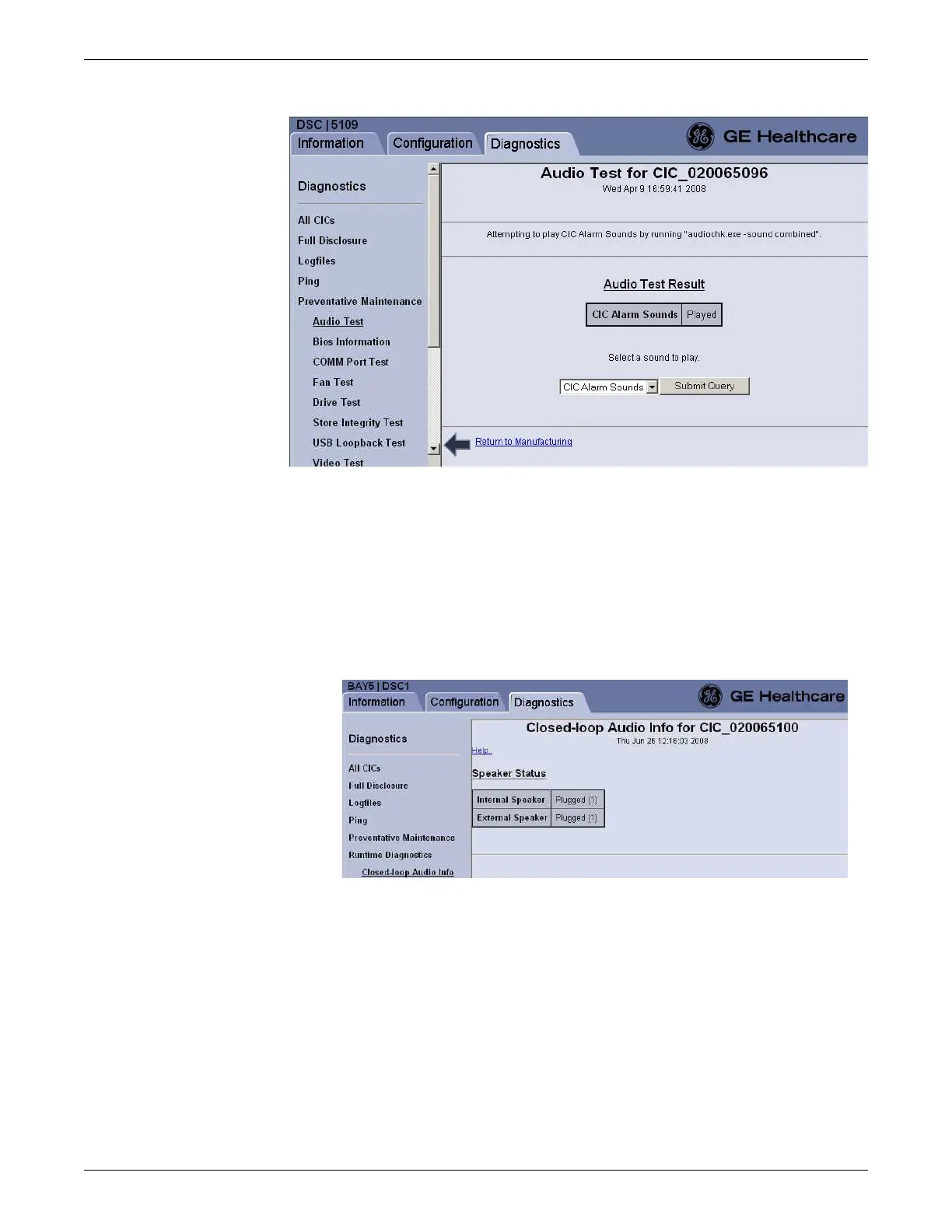Checkout procedures
2026419-033E CIC Pro™ 7-17
6. View the results on the Audio Test screen and verify a beeping tone sounds from
the CIC Pro center.
Check speaker status
1. If you have not already logged onto Webmin, Log on to the Webmin service
interface on page 4-7.
2. Click Diagnostics > Runtime Diagnostics > Closed-loop Audio Info.
3. On the Closed-loop Audio Info screen, verify the speakers are plugged into the
correct socket.
