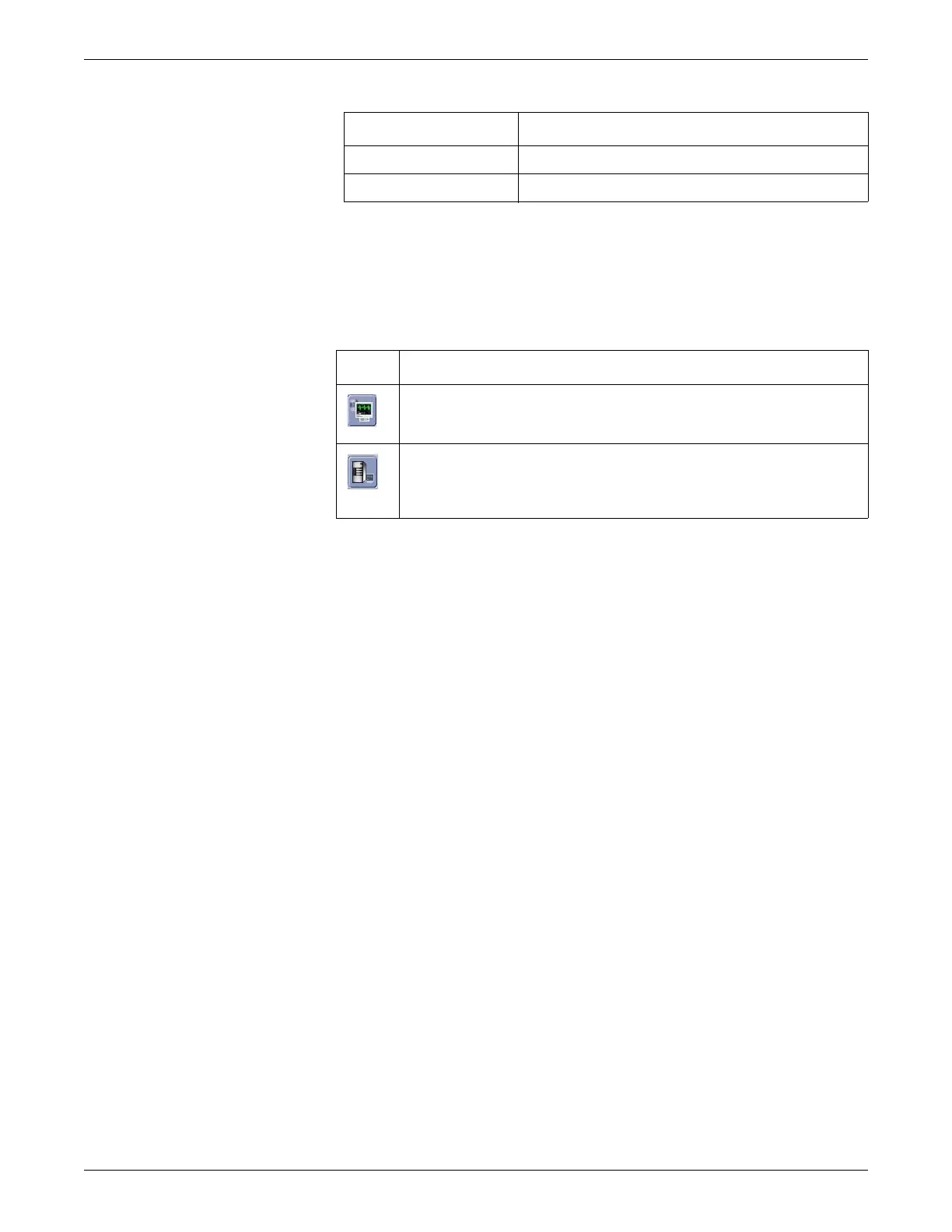Licensing
2026419-033E CIC Pro™ 3-7
Patient Data Server information
When the Events - Patient Data Server or Trends - Patient Data Server licenses are
installed, you can select the Events Data Source icon, which can be one of the
following icons on the Events Directory screen:
License activation methods
There are multiple methods for activating software licenses on a CIC Pro center.
If you are installing a new CIC Pro center, see Activate licenses (automatically)
using a USB memory stick with the CIC Pro center on page 6-10.
If you are activating licenses at a later date, perform one of the following
procedures:
Activate licenses (automatically) via a service PC on page 8-16.
Activate licenses (manually) via the Activation Code Summary Sheet on
page 8-18.
Full disclosure license FD24, FD48, FD72
Special options UTMM, UTCX
Package Licenses
Icon Description
Bedside monitor. This can be either a telemetry or a hard-wired bedside. The
amount of historical data is limited to the specific data source. For most hard-wired
bedsides, there is a limit of around 32 history events and 24 hours of trend data.
Unity Network Patient Data Server (PDS). This server gathers and stores
historical events from hard-wired bedsides and telemetry transmitters. Up to 500
events can be stored for a single patient. For more information, refer to the Unity
Network Patient Data Server (PDS) Operator’s Manual.
