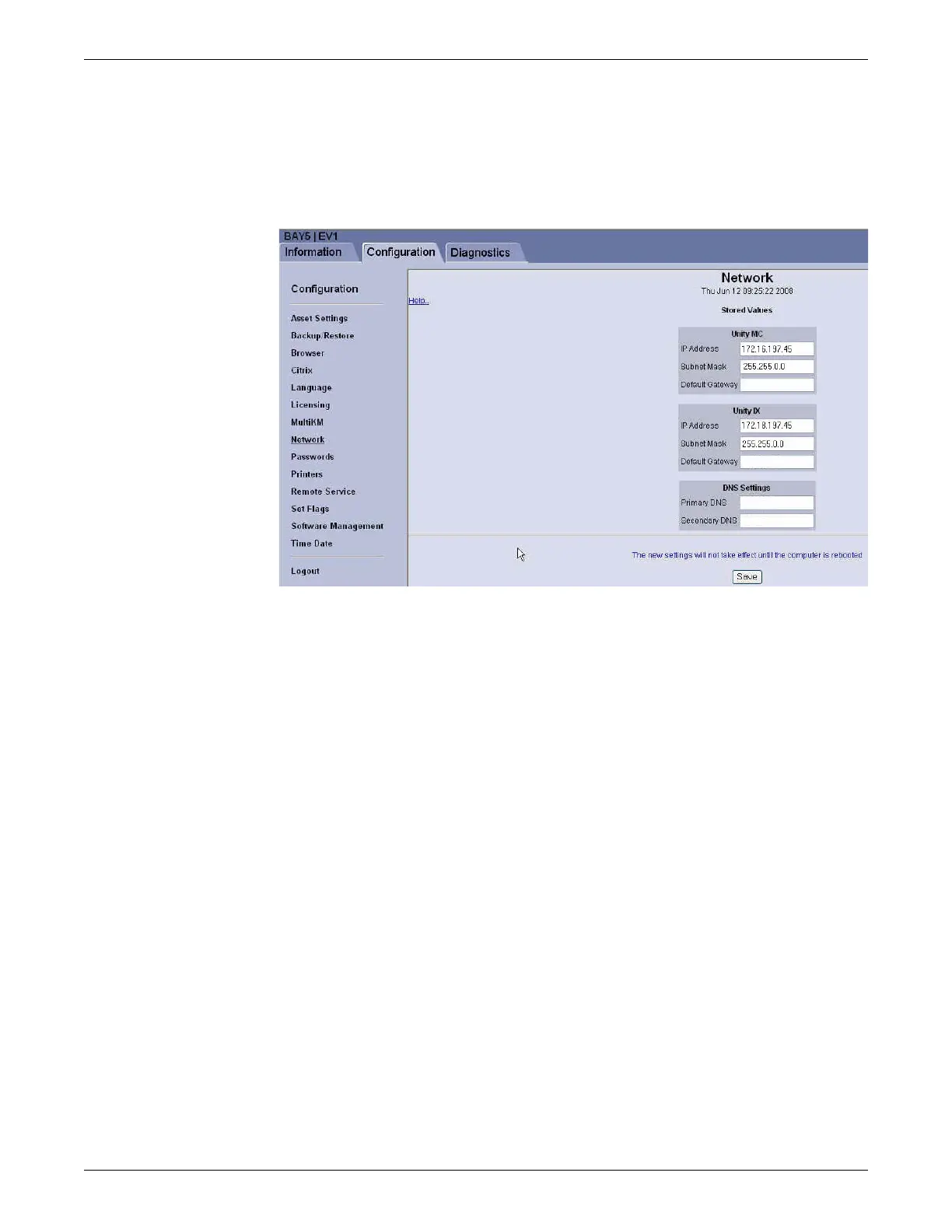Configuration
2026419-033E CIC Pro™ 6-13
1. Get the completed site survey workbook for this care area.
2. If you have not already logged onto Webmin, Log on to the Webmin service
interface on page 4-7.
3. Click Configuration > Network.
4. Under Unity MC, if the site uses a custom CARESCAPE Network MC network
addressing scheme, change the CARESCAPE Network MC network IP address
so that it is unique on the network.
NOTE
The default IP address settings are recommended. See the site survey
workbook for the IP address values.
Typically, the Unity MC > Subnet Mask setting could remain at the
default setting 255.255.0.0. See the site survey workbook for details.
5. Under Unity IX, enter the IP Address, Subnet Mask, and Default Gateway
settings according to the values identified in the site survey workbook.
NOTE
Typically, the Unity IX > Subnet Mask setting should remain at
255.255.0.0. See the site survey workbook.
A route must exist from the IX network to other CIC Pro centers, Citrix
servers, browser services, and the Internet for Remote Connection
Services.
Contact the hospital IT Administrator, as needed, to configure the
browser to access hospital intranet applications.
6. If the MC and IX network IP Address or Subnet Mask has been changed, replace
the label on the CIC Pro center cover with a new label displaying the IP address
and subnet mask value(s).
7. Under DNS Settings, enter the Primary DNS and Secondary DNS settings
according to the values identified in the site survey workbook.
