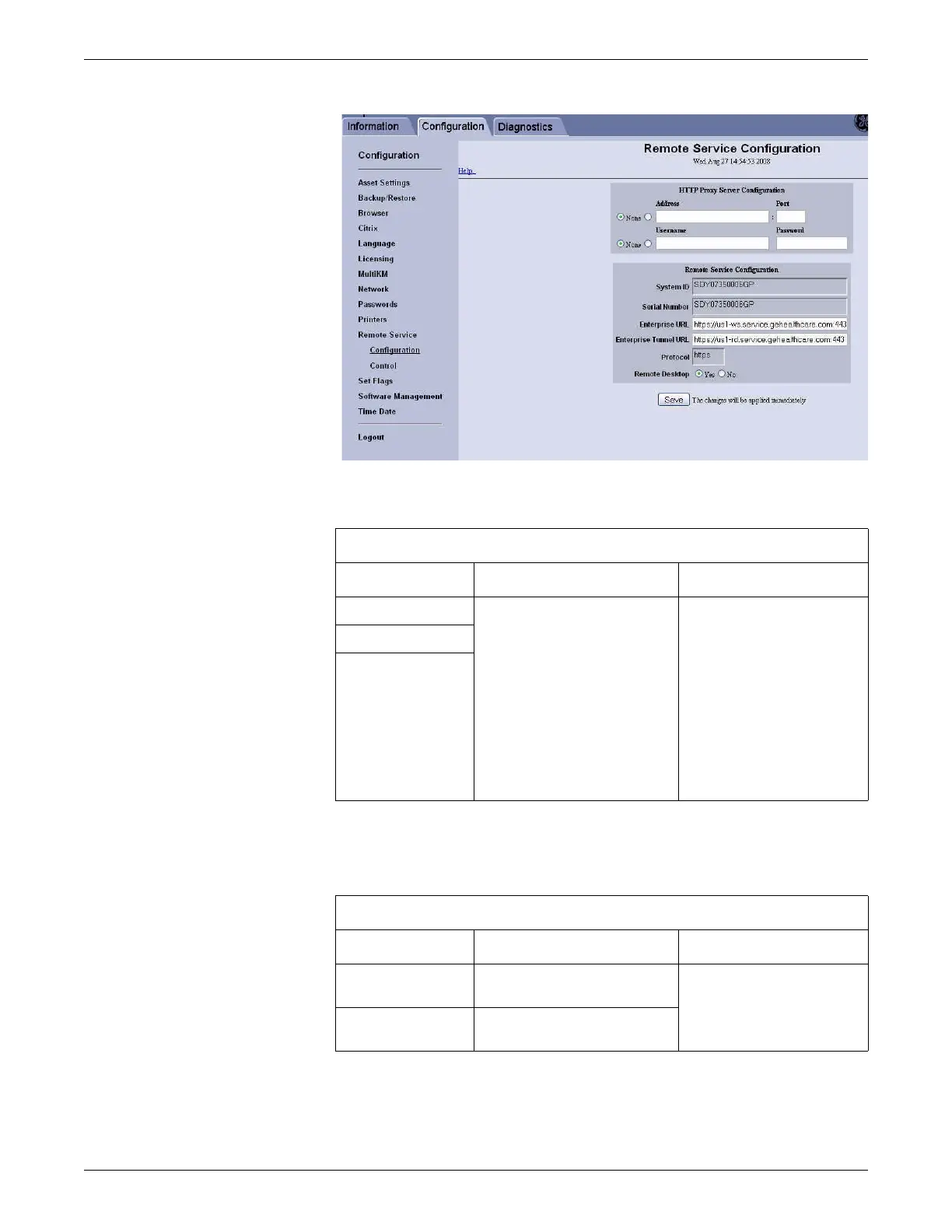Configuration
2026419-033E CIC Pro™ 6-17
3. On the Remote Service Configuration screen, make the necessary changes to the
appropriate fields:
NOTE
Remote Service Configuration settings are automatically populated.
HTTP Proxy Server Configuration
Parameter Value Notes
Address If this site uses an HTTP
proxy server, a specific IP
Address and Port number
are required for the Remote
Service communication to
work. Otherwise, select
None.
If the HTTP proxy server
requires user authorization,
a specific Username and
Password is required.
Otherwise, select None.
These values are determined
during the site survey. See the
site survey workbook.
Port
Username and
Password
Remote Service Configuration
Parameter Value Notes
System ID Identifies the system to the GE
backoffice servers.
These values are read-only
and are unique.
Serial Number Identifies the unit and is set at the
time of manufacture.
