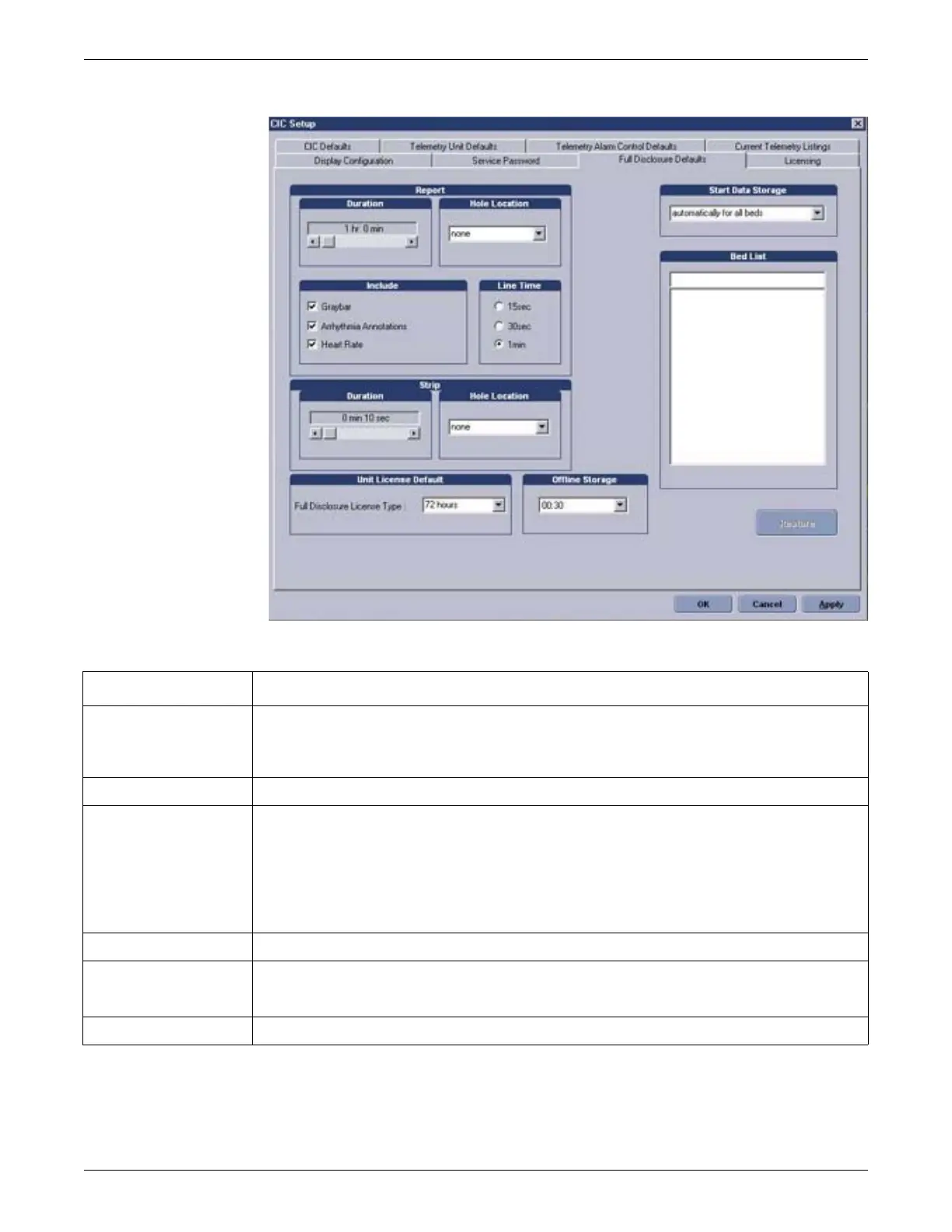6-48 CIC Pro™ 2026419-033E
Configuration
4. On the Full Disclosure Defaults tab, change the settings as needed:
Option Function
Report: Duration Designate how much data is included in the report. The maximum report duration is 72 hours, depending
upon licensing.
To set the report duration, move the scroll bar to the left for shorter duration or to the right for longer duration.
Report: Hole Location Provide space for binding printed reports.
Include Set print characteristics. You may set any or none of these options.
Graybar: Display every other line of the report on a shaded background to provide visual differentiation
from other lines.
Arrhythmia Annotations: Display the name of an applicable arrhythmia call underneath its occurrence
in the report.
Heart Rate: Display the last active heart rate included in the report appears at the end of the report line.
Line Time Designate how much data shows on an individual report line.
Strip: Duration Designate how much data is included in the strip. The maximum strip duration is 60 minutes.
To set the strip duration, move the scroll bar to the left for shorter duration or to the right for longer duration.
Strip: Hole Location Provides space for binding printed report strips.
