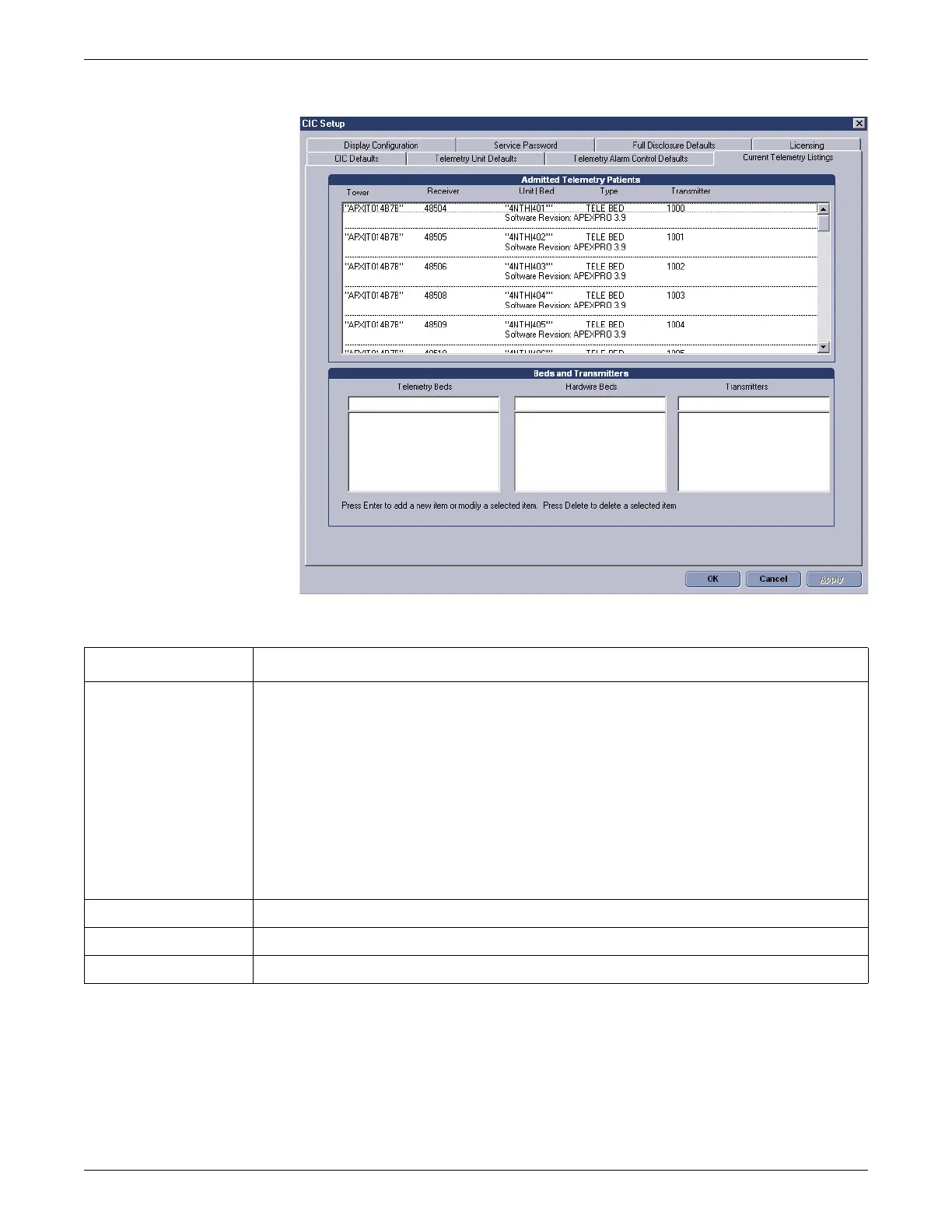6-52 CIC Pro™ 2026419-033E
Configuration
4. On the Current Telemetry Listings tab, change the settings as needed:
5. To add a new hardwire bed, telemetry bed, or telemetry transmitter/transceiver,
complete the following tasks:
a. Click inside the blank box at the top of the list.
b. Press Enter to add the entry to the list.
Option Function
Admitted Telemetry
Patients
Display a view-only system overview of the admitted telemetry patients.
NOTE
Each row displays information for one telemetry patient (sorted by TTX number). The second line of an
entry shows the current software level for the patient bed in question.
Tower: The telemetry receiver cabinet (tower) this telemetry patient is communicating with.
Receiver: The receiver assembly (inside the telemetry receiver cabinet) this telemetry patient is
communicating with.
Unit|Bed: The unit and bed to which this patient has been assigned.
Type: The type of patient this is: Tele Bed or Tele Combo.
Transmitter: The identification number assigned to this patient’s transmitter/transceiver.
Telemetry Beds Add, modify, or delete a telemetry bed name.
Hardwire Beds Add, modify, or delete a hardwire bed name.
Transmitters Add, modify, or delete a telemetry transmitter/transceiver.
