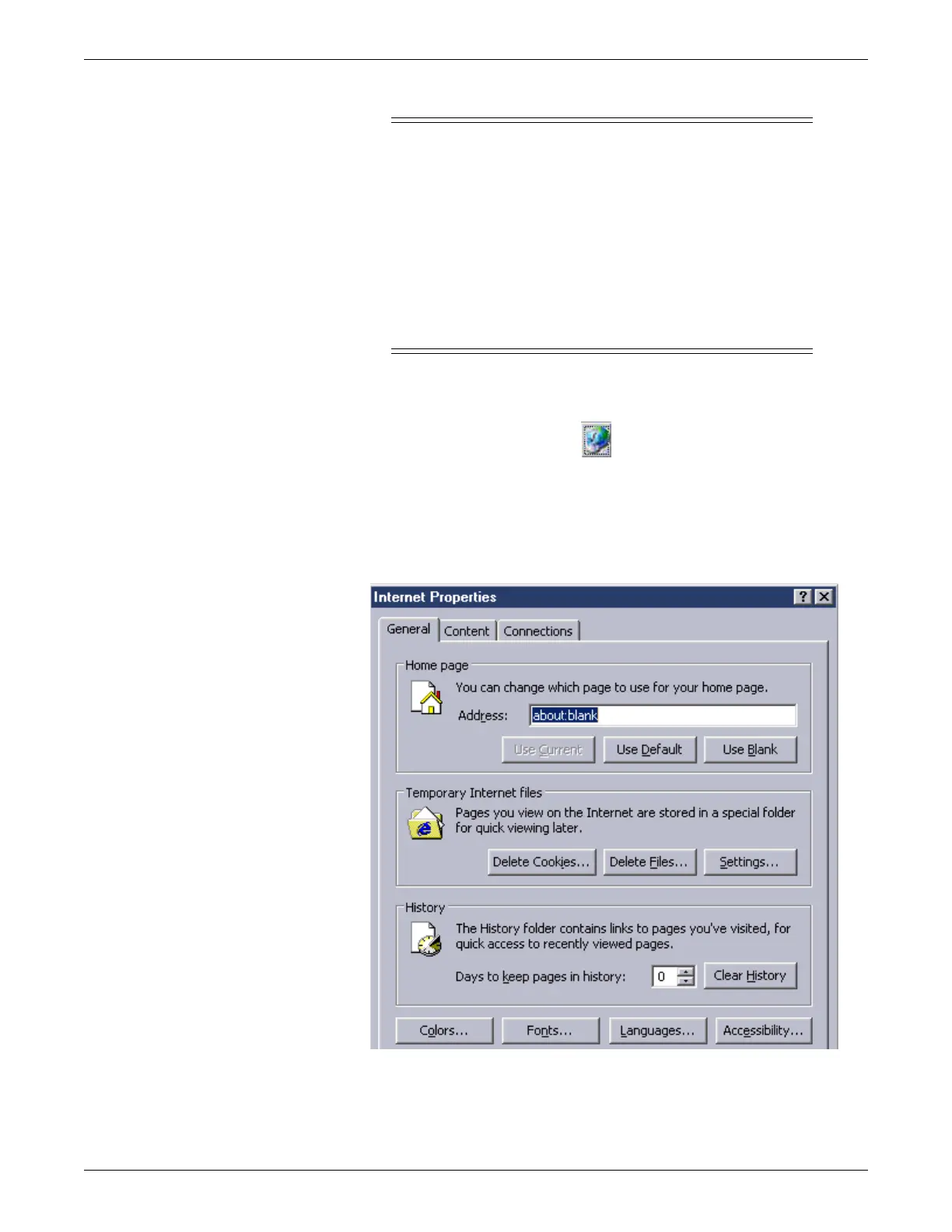Configuration
2026419-033E CIC Pro™ 6-59
WARNING
LOSS OF MONITORING — If the browser function is
inappropriately used, loss of monitoring function may result. Use
alternate monitoring devices or close patient observation until the
monitoring function at the CIC Pro center is restored.
When using the browser, follow these restrictions:
Do not attempt to access the file systems of the CIC Pro center
through the use of the browser.
Do not attempt to download files of any type. This includes,
but is not limited to, audio or video files.
1. Log on to Setup CIC with service access on page 4-5.
2. From the multi-patient viewer, click Browser.
3. Click the Internet Properties icon to display the Internet Properties
window.
NOTE
The internet options icon will not be selectable unless you first log on to the
CIC Pro center in the clinical application mode. See Log on to Setup CIC
with service access on page 4-5.
4. In the Home page Address field, enter the internet address you want for your
browser home page, or select Use Blank. Click OK.
