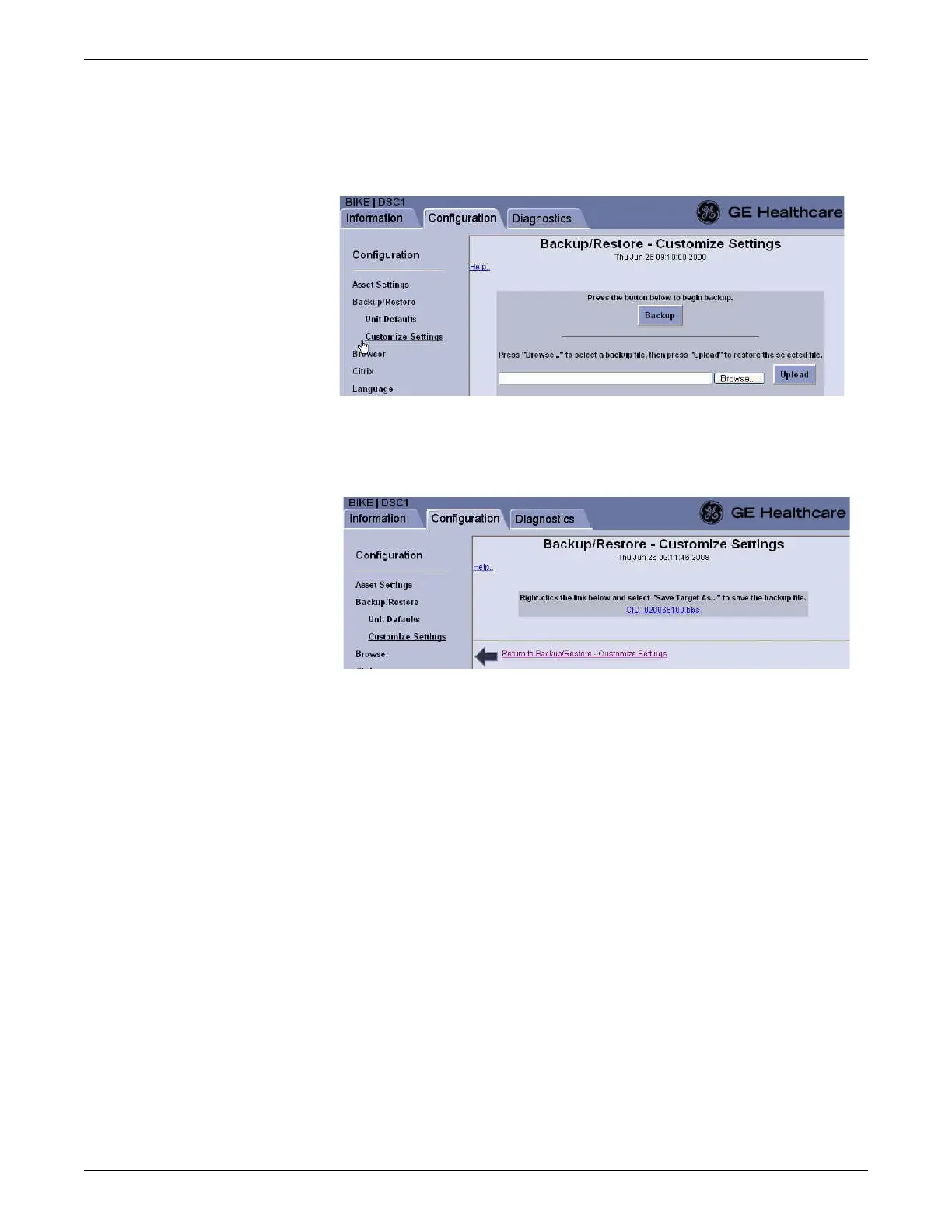6-76 CIC Pro™ 2026419-033E
Configuration
1. If you have not already logged onto Webmin, Log on to the Webmin service
interface remotely via the CARESCAPE network IX network on page 4-7.
2. Click Configuration > Backup/Restore > Customize Settings.
3. Click Backup. The default files are temporarily written to the CIC Pro center and
are prepared for downloading to your local computer.
4. Right-click on the link to download the backed up defaults file.
5. On the file download window, click Save Target As.....
6. On the Save As window, navigate to a directory on your local computer where
you want to save the downloaded configuration file. If required, rename the file.
7. Click Save.
8. On the Download complete window, click Close.
Restore local custom default configuration settings
NOTE
The backup and restore procedures must only be completed from a remote
computer.
1. If you have not already logged onto Webmin, Log on to the Webmin service
interface remotely via the CARESCAPE network IX network on page 4-7.
2. Click Configuration > Backup/Restore > Customize Settings.
