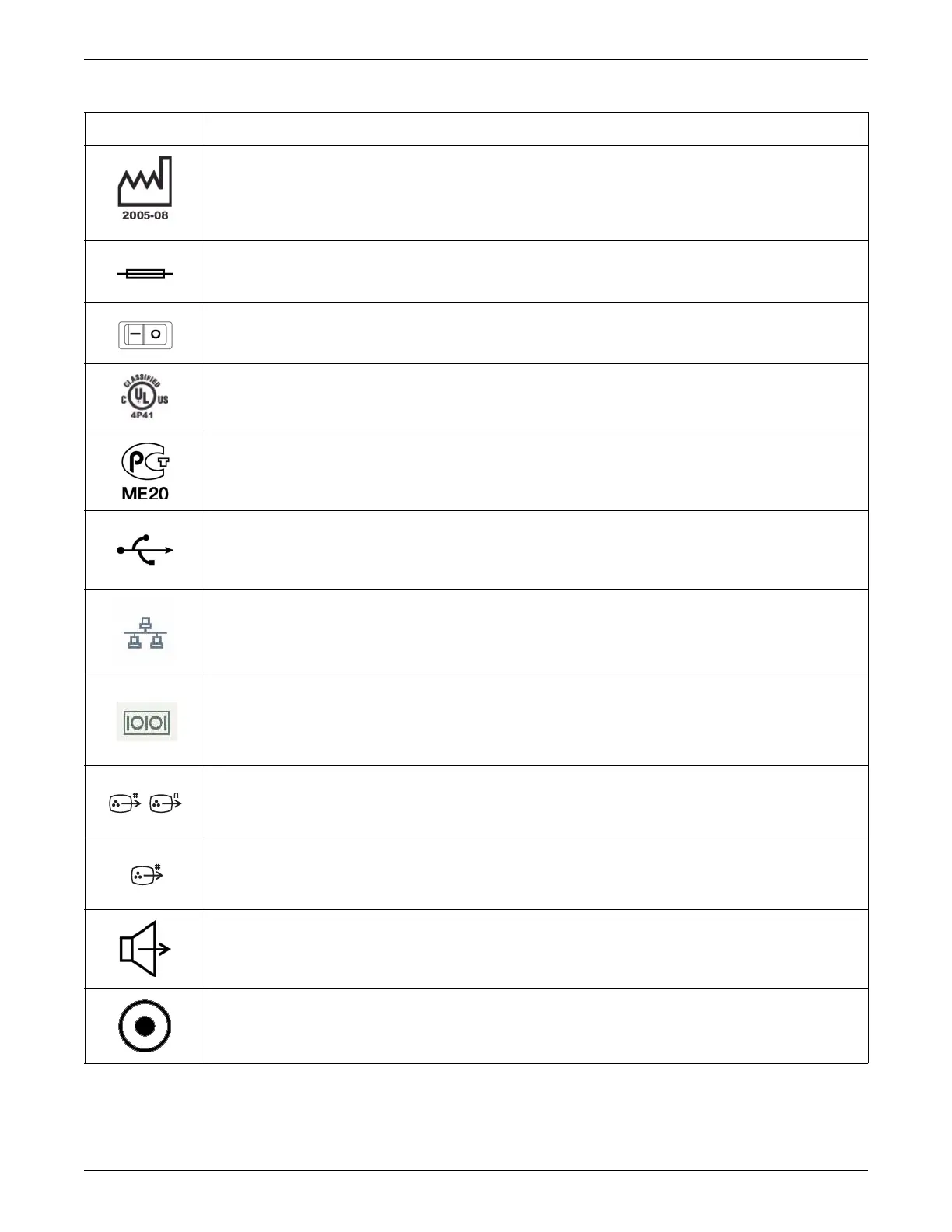1-10 CIC Pro™ 2026419-033E
Introduction
This symbol indicates the date of manufacture of this device. The first four digits identify the year and the last two
digits identify the month.
Fuse. Replace the fuse with a fuse of the same type and rating.
Power On and Off.
Medical Equipment. With Respect to Electric Shock, Fire and Mechanical Hazards Only, In Accordance with UL
60601-1, CAN/CSA C22.2 NO.601.1, and IEC 60601-1.
For Russia only: Russian GOST-R certification.
USB connector port.
Ethernet connector port used to connect to the CARESCAPE Network (MC or IX network) as indicated on the device.
Serial connector ports 1 and 2.
Digital Visual Interface - Integrated for primary video connection that supports digital and analog displays.
Digital Visual Interface - Digital for secondary video connection that supports digital displays only.
Speaker out connector port.
Power indicator.
Symbol Description
