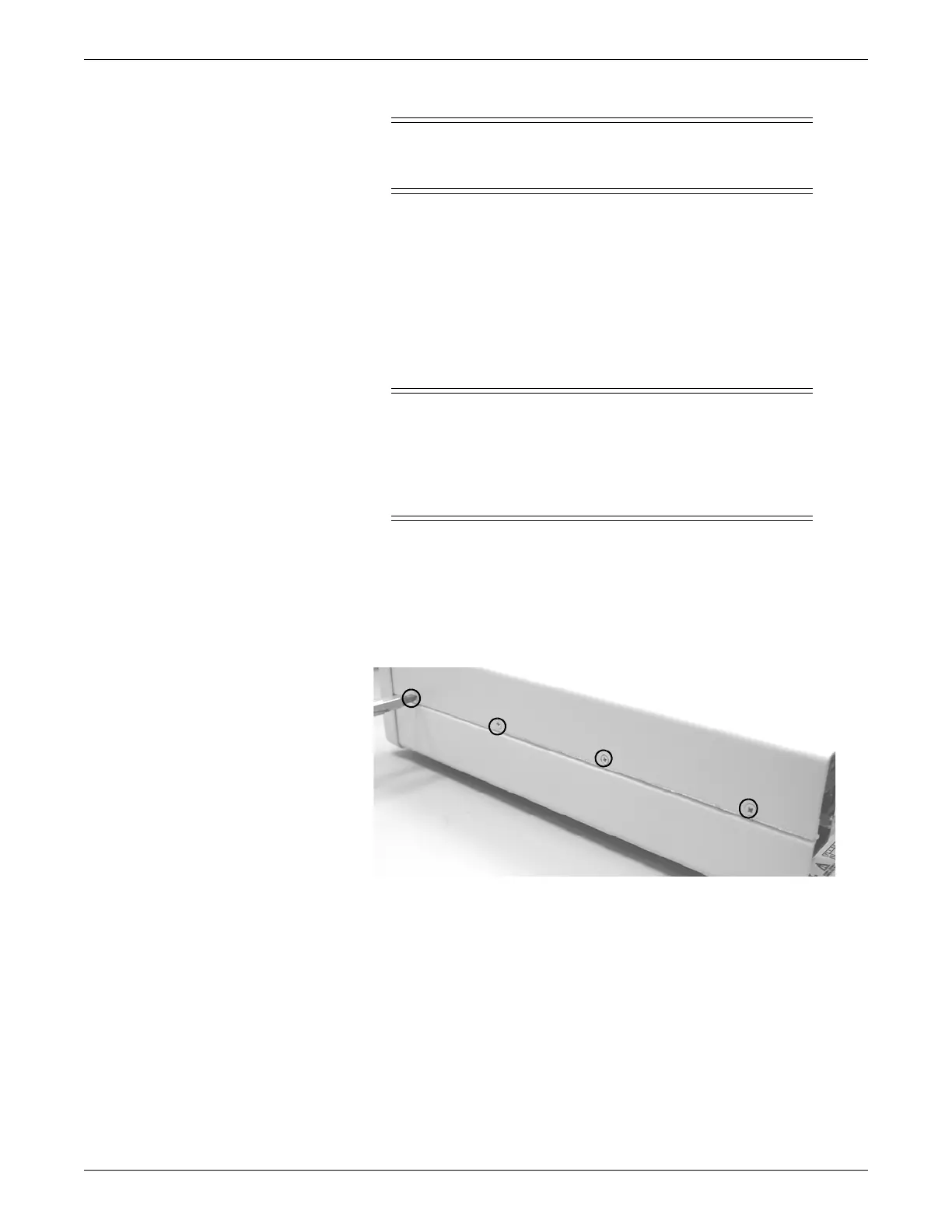Field replaceable units (FRUs)
2026419-033E CIC Pro™ 9-13
WARNING
The CIC Pro center remains energized after AC power is removed.
Wait 30 seconds before proceeding.
4. Turn off the power to all connected peripheral devices.
5. Label, then disconnect all peripheral cables and telecommunication lines
connected to the connectors or ports on back of the processor box.
6. Follow the electrostatic discharge (ESD) precautions on page 9-11.
Remove the cover
WARNING
SHOCK HAZARD —Whenever the cover is removed, you can
disrupt internal components and potentially disrupt proper power or
ground connections. The potential for electric shock exists. When
the cover is replaced, perform Electrical safety tests on page 10-6
and FRU checkout procedures on page 7-10.
Desktop
1. Prepare the unit for disassembly on page 9-12.
2. Remove the eight screws that connect the cover to the sides of the chassis (retain
the screws).
038
3. Lift the cover off the chassis.
Rack-mount
1. Prepare the unit for disassembly on page 9-12.
2. Remove the four screws that connect the cover to the back of the chassis (retain
the screws).
