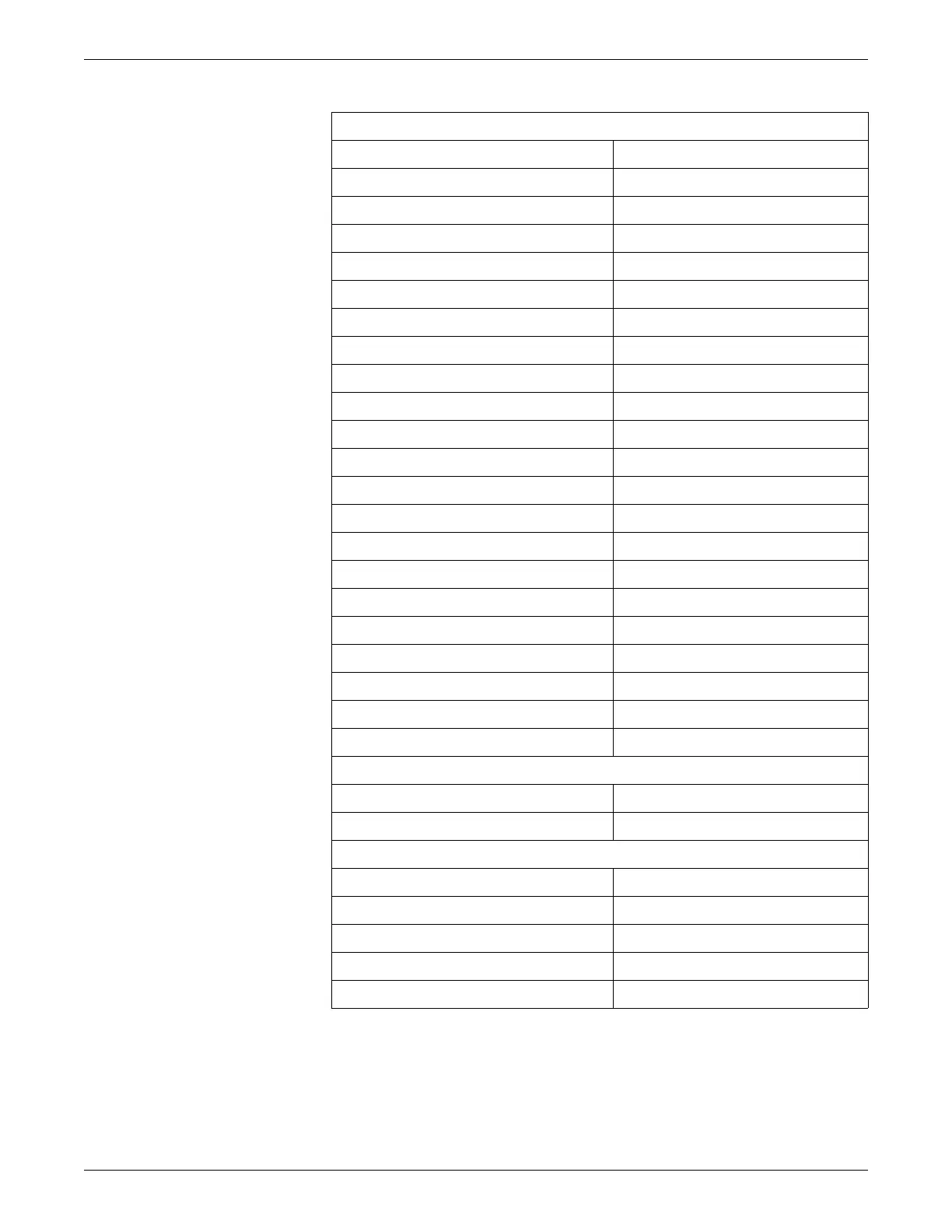B-4 CIC Pro™ 2026419-033E
Backup and restore - backed up data modules
Telemetry Unit Defaults
Graph Set Manual Config.dat
Graph Setup Alarm Config.dat
Graph Setup Print Window Config.dat
Graph Setup ECG1* Telem.def
Graph Setup Waveform2* Telem.def
Graph Setup Waveform3* Telem.def
Graph Setup Waveform4* Telem.def
Transmitter Graph* Telem.def
Alarm Graph* NewTelem.def
Nurse Call Graph* NewTelem.def
Display Lead* Telem.def
Arrhythymia* Telem.def
Lead Analysis* Telem.def
ST Analysis* Telem.def
Va Lead* NewTelem.def
Vb Lead* NewTelem.def
Detect Pace* Telem.def
Patient Age* Telem.def
Transmitter Alarm Pause* Telem.def
Alarm Pause Breakthrough* NewTelem.def
PDT* NewTelem.def
Transmitter Nurse Call* NewTelem.def
Bed Slot Assignment
Display Format Config.dat
Beds Configured Config.dat
Slot Information (From Slot 0 – Slot 32)
Row, Column and Bed Name Config.dat
Lead_or_site, position, scroll_speed Config.dat
Colors Config.dat
Bed Assignment Config.dat
Lock Status Config.dat
