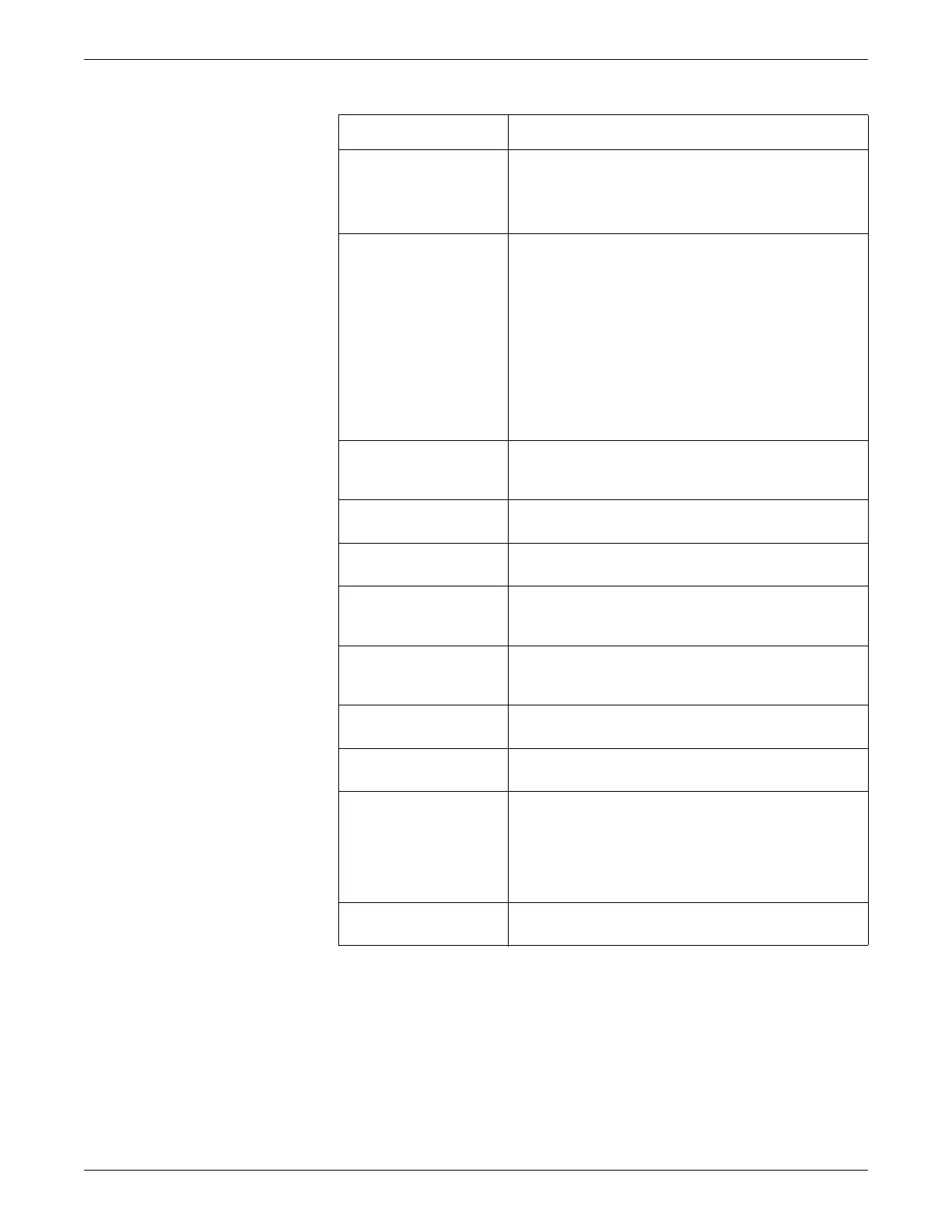Service interfaces
2026419-033E CIC Pro™ 4-11
Option Function
Asset Settings Set the Device Asset Number to identify this device on
the CARESCAPE Network.
View the Device Serial Number.
See Check asset information on page 7-21.
Backup/Restore Back up and restore certain tools, data files, and list files.
See Back up and restore the CIC Pro center
configuration on page 6-71.
Back up and restore the following custom configuration
settings from a remote location:
FD Page: Displayed waveforms and waveform
display enhancements (e.g., Zoom Window).
Graphic Trends: Customized trend groups.
Vital Signs: Customized sort modes.
Menubar: Customized Save As Favorites for single
or secondary display configurations.
Browser Configure the CIC Pro center to connect to an intranet
browser and add or delete browser favorites. See Define
browser favorites on page 6-21.
Citrix Set up a Citrix client on the CIC Pro center. See Set up a Citrix
client on page 6-19.
Language Set the language of the CIC Pro center application. See
Configure the CIC Pro center language on page 6-27.
Licensing Activate or remove licenses from the CIC Pro center. See
Activate licenses (automatically) via a service PC on page 8-
16.
MultiKM Configure a group of centralized and configured CIC Pro
centers to use one mouse and one keyboard in the group. See
Perform MultiKM (Multimouse) setup on page 6-77.
Network Set the CIC Pro center IP addresses. See Set the network IP
address on page 6-12.
Passwords Change the logon password for the Webmin service interface.
See Change the logon password for Webmin on page 8-32.
Printers Install or delete network laser printers. See Install a
network laser printer on page 6-14 and Delete a network
laser printer on page 6-16.
Designate where specific clinical data (e.g., alarm
control, Event strip) will print. See Configure the print
location settings for stored patient data on page 6-67.
Remote Service Configure the CIC Pro center for remote service access. See
Configure the server for remote connectivity on page 6-16.