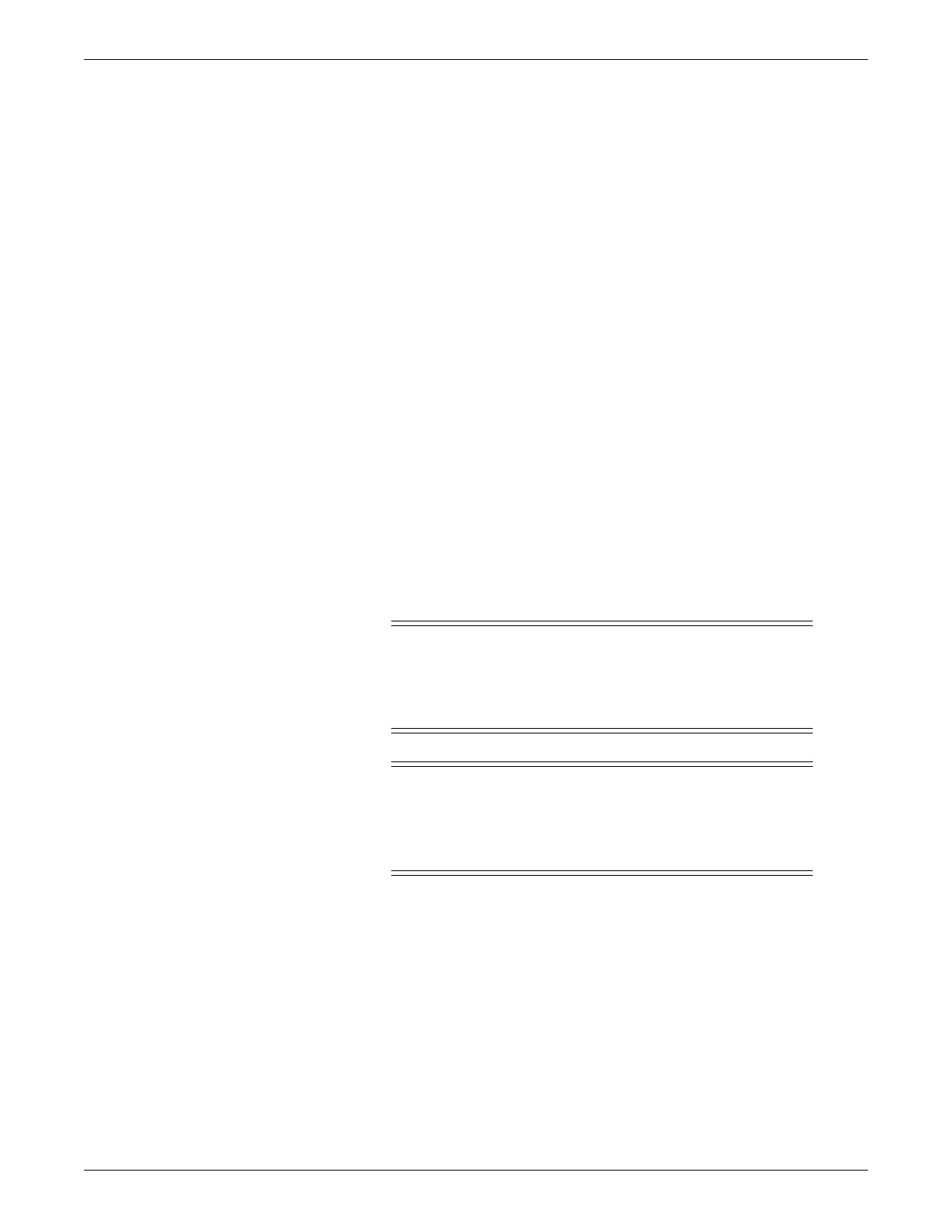Installation
2026419-033E CIC Pro™ 5-5
Environmental limits
The CIC Pro center operates reliably within normal office environmental limits.
Select a site which meets the following criteria:
Clean and reasonably free of excess dust. Dust accelerates system wear.
Well-ventilated and away from sources of heat.
Away from sources of vibration or physical shock.
Electromagnetic fields and electrical noise
The CIC Pro center should be isolated from strong electromagnetic fields and
electrical noise produced by electrical devices such as:
Elevators
Copy machines
Air conditioners, large fans
Large electric motors
Radio and TV transmitters
High frequency security devices
High-load medical devices (e.g., imaging, defibrillators, etc.)
Clearance and airflow
CAUTION
The CIC Pro center uses an internal forced-air cooling system, but
most displays do not. The user must determine the heat dissipation
requirements of the selected display and provide for any required
cooling ventilation.
CAUTION
NEGLIGENCE — GE does not assume responsibility for damage to
the equipment caused by improperly vented cabinets, improper or
faulty power, or insufficient wall strength to support equipment
mounted on such walls.
Keep the CIC Pro center ventilation openings free of obstructions. The CIC Pro
center physical location should provide at least the following minimal ventilation
clearances:
Front: 20.5 centimeters (8 inches)
Back: 20.5 centimeters (8 inches)
Bottom: 1 centimeter (3/8 inch) (required for MP100 desktop only)
The vent holes in the bottom of the unit must not be obstructed. A minimum airspace
of 1 centimeter (3/8 inch) must be provided between the vent holes and the supporting
surface. When installed with the bottom vent holes down, the unit must be on a hard,
flat surface with the bottom feet intact.