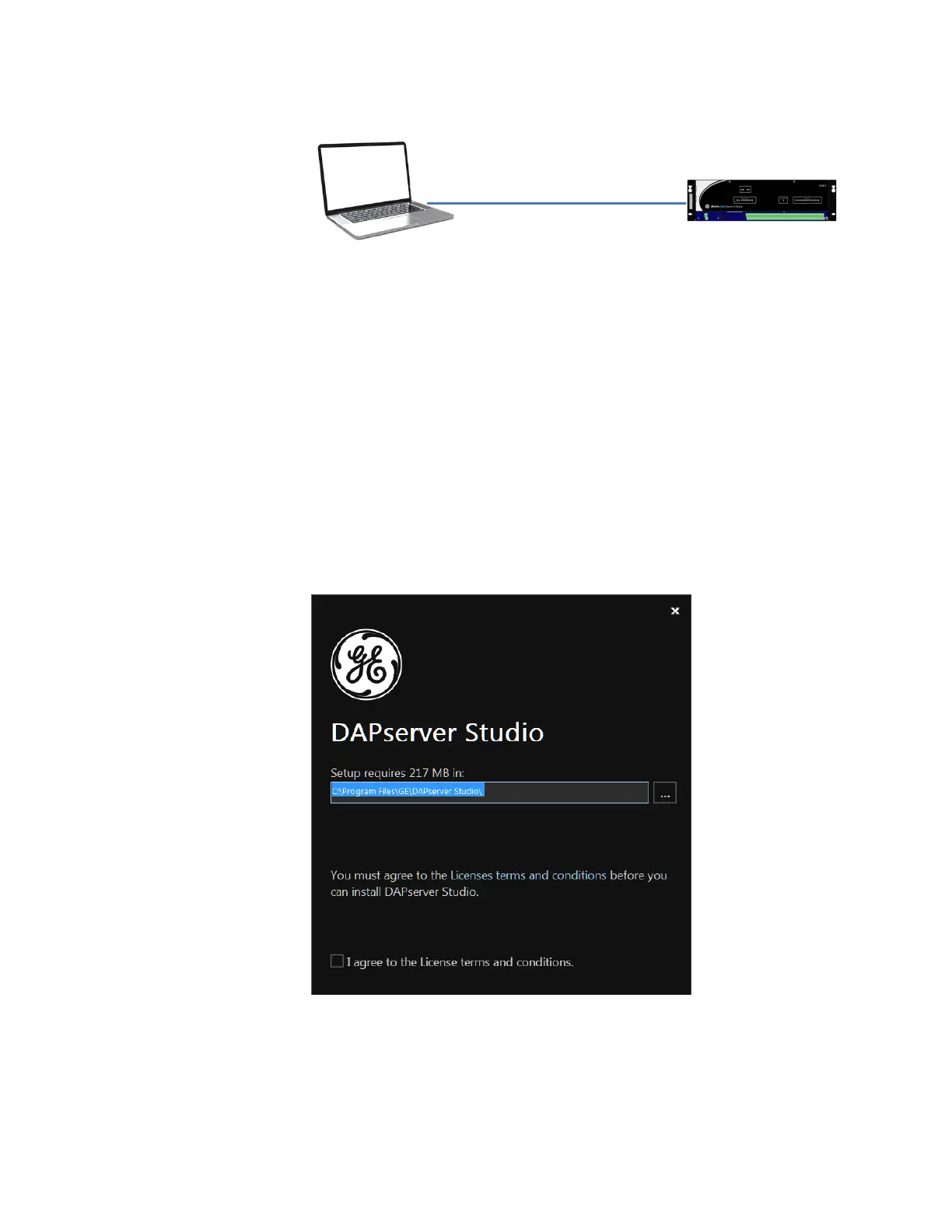38 GE INFORMATION D20E ETHERNET I/O MODULE INSTRUCTION MANUAL
CHAPTER 3: CONFIGURING THE D20E FIRMWARE
Figure 6: Windows PC to D20E connection
The PC must be running Windows 7 or later and must be Ethernet capable with an IP
address in the 192.168.0.xxx range with a subnet of 255.255.255.0.
The D20E module default IP address is 192.168.0.189.
2. Install the DAPserver Studio on the Windows PC; see section DAPserver Studio
installation on page 38.
DAPserver Studio installation
DAPserver Studio is a multi-device:
• Configuration tool, and
• Online monitoring tool.
To install the DAPserver Studio suite:
1. Insert the DAPserver Studio DVD into the PC or run the DAPserverStudioSetup.exe file.
If AutoRun is disabled, open the DVD using Windows Explorer and double-click
AutoRun.exe. When the dashboard opens, click on Install DAPserver Studio.
Result: The DAPserver Studio opens.
2. Select the I agree to the license terms and conditions check-box.
3. Click Next.
Result: The Create Application Shortcuts window appears.
4. Select either a Typical or Custom setup type.
IP address: 192.168.0.xxx
Ethernet cable
IP address: 192.168.0.xxx
Windows PC
D20E Ethernet I/O module