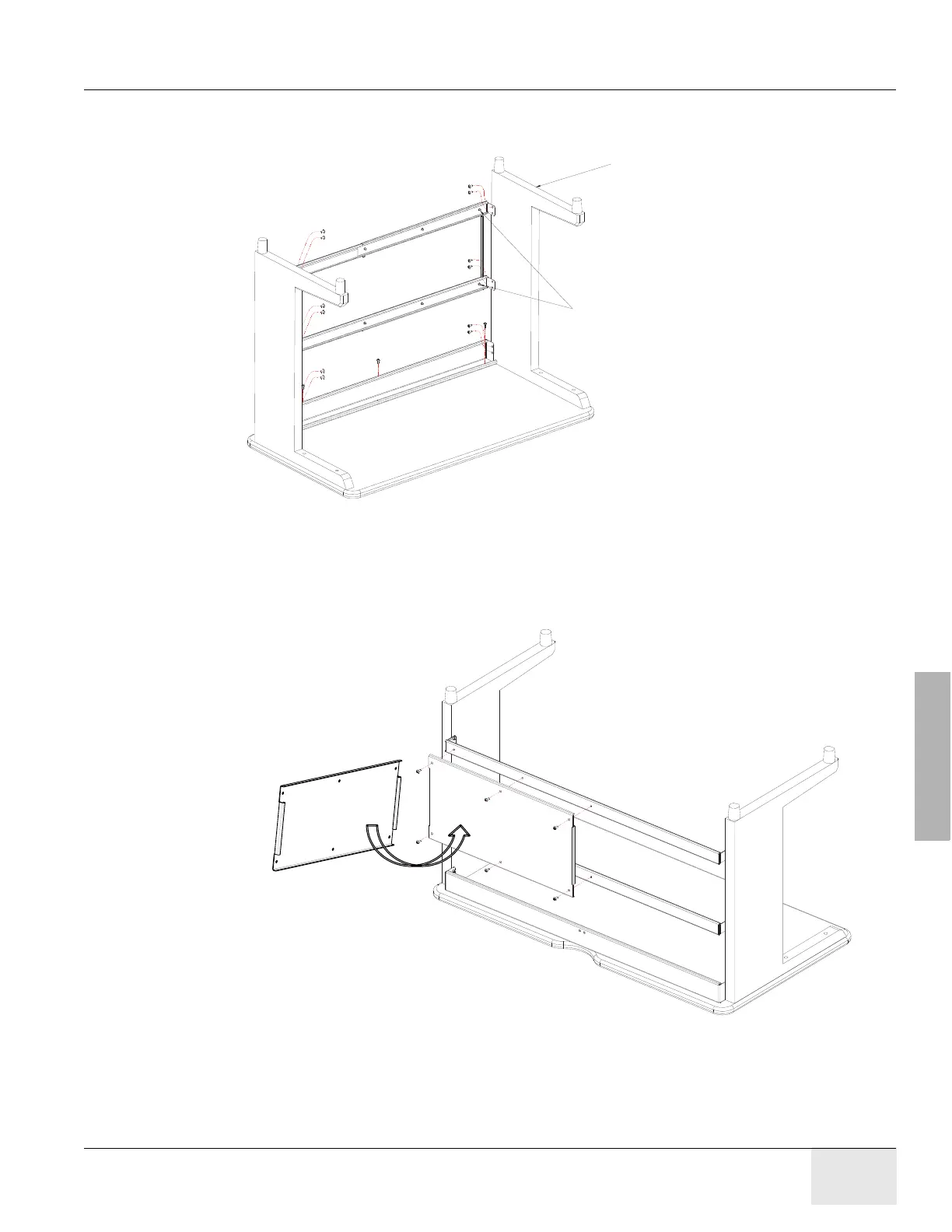GE COMPANY
DIRECTION 5472001-1EN, REVISION 6OPTIMA CT680 SERIES AND OPTIMA CT670 INSTALLATION MANUAL
Appendix C - Operating Table Installation and Adjustment Page 195
C – Operating Table
Installation and
5.) Install two beams to the left and right legs as shown in Figure C-4. Note to keep all screws
loose.
Figure C-4 Beams Installation
6.) Mount the rear plate on two beams by screwing 6 screws.
Figure C-5 Rear Plate Installation
7.) Tighten all screws.
Pay attention to beams installation
direction, the rear plate should be
mounted
Refer to Figure C-5
close to the left leg
Left leg
