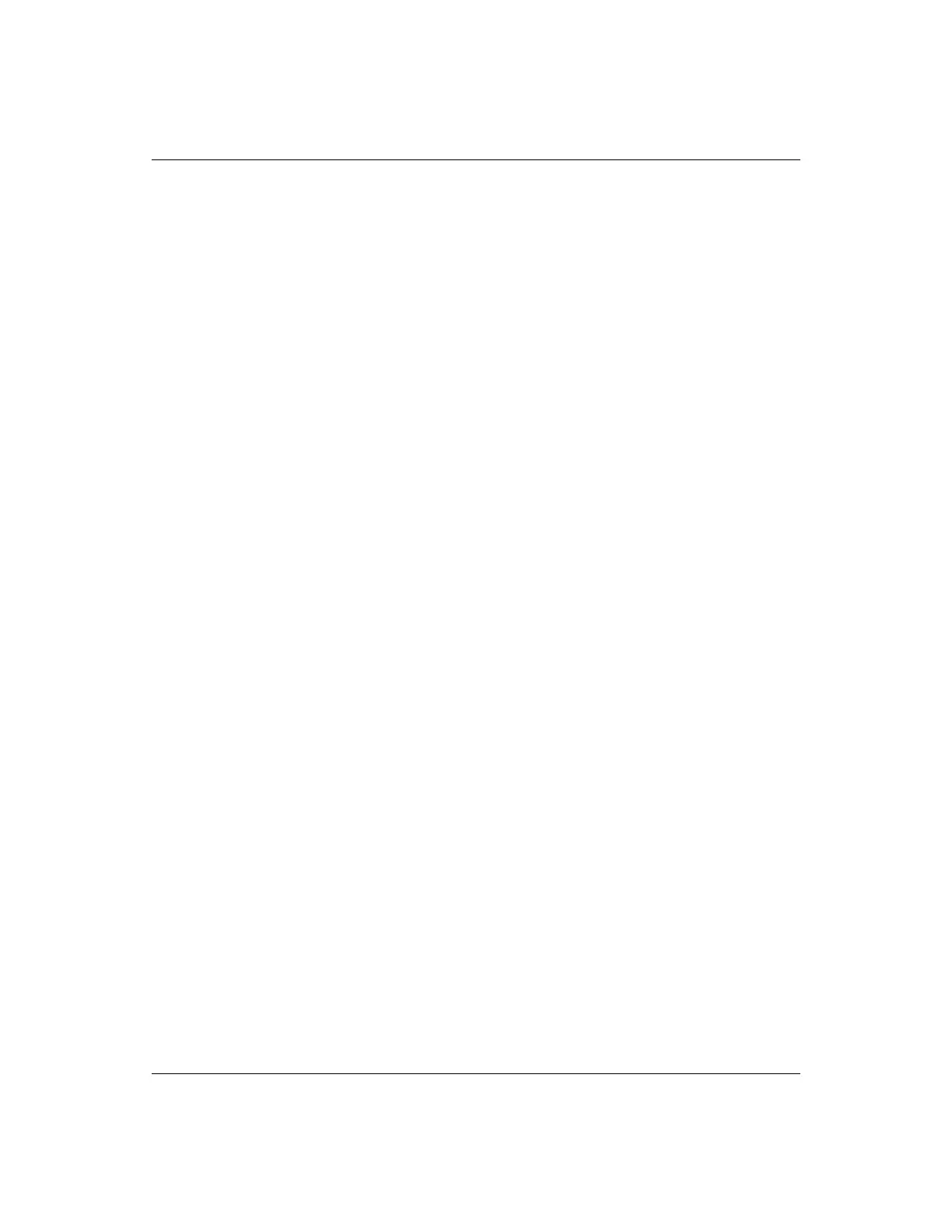GE Analytical Instruments ©2009 111 of 236 DLM 90488-01 Rev. A
• Warning — The alarm is triggered when the Analyzer issues a warning.
• Break In — The alarm is triggered after five unsuccessful log in attempts by a
single User ID. See “Reactivating Inactivated User Accounts” on page 131 for
more information.
• Response Limit — The alarm is triggered when the TOC level exceeds the
expected value (in PPB) as determined by the last system suitability
verification. For more information, see “System Suitability Verification” on
page 151.
• Standby — The alarm is triggered when the Analyzer enters standby (non-
analysis) mode. For example, this alarm can be triggered when the Analyer
becomes idle, or when the reagent syrine is filling and thus analysis has
paused.
5. Press the Menu button when you are done.
Managing Maintenance Information
Options on the Maintenance tab contain important operational information, including the
Warnings/Errors list and consumables status. The Maintenance tab also provides access to
calibration and verification functions and other advanced features; consult Chapter 6, "Calibration,
Verification, and System Suitability" for details on these functions.
