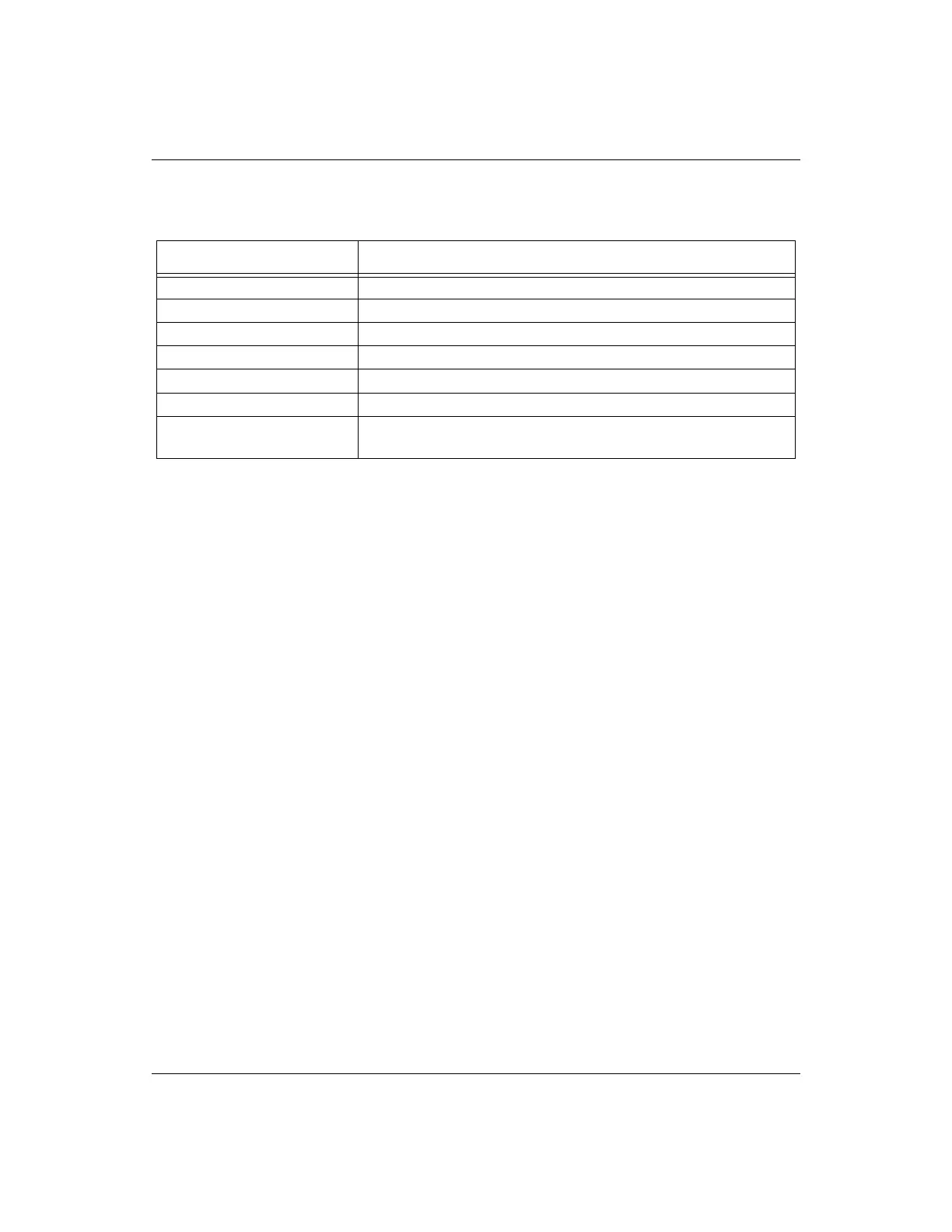GE Analytical Instruments ©2009 173 of 236 DLM 90488-01 Rev. A
Checking and Refilling the DI Water Reservoir
The level of the DI water reservoir should be checked periodically and refilled as necessary. For this
procedure, you will need the water bottle from the TOC accessories kit filled with DI water.
To check the level of water in the DI water reservoir:
1. If the Analyzer is taking measurements, press the Stop Analysis button.
2. Turn off power to the Analyzer with the main power switch.
3. Open the Analyzer front panel by turning the two latches and swinging the panel door to
the left.
4. Locate the DI water reservoir at the top left side of the Analyzer, to the right of the reagent
enclosure.
5. Locate the fill line on the DI water reservoir, just below the rubber inlet cover. The line
indicates the maximum water level; if you notice a gap between the water level and the fill
line, you need to add DI water to the reservoir (see Figure 31).
6. Remove the rubber inlet cover.
Table 17: Replacement Schedule for Sievers 900 Series Analyzer Consumables
Description Typical Operating Life
DI Water Reservoir Refill as needed (check when replacing reagents or UV lamp)
Oxidizer 3 calendar months maximum (depends on flow rate)
Acid 12 calendar months maximum (depends on flow rate)
UV lamp 6 months
Sample pump tubing 12 months
Resin Bed Typically 12 Months (depends on water quality)
Inline filter (On-Line mode
only)
Replace as needed (depends on water quality)
