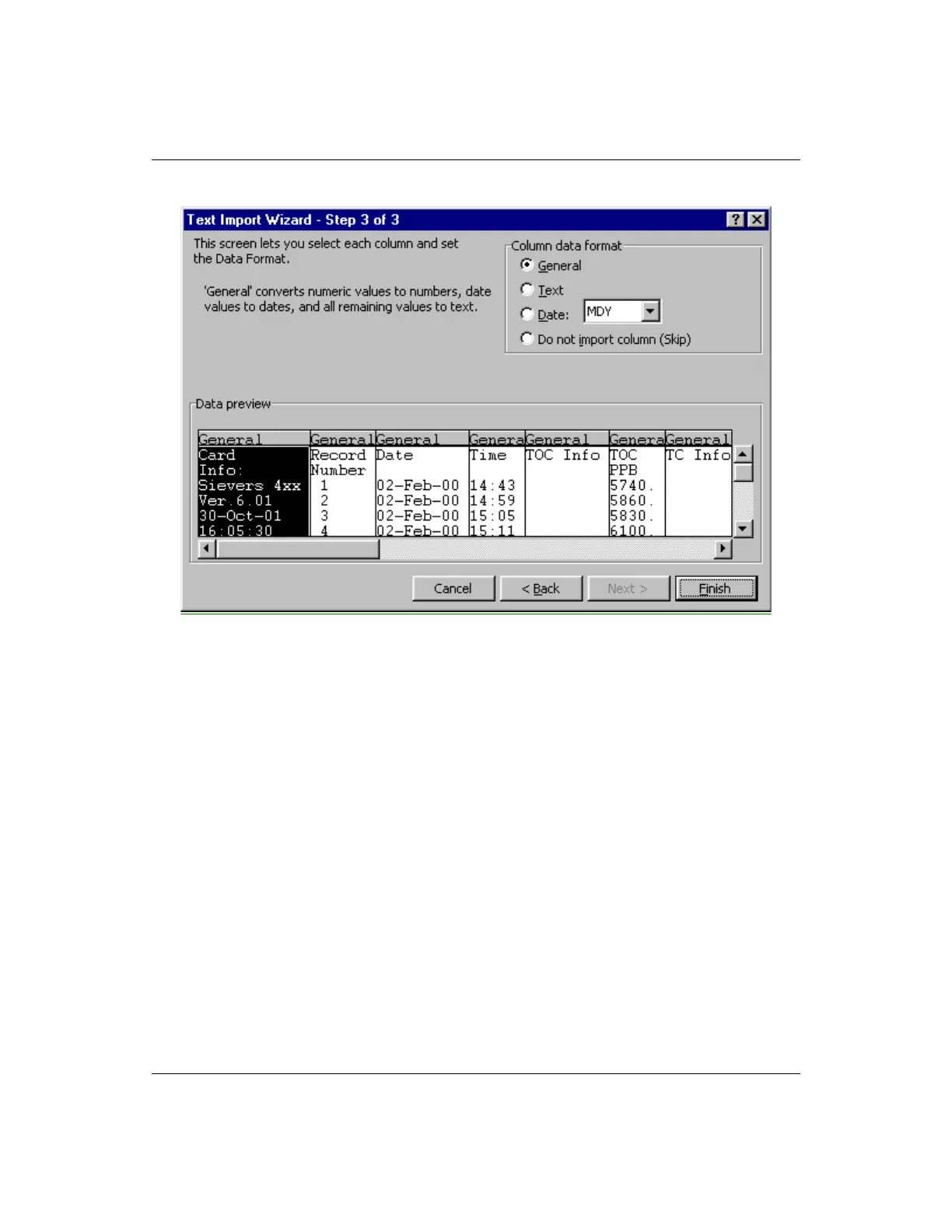Appendix
GE Analytical Instruments ©2009 228 of 236 DLM 90488-01 Rev. A
Figure 50: Step 3 of the MS Excel Text Import Wizard
9. A new spreadsheet containing your exported data opens. You can now modify the
document as you would modify any other Excel file.
Using HyperTerminal
Hyperterminal is a Microsoft communications program that can be used to communicate with
serial devices, such as the Analyzer. To use Hyperterminal, you must first connect your Analyzer to
the computer with a serial (RS-232) cable.
To use Hyperterminal with the Analyzer:
1. Make sure the serial cable is connected to the Analyzer and the computer, and make sure
the Analyzer is powered on.
2. Launch HyperTerminal using one of these methods:
