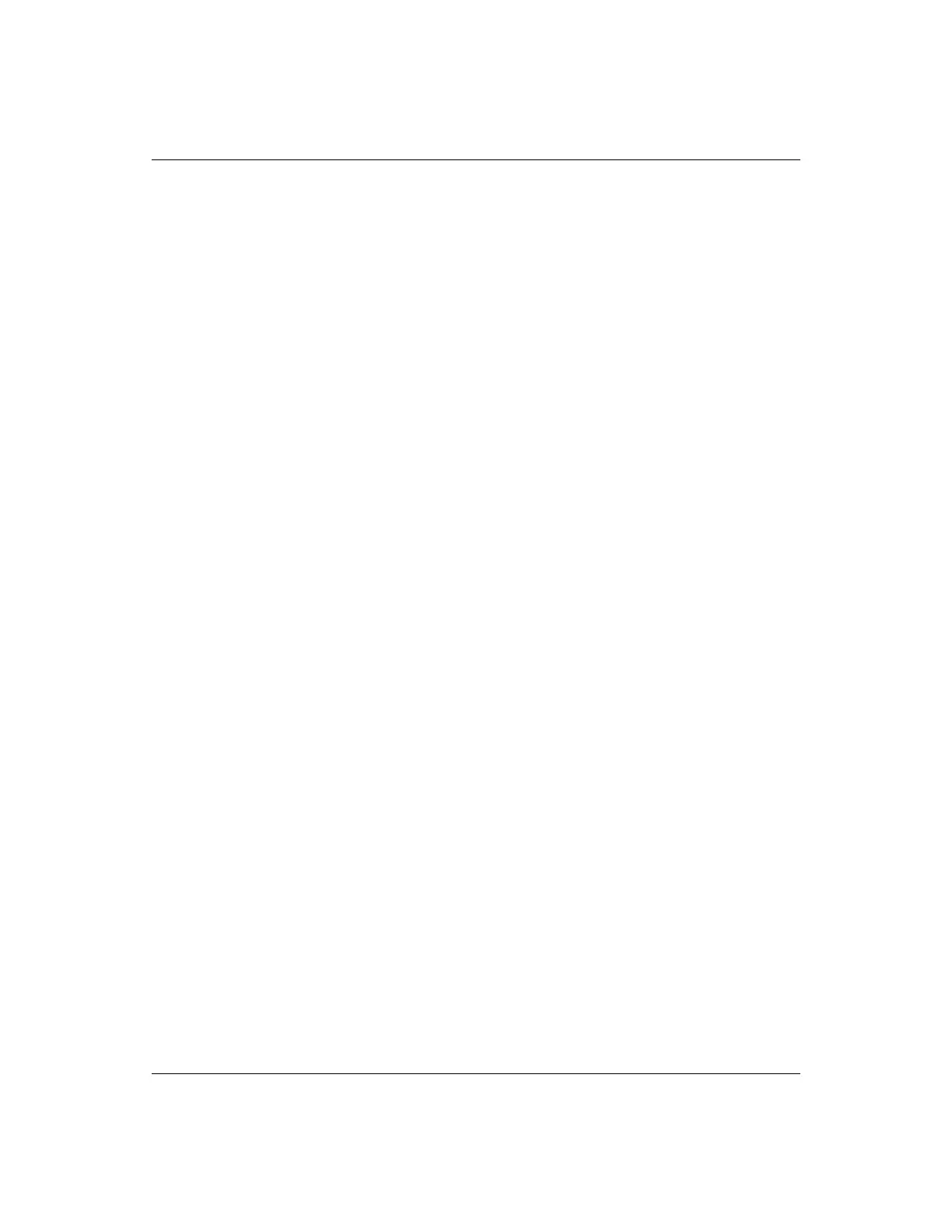GE Analytical Instruments ©2009 212 of 236 DLM 90488-01 Rev. A
2. Press the Menu button and select the Maintenance tab.
3. Press the Advanced button.
4. Press the Cond. Autozero button.
The Conductivity Autozero can take between 1-6 hours, but generally does not take longer
than 2 hours.
Problems Changing the Program Language
If you change the program language out of your native language, it is possible that you will not be
able to switch back easily since you cannot read the program menus. If this happens, follow these
steps to navigate to the correct menu to change the program language back to your language:
1. Make sure the Menu screen is displayed. If the Main screen is displayed, press the button
at the bottom left corner of the screen.
2. Select the fourth tab from the left (this is the Maintenance tab).
3. Counting from the top, press the second button in the right column (Advanced).
4. Press the fourth button in the left column (Advanced Setup).
5. Press the fifth button in the left column (Select Language).
6. Select your language by pressing the appropriate button. The program language changes
immediately.
Disabling the UV Lamp
While troubleshooting, there may be times when you need to have the Analyzer powered on
without turning on the UV lamp. To turn off the UV lamp, follow these steps:
1. Press the Menu button and select the Maintenance tab.
2. Press the Advanced button.
3. Press the Advance Setup button.
4. Press the UV Lamp button.
5. Press the UV Lamp button.
6. Press the Off button.
