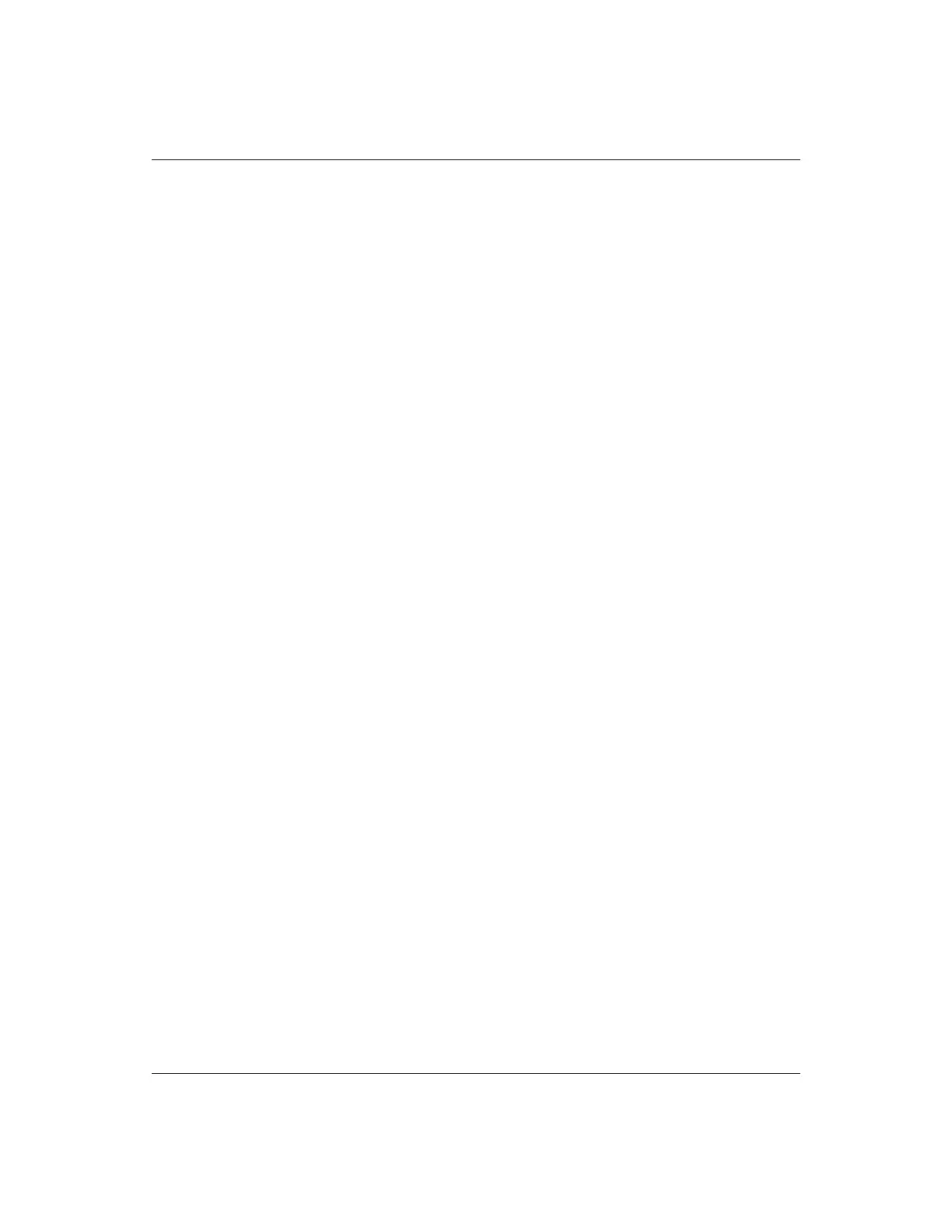GE Analytical Instruments ©2009 79 of 236 DLM 90488-01 Rev. A
Powering the Analyzer On
1. Turn the Analyzer on using the main power switch. The Analyzer should power up and
display the Startup screen. Push the Main button to display the Main screen.
2. The Analyzer may issue the alert, “It has been more than 24 hours since the last
measurement. Press Flush to begin the operation.” Press the Cancel button. You will
perform a flush at the end of installation.
3. Turn the Analyzer off. To prime the DI water pump, power must be cycled in the following
manner.
4. Wait 30 to 60 seconds and then turn on the power again. Allow the DI pump to circulate
water for at least 10 minutes.
5. After 10 minutes, open the Analyzer case and check the tubing that leads to the resin bed
(ion exchange column). Most of the air originally in the tubing should be replaced with
water. If more than a few small bubbles remain in the tubing, repeat Steps 3 through 5.
6. If necessary, bring the level of DI water in the reservoir back up to the blue line.
7. Close the Analyzer case.
8. Press the Menu button.
Enabling DataGuard or Password Protection (Optional)
The Sievers 900 Series of TOC Analyzers offers two levels of security, one included with all Analyzers
and the other available for purchase as an upgrade from GE Analytical Instruments. The Password
Protection feature is included with all Analyzers and provides a basic level of security. The
DataGuard feature is available as an upgrade directly from GE Analytical Instruments and provides
support for the electronic signature regulation 21 CFR Part 11. You can enable one of these security
features, but not both. (See Chapter 5, "Password Protection and DataGuard" for more information.)
If you purchased the DataGuard firmware feature from GE Analytical Instruments or will be using
basic Password Protection, enable the feature now.
Note: If the Analyzer emits a noise when you turn it on, or if water does not fill the tubing
leading to the resin bed, it is possible the DI water pump was not properly primed. See
the section called “Problems with the DI Water Pump” on page 203 for information on
priming the pump.
