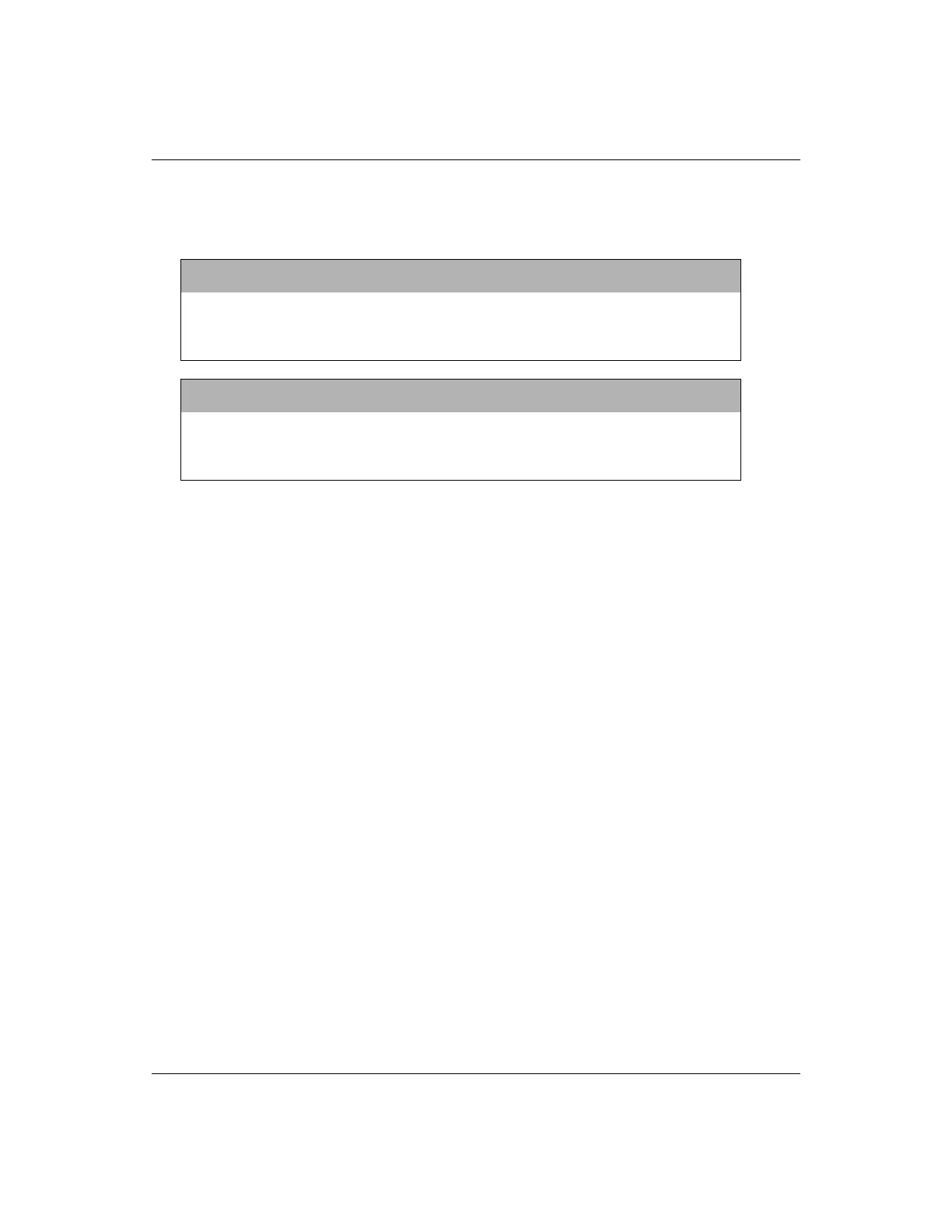GE Analytical Instruments ©2009 77 of 236 DLM 90488-01 Rev. A
1. Connect the 1/4" Teflon tubing with the in-line filter to the sample inlet on the IOS System.
Tighten 1/4 turn past finger-tight with a 9/16" open-end wrench. Do not over-tighten the
nut.
2. Connect the 3/4" OD waste line tubing to the waste outlet on the IOS System by sliding the
tubing over the barb fitting.
3. Place the hose clamp over the waste line and tighten, to secure the connection to the
waste outlet.
4. Route the waste tubing to an appropriate waste outlet. Note that the waste is gravity-
drained, and thus the waste tubing cannot be routed above the level of the waste outlet on
the IOS System.
5. After water flow to the IOS System has been established, the flow rate should be adjusted
so that flow out of the waste line is between 50 - 300 mL/min. The flow rate is controlled by
a needle valve, which is adjusted by the screw on the IOS. Turn the screw clockwise to
decrease flow, and turn the screw counter-clockwise to increase flow.
Installing the Grab Sample Inlet System
To sample from a vial, no special hardware setup is required: simply place a 40-mL vial in the IOS
System and operate the Analyzer in Grab mode (for details, see “Setting the Analyzer Mode” on
page 93).
If you wish to run grab samples from a container, you must bypass the IOS System by following
these steps:
1. Locate the 1/16" OD stainless steel tubing that runs from the IOS System to the bulkhead
fitting labeled Sample Inlet. Use a 1/4" open-end wrench to loosen the Valco fitting at the
Warning
Operation of the Analyzer without the in-line filter on the sample inlet line will
damage the Analyzer and void the warranty. To avoid damaging the Analyzer,
install the filter and replace the filter element as needed.
Warning
To avoid false TOC readings and possible damage to the Analyzer, always make
sure the sample is flowing through the IOS System and the DI water reservoir is
filled before starting analysis.
