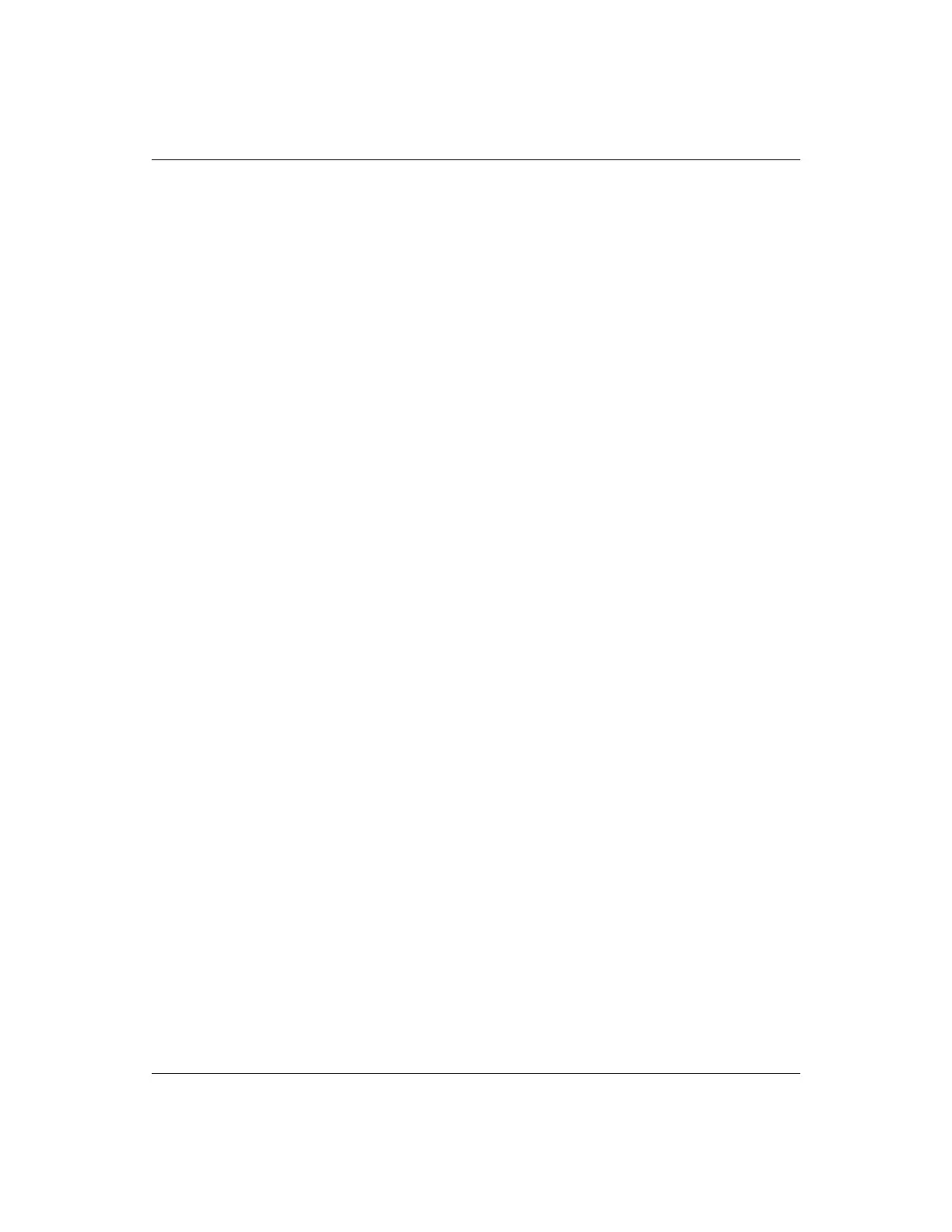GE Analytical Instruments ©2009 75 of 236 DLM 90488-01 Rev. A
Connecting to a Power Supply
Installation of the Sievers 900 On-Line TOC Analyzer requires an external source of AC power
connected to the enclosure using a water-tight conduit connector. The electrical connection should
be performed by a qualified electrician. An external switch or circuit breaker is recommended, to
facilitate maintenance and servicing of the Analyzer. It should be installed near the Analyzer and
be clearly marked as the disconnecting device for the Analyzer.
Route the AC power conduit through the pass-through port on the right side of the bulkhead.
Remove the pass-through cap by opening the Analyzer’s front panel and loosening the wing nut
that secures the cover from inside the Analyzer.
Secure the PVC conduit connector (“strain relief” hub) and washer to the conduit and the Analyzer
bulkhead in the normal manner. AC connections inside the Analyzer are made to the top of the
terminal strip (see Figure 10), with the line (brown/black wire) connected to TB3 and neutral
(blue/white wire) connected to TB4. Connect the grounding conductor (green and yellow wire) to the
ground stud. A terminal ring for 16-14 AWG wire is provided in the accessories kit; if you use wire of
a different gauge, you must provide an appropriate terminal ring.
Wire should be 18-12 AWG, rated to 300 Volts. Strip length should be 8-9 mm (.33 in). When
connecting the wire to the terminal block, insert a small flathead screwdriver into the terminal
block and lift the screwdriver handle up, so as to provide downward pressure on the terminal block.
After connecting the wire, pull on each connection gently to make sure the connection is secure.
Metallic conduit is required for the Analyzer to meet CE Mark electrical requirements.
When the power wiring is complete, close and latch the Analyzer door.
Note: Before installing any wiring inside the Analyzer, put on a grounding strap for ESD
protection.
