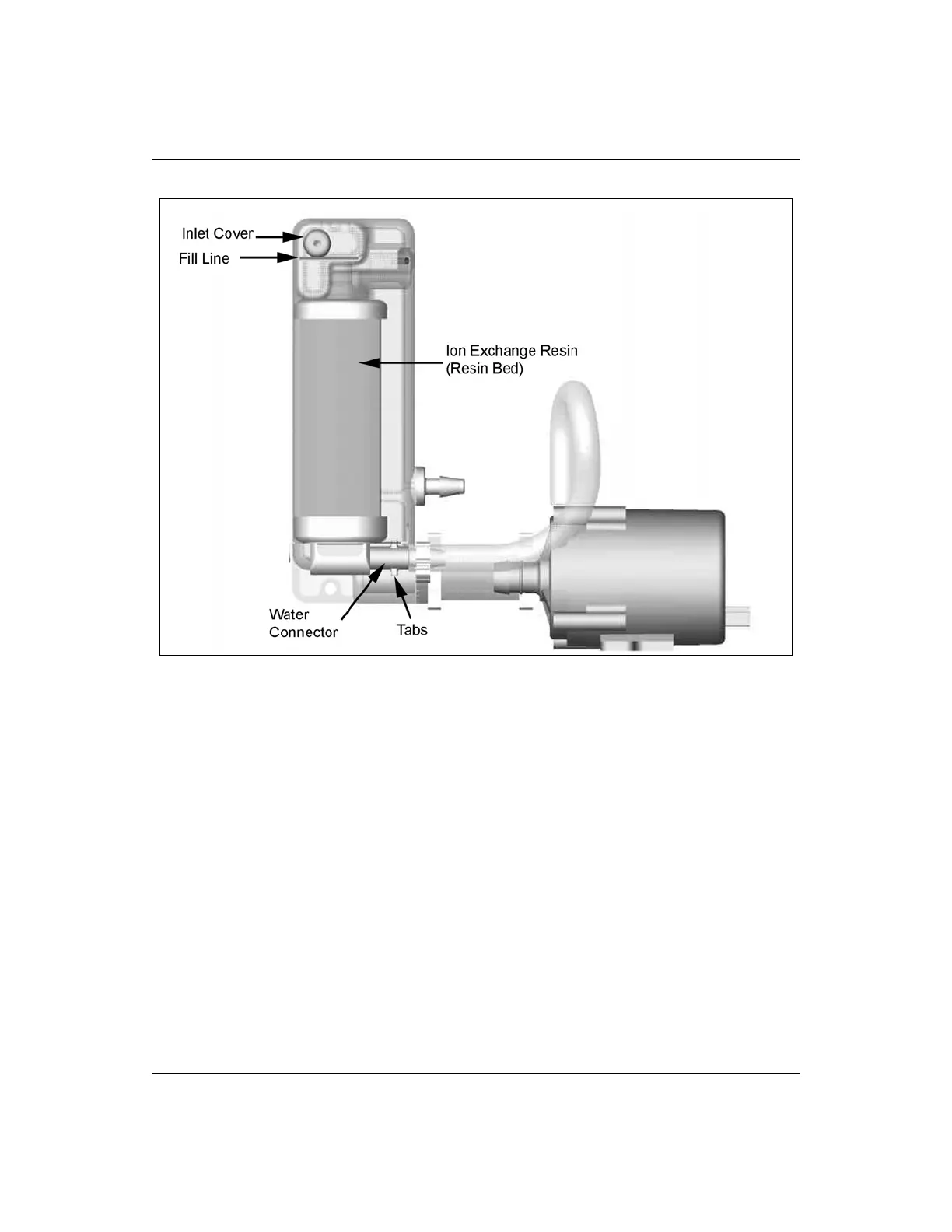GE Analytical Instruments ©2009 185 of 236 DLM 90488-01 Rev. A
Figure 35: Resin Bed Connections
Resin Bed Replacement with a Brass-Colored Bracket
1. If the Analyzer is taking measurements, press the Stop Analysis button.
2. Turn off the Analyzer by using the main power switch.
3. Remove the top of the water bottle and empty out any water in the bottle. Keep the water
bottle available.
4. Remove the new resin bed from the packaging. The resin bed comes with a red plug
inserted into the port at the bottom of the bed; remove this plug and keep it available.
5. Open the Analyzer front panel by turning the two latches and swinging the panel door to
the left.
6. Locate the resin bed at the top left side of the Analyzer, just to the right of the reagent
enclosure. The resin bed sits slightly in front and to the left of the DI reservoir (refer to
