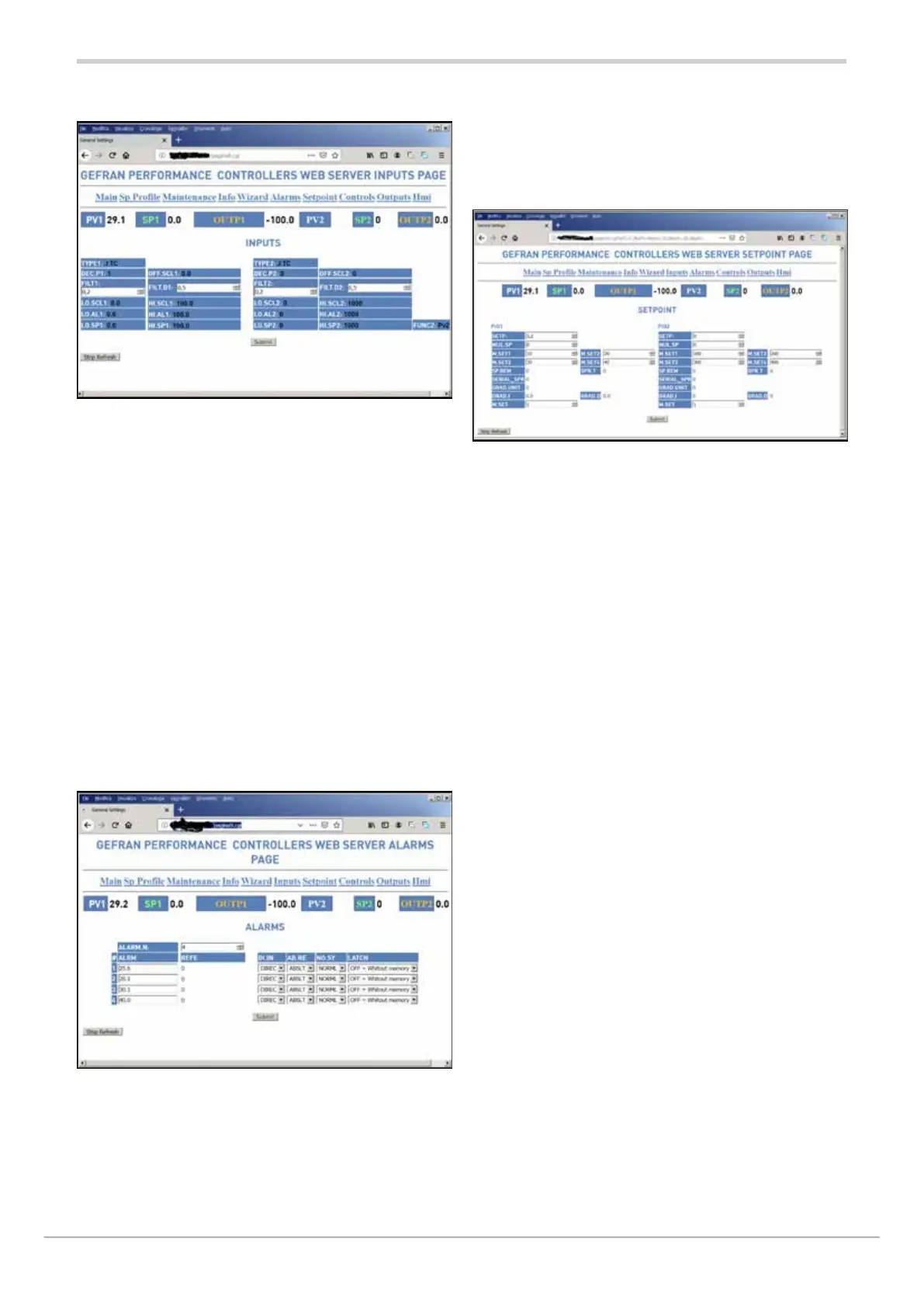80209C_MHW_850-1650-1850_01-2020_ENG_pag. 250
The page input attached below
Shows information on main inputs 1 and 2:
• Type 1 and 2 formit selection of the type of sensor of the
main inputs
• Dec.P1 and 2 identify the decimal point used for proces-
sing the main inputs
• FILT 1 and 2 , input time filter
• LO.SCL 1 and 2, low end of scale
• LO.AL1 and 2, low end of scale for absolute alarms
• LO.SP1 and 2, low end of scale for setpoints
• OFF.SCL 1 and 2 , offset input
• FILT.D 1 and 2, display filter for process variables
• HI.SCL 1 and 2, high end of scale
• HI.AL1 and 2, high end of scale for absolute alarms
• HI.SP1 and 2, high end of scale for setpoints
• FUNC function of input 2
Shows information on main inputs 1 and 2:
The ALARMS page contains the following information:
• ALARM.N number of alarms enabled
• ALRM 1,2,3,4 alarm set point value
• REFE 1,2,3,4 alarm setpoint reference
• DI.IN 1,2,3,4 definition for direct / inverse alarm
• AB.RE 1,2,3,4 definition for relative / absolute alarm
• NO.SY 1,2,3,4 definition for normal / symmetrical alarm
• LATCH 1,2,3,4 definition for alarm on/off memory. The
page is refreshed every 2.5 seconds. Follow the steps
listed on the previous page to edit these fields
The SETPOINT page contains the information listed below
• SETP 1,2 : Set point
• MUL.SP 1,2: Multiset enabling
• M.SET1 : Multiset point 1,2
• M.SET2 : Multiset point 1,2
• M.SET3 : Multiset point 1,2
• M.SET4 : Multiset point 1,2
• SP.REM : Remote setpoint enabling 1,2
• SERIAL_SPR : remote setpoint from seriale 1,2
• GRAD.UNIT : unit of measurement of gradient 1,2
• GRAD.I : Gradient increasing 1,2
• GRAD.D : Gradient decreasing 1,2
• M.SET : multiset selection 1,2
• The page is refreshed every 2.5 seconds. Follow the steps
listed on the previous page to edit these fields