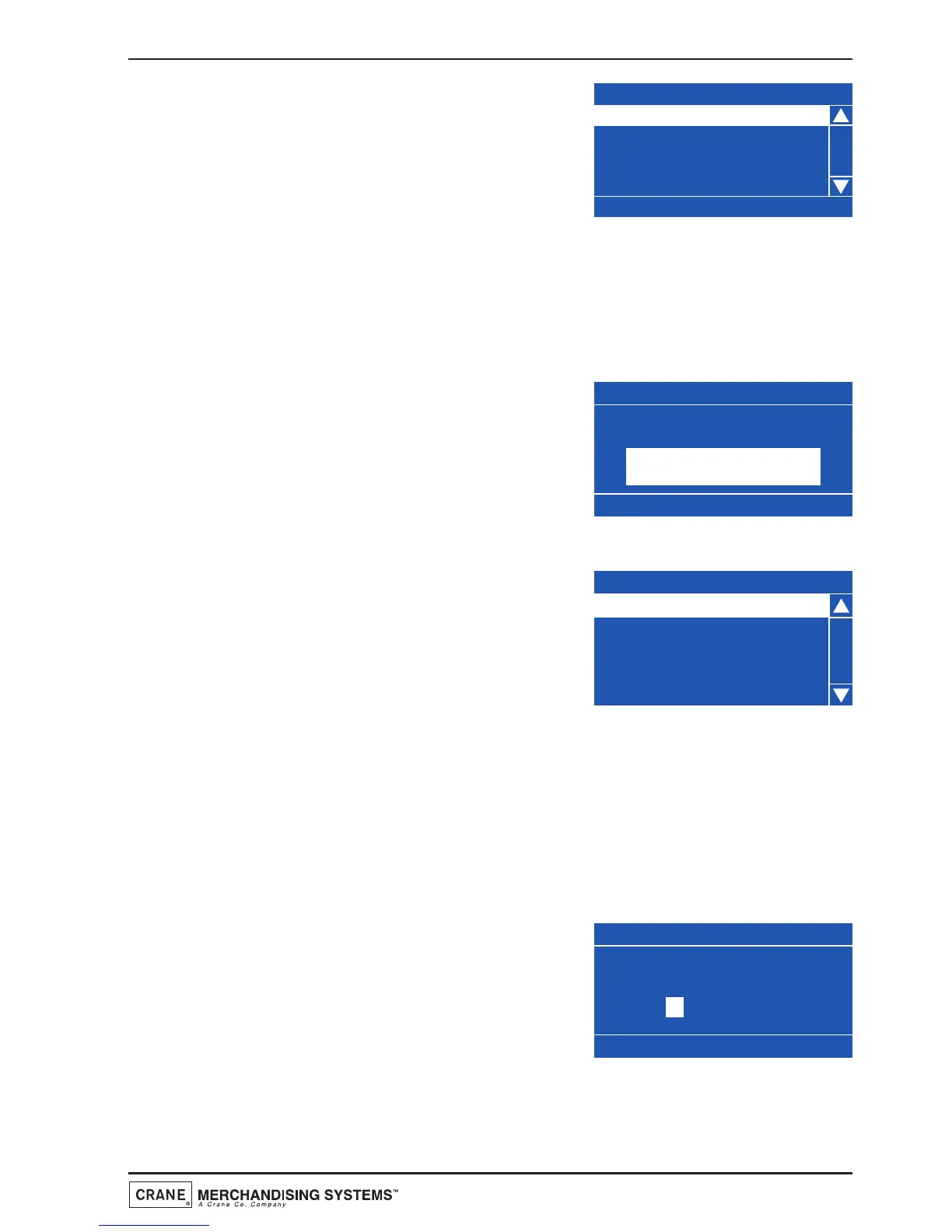4.3 Test Menu
This menu allows the engineer to test individual
components and switch inputs to ensure correct
operation. On entry into the Test menu the LCD will
display the screen as shown.
1. Cup Mechanism: This sub menu allows the engineer to test the operation of the
cup drop unit and replicates the function assigned to switch 7 on the service keypad
(see page 56).
1. Press the ↵ (Edit) key twice to display the test
screen followed by the START button on the
drink selection keypad. The cup drop unit will
dispense a cup indicated by the screen opposite.
2. Pressing the X (Exit) key twice will return to the main test menu screen.
2. Hot Vend: Upon entry into this menu the LCD
will display the screen as shown. From this menu
screen the engineer can test for the correct operation
of the auger and whipper motors.
1. Auger: This sub menu allows the engineer to test for correct operation of each
individual ingredient motor fitted to the machine. Press the ↵ (Edit) key to display the
test screen which indicates the number of motors fitted to the machine.
Note: Testing the ingredient motor causes the ingredient canister auger to turn.
Remove canisters before carrying out this test sequence. DO NOT place ingredient
canisters on the floor. Refit correctly after carrying out the test.
1. To test an ingredient motor, e.g. number 1, press
the corresponding button on the drink selection
keypad. The selection will be highlighted as
shown and the motor will operate for 3 seconds.
Repeat this operation to test additional
ingredient motors.
Note: Pressing the START button will run all motors in sequence.
2. Press the X (Exit) key to return to the main test menu screen.
21
Technical Manual