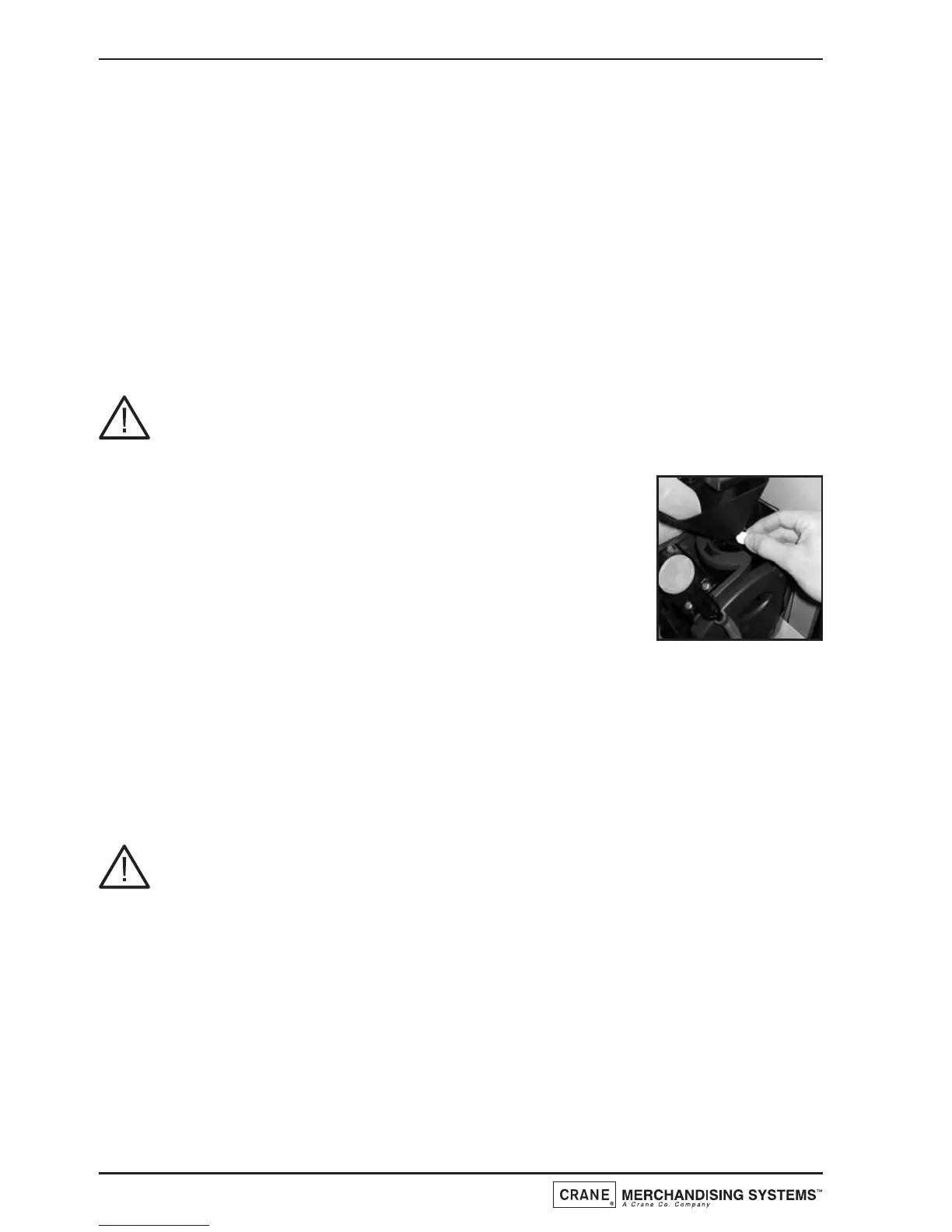oz. (370 ml) is dispensed from the system. Ensure a container is placed under the
dispense head to collect the water. When complete the LCD will display the message
‘Machine Cooled’ and all switch inputs are disabled. Once the power to the machine
is disconnected the engineer can then work safely on the water system.
5.9 Switch 11 - CoEx® Tablet Clean
This switch when pressed initiates the CoEx® brewer tablet cleaning routine. Crane
Merchandising Systems recommends that this brewer cleaning routine should be
carried out on a weekly basis. Proceed as follows:-
1. Open the front door of the machine and insert the safety key to restore power
to the machine.
Caution: Ensure that a suitable container is placed under the dispense position.
Keep hands away from the dispense area while the cleaning cycle is in operation.
2. Press and release button 11 on the service keypad. The LCD
will display the message ‘Please Place Cleaning Tablet in
Brewer’.
Take one cleaning tablet (supplied in packs of 30 - CMS part
no. ZC10598000) and place it into the brewer piston
chamber as shown.
3. Press the START key on the drink selection keypad to begin the CoEx® tablet
cleaning routine.
4. The cleaning cycle lasts approximately 7 minutes and dispenses 850 ml of water
through the dispense head. The LCD will display the message ‘Cleaning in
Progress’ throughout the cleaning cycle.
Safety First! Keep hands clear of the brewer mechanism during the cleaning
routine.
5. When the cleaning cycle is complete the LCD will display the message ‘Cleaning
Cycle Complete’. Press the X (Exit) key on the drink selection keypad to return
the machine to standby mode. Empty the water from the container. Remove the
safety key and close the front door.
5.10 Switch 12 - Reset Waste Counter
IMPORTANT: Every time that the waste container is emptied the waste counter
must be reset. Press button 12 on the service keypad. Two audible bleeps confirm that
the counter has been reset to zero.
58
Technical Manual
