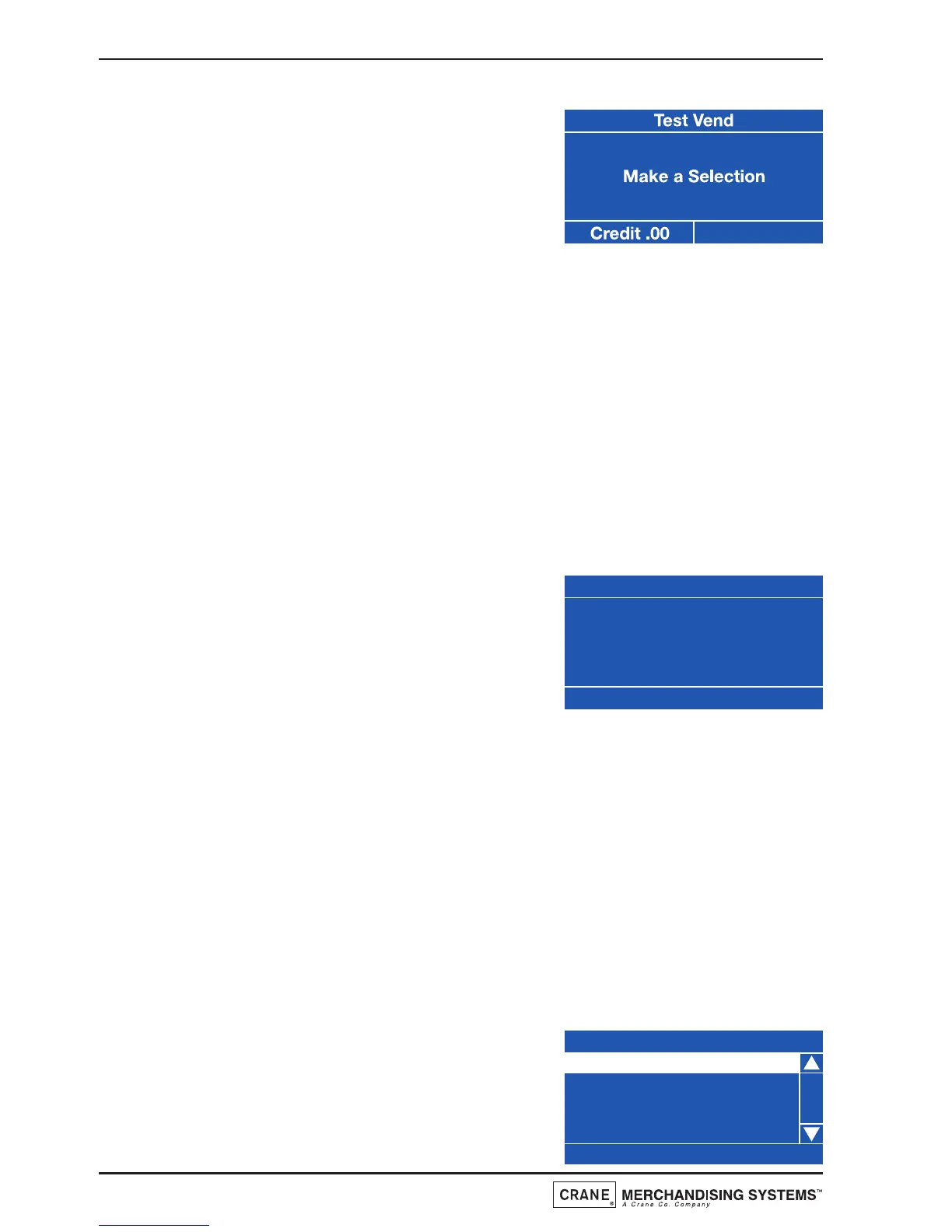6. Test Vend: This menu allows the engineer to make a test vend in order to verify
that the dispensed vend is acceptable.
1. Highlight Test Vend in the main Test menu and
press the ↵ (Edit) key. The LCD will display the
screen as shown opposite.
2. Make a selection using the drink selection keypad and press the START button.
The machine will drop a cup before dispensing the selection. If the SureVend
system is turned on the sensors must be activated within 3 seconds of the cup
being dispensed (see page 30).
3. Press the X (Exit) key to return to the main test menu screen.
7. Grinder Test: This sub menu allows the engineer to test for correct operation of
the bean grinder.
Note: Remove the CoEx® brewer from the machine and place a suitable container
under the grinder outlet to catch any coffee grounds before starting the test sequence.
1. Highlight Grinder Test in the main Test menu
and press the ↵ (Edit) key. The LCD will display
the screen as shown opposite. Press button 1 on
the drink selection keypad. The grinder will run
for approximately 4 seconds.
2. Press the X (Exit) key to return to the main test menu screen.
8. Display: Entry into this menu allows the engineer to test the LCD display screen.
1. Highlight Display in the Test menu and press the ↵ (Edit) key. Press the START
key repeatedly to cycle through the different test patterns. The test patterns will
reveal any flaw in the display.
2. Press the X (Exit) key to return to the main test menu screen.
9. Keypad Entry: This menu enables the engineer to test each key on both the drink
selection keypad and internal service keypad to ensure correct operation.
1. Highlight Keypad Entry in the Test menu and
press the ↵ (Edit) key. The LCD will display the
screen with Main Keypad highlighted as shown.
24
Technical Manual