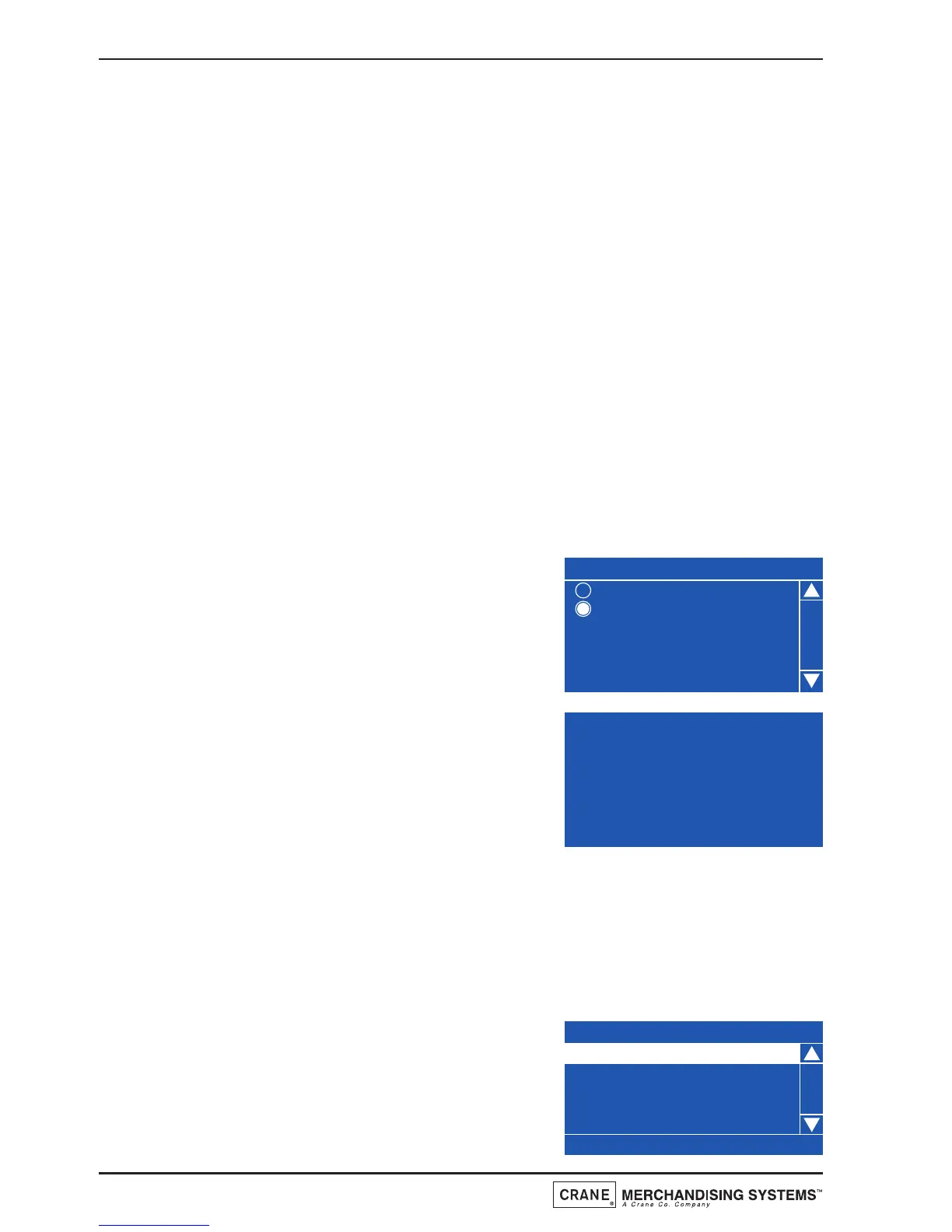display when Screen Contrast is highlighted.
9. Software Version: The Software version menu displays the version number of the
software installed and is for information only. The menu also displays the current time
and date.
10. I/O Board Software: This menu displays the version number of the I/O board
software installed and is for information only.
11. Temperature Units: This menu is not applicable to Genesis B2C machines.
12. Idle Screen Options: This menu allows the engineer to configure the LCD so
that it displays either time with the standby message when idle. To configure the idle
screen options, proceed as follows:
1. From the System Settings menu press the
▼ (down) key to highlight Idle Screen
Options and press the ↵ (Edit) key to access the menu.
2. Press the
▼ (down) key to highlight the required option, eg Time (indicated by
the filled radio button) or None. The LCD will
display the screen as shown opposite. Press the
↵ (Edit) key to return to the System Settings
screen. With Idle Screen Options highlighted,
verify that the status line confirms the option is
set to Time.
3. Press the X (Exit) key until the machine exits the
engineers program into standby mode. The LCD
will display the standby message with the time
displayed as shown.
4.8 Security Codes Menu
This menu allows the engineer to change both the operator and engineer program
entry codes for the machine. These factory default codes are 1-1-1-1 (engineers) and
2-2-2-2 (operators). If either code is changed ensure that the new code is recorded
and kept in a secure place. To change either engineer or operator program entry
codes, proceed as follows:
1. From the Main Menu screen press the
▼ (down)
key until Security Codes is highlighted then press
the ↵ (Edit) key to access the menu screen. The
LCD will display the screen as shown.
48
Technical Manual
