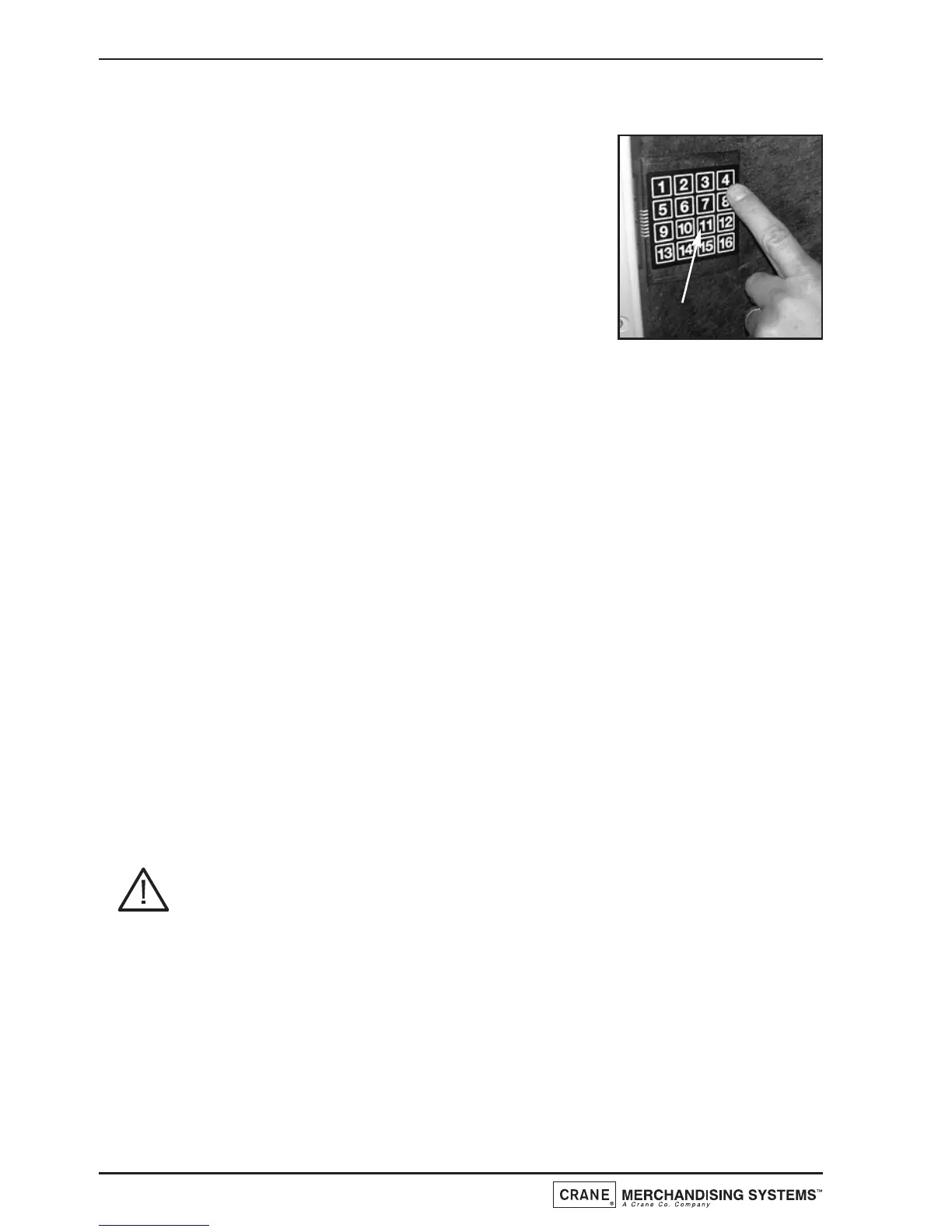Section 5 - Service Keypad Functions
Genesis machines are fitted with a service keypad (a)
mounted on the rear of the door (photo). This keypad
contains the Engineers Program entry key and also
allows the engineer/operator to carry out specific functions
during routine cleaning and maintenance.
Note: During certain operations e.g. View Counters it is
necessary for the engineer to utilize the selection keypad
and LCD mounted on the front of the door to access data.
Please refer to Section 3 - Programming Mode for details of selection keypad layouts
and functions.
When the safety key is inserted into the door switch and the machine is switched on,
the service keypad allows the engineer to carry out the following functions:
5.1 Switch 1 - Program Entry
This switch allows the engineer to access the Engineers Program (Section 4, page 16).
5.2 Switch 3 - Rinse/Flush
1. The rinse sequence operates automatically and rinses the mixing bowls.
2. Each hot water valve and the corresponding whipper is switched on in sequence
for a pre-set rinse time. Once the rinse cycle is complete the machine returns to
standby mode, ready to vend.
3. To rinse the machine:
a. Open the front door of the machine and insert the safety key.
Caution: Ensure that a suitable container is placed under the dispense
position. Keep hands away from the dispense area while the rinsing cycle is
in operation.
b. Press and release the Rinse/Flush switch (3). The rinse sequence begins.
c. Empty the waste water container when complete.
5.3 Switch 5 - View Counters
The View Counters switch (5) allows the engineer to access the Data Recall Menu.
Entry into this menu allows the engineer to view Non-Resettable and Resettable Sales
Data, view data relating to Timed Events and Identification Numbers of installed
components and (if feature enabled) view SureVend™ assisted vend information. The
56
Technical Manual
a
