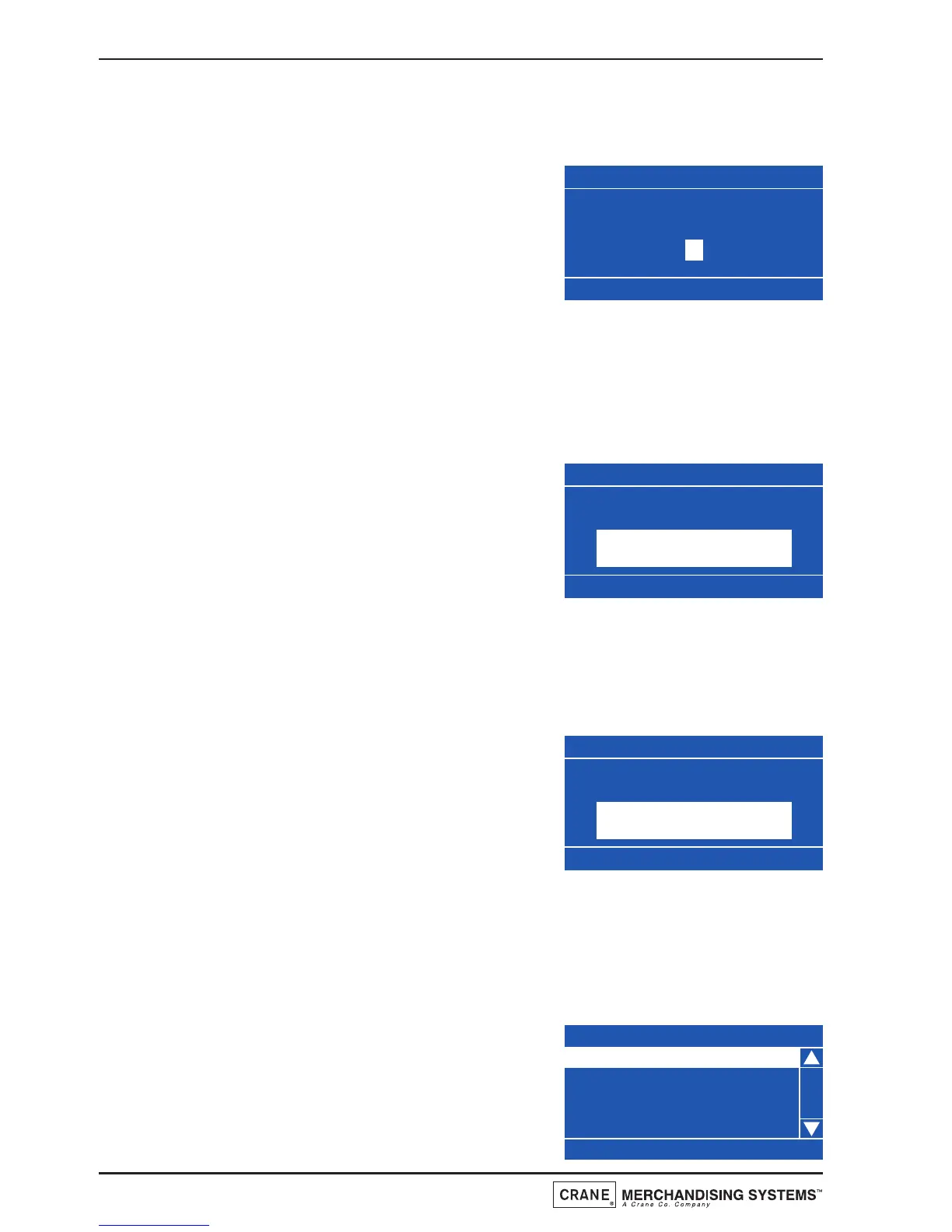2. Whipper: This sub menu allows the engineer to test for correct operation of each
individual whipper assembly fitted to the machine. Press the ↵ (Edit) key to display the
test screen which indicates the number of whippers fitted to the machine.
1. To test a whipper, press the corresponding
button on the drink selection keypad. The
selection will be highlighted as shown and the
whipper will run for 3 seconds. Repeat this
operation to test additional whipper units.
Note: Pressing the START button will run all whippers in sequence.
2. Press the X (Exit) key to return to the main test menu screen.
3. Test Dispense Head: This sub menu allows the engineer to test the operation of
the dispense head mechanism.
1. Press the ↵ (Edit) key to display the test screen
followed by the START button on the drink
selection keypad. The dispense head mechanism
will move to its first dispense position indicated
by the screen opposite.
2. When the head reaches its first dispense position, it will stop and the LCD screen
will show the message Dispense Head Position - Extended. Press the START
key a second time to move the head to its second dispense position. Press the
START key again to move the head to its fully extended dispense position.
3. To return the dispense head to its “home”
position and complete the test, press the START
key. The dispense head mechanism will return to
its rest position as indicated by the screen
opposite.
4. When the head reaches its “home” position, it will stop and the LCD screen will
show the message Dispense Head Position - Idle indicating that the test has
been completed successfully. Press the X (Exit) key to return to the main test
menu screen.
4. Switches & Sensors: This sub menu displays the
switches/sensors that can be tested. For most of the
items displayed the status line at the bottom of the
screen indicates the current state of the highlighted
sensor/switch. In the example opposite, the status line
indicates that the Waste Tray Sensor is detecting
22
Technical Manual