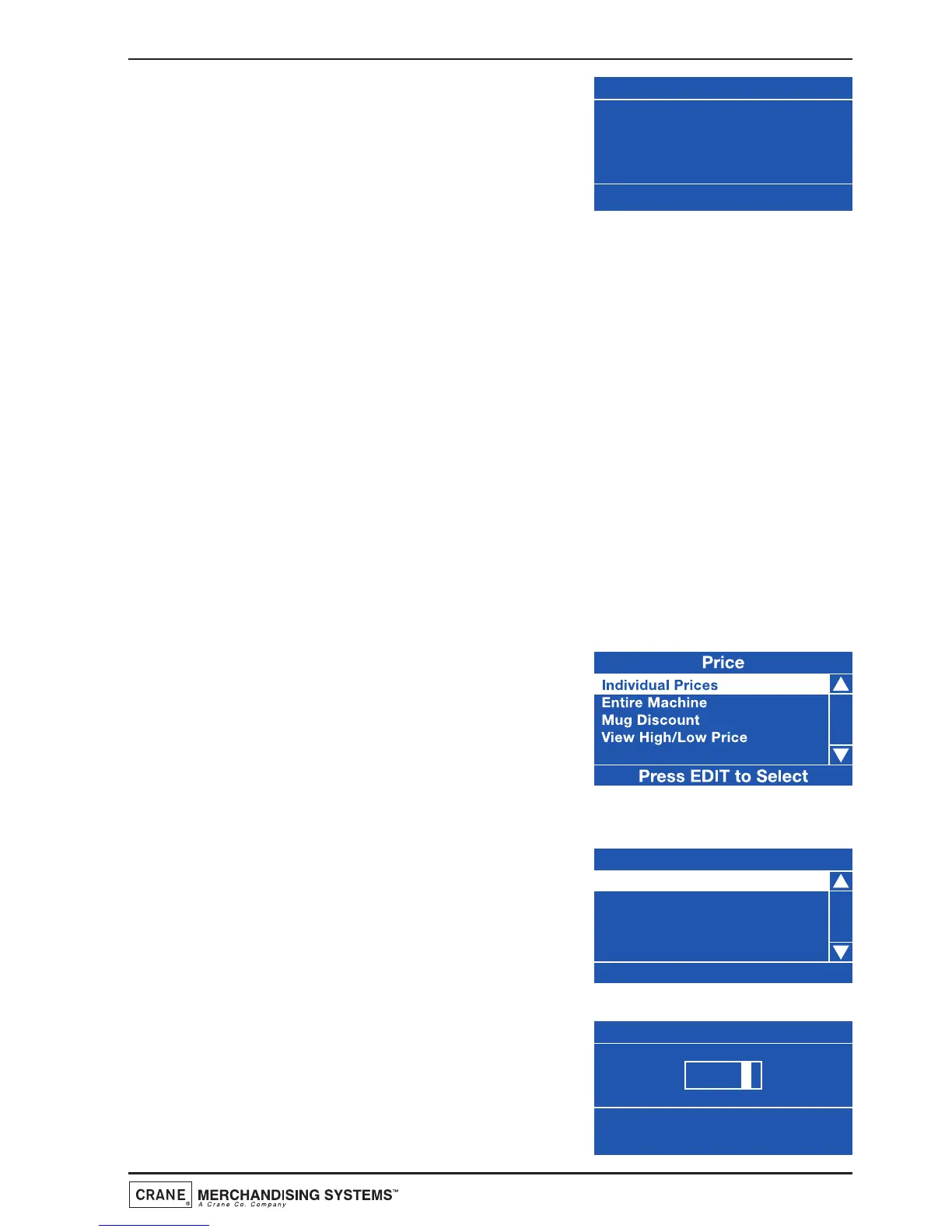2. To test the Main Keypad, press the ↵ (Edit) key
to access the test screen. Press any key on the
drink selection keypad and verify that it is
displayed correctly. Example; pressing the
START key on the drink selection keypad will
display the screen as shown opposite.
3. Press the X (Exit) key to return to the Keypad Entry menu screen. Use the
▼
(down) key to highlight Service Keypad and press the ↵ (Edit) key to access its
test screen. Follow the procedure described above to test the service keypad.
Note: Pressing either the ↵ (Edit) key or X (Exit) key (or 1 and 2 on the service
keypad) will return to the Keypad Entry menu screen.
4.4 Price Menu
Entry into this menu allows the engineer to enter individual prices for each drink
selection available, one price for all drink selections and set a discount to be applied
for customers who use their own cup/mug. The menu also contains a sub menu which
allows the engineer to view the highest and lowest price set in the machines memory.
Note: Values entered via this menu are only applicable to machines fitted with a
coin/card system.
1. Individual Prices: This sub menu allows the
engineer to set an individual price for each drink
selection available from the machine.
1. With Individual Prices highlighted as shown
opposite, press the ↵ (Edit) key to access the
menu.
2. Upon entry into this sub menu, all drink
selections available from the machine are listed
along with the current drink price for the
highlighted selection. The example shown
illustrates an Gourmet Coffee from beans
selection with a price set currently at $1.35.
3. To change the price of the highlighted selection,
press the ↵ (Edit) key. The LCD will change and
display the screen as shown. To update the price,
e.g. increase to $1.45, press the sequence 0-0-1-
4-5 using the appropriate number keys on the
drink selection keypad.
25
Technical Manual