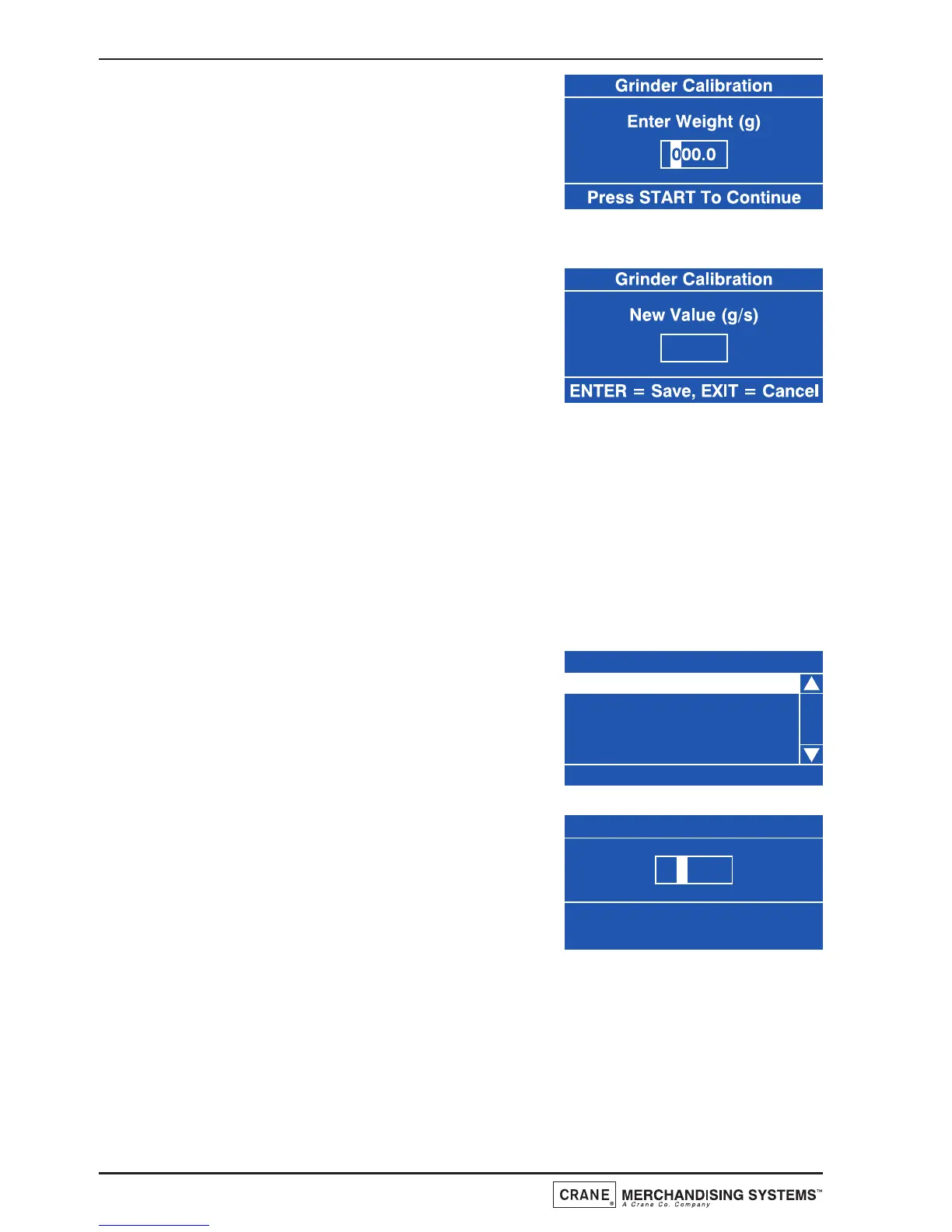4. The LCD will now display the menu screen as
shown opposite. Weigh the cup and its contents
and enter the weight into the machine. If the
weight of ground coffee was 6.5 grams, enter 0-
0-6-5 using the drink selection keypad. Empty the
contents of the cup and press the START key to
continue calibrating the grinder.
5. Repeat steps 3 and 4 twice more. Upon
completion the LCD will change and display the
new calibrated value as a value of grams per second
as the example shown. Press the ↵ (Edit) key to
save the new value or X (Exit) key to cancel.
9. Brewer Waste Management: This sub menu allows the engineer to set a value
for the maximum amount of brewer waste that can be ejected from the CoEx® brewer
into the waste container. This value is used to determine the number of vends that
can be completed before fresh coffee/espresso based drinks become disabled and the
waste container needs to be removed from the machine and emptied. The menu also
allows the engineer to turn waste management on or off and view the number of fresh
coffee/espresso drinks vended since the waste container was last emptied and the
waste counter reset.
1. From the Product Configuration menu highlight
Brewer Waste Management and press the ↵
(Edit) key to access the menu screen as shown.
To set a a maximum waste counter value press
the
▼ (down) key and highlight Brewer Waste
Capacity.
2. With Brewer Waste Capacity highlighted, press
the ↵ (Edit) key to access the sub-menu screen.
To change the value enter a new number using
the drink selection keypad. Press the ↵ (Edit) key
to store the new value.
Note: The program is set to allow a maximum value of 200 to be entered as
shown.
3. From the Brewer Waste Management menu press the
▼ (down) key and highlight
Current Waste Counter. The number displayed shows the number of
freshbrew/espresso vends that have been dispensed since the waste counter was
last reset.
34
Technical Manual