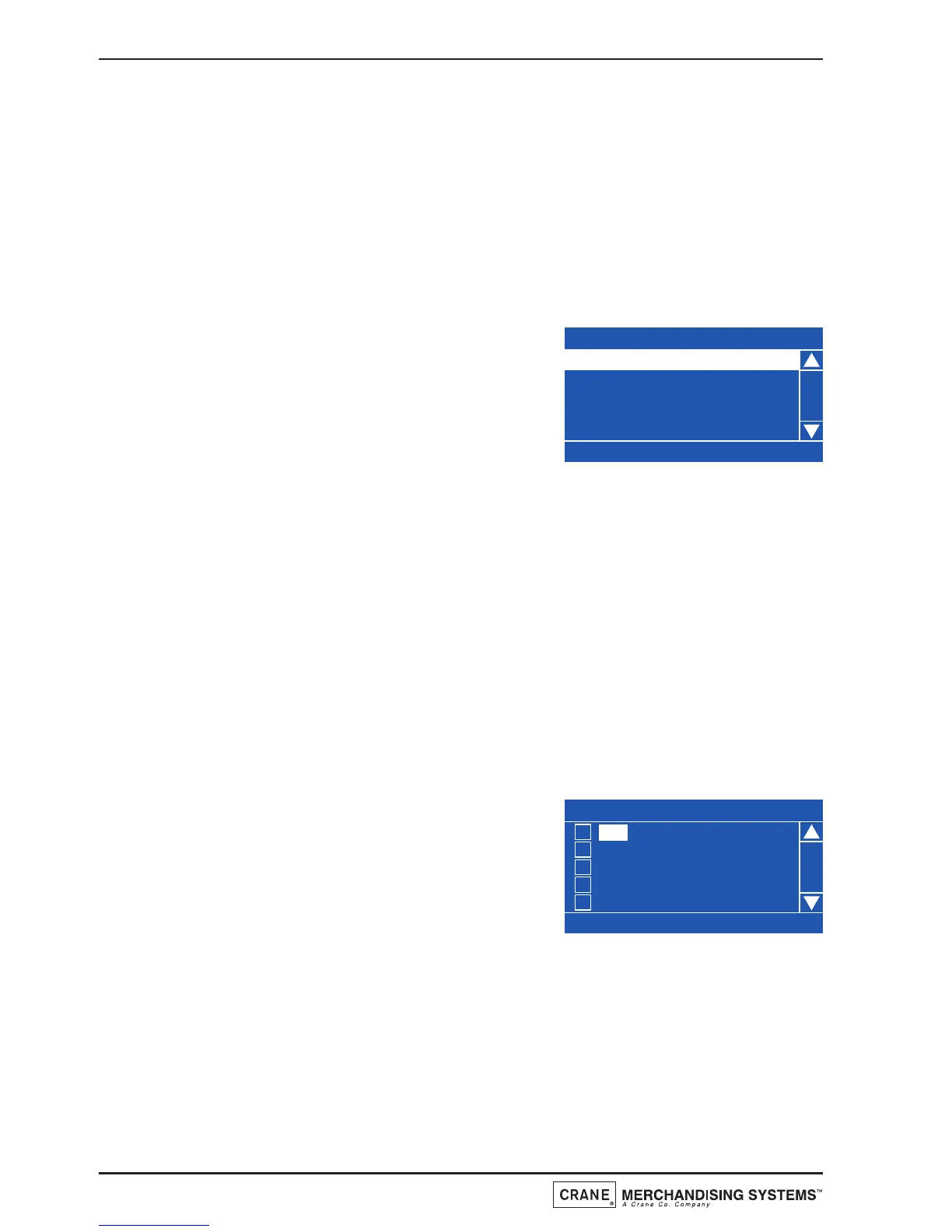data carrier or other device.
Data Transfer Standard (EVA-DTS) - Overview: The standard makes it possible
to transfer information from vending machines/payment systems to PC-based
accounting/management systems and/or the opposite way. It is important that all
suppliers of vending machines and payment systems agree to a common standard for
the Electronic Data Transfer, because only this way the engineer can be sure that all
his equipment can be read out and programmed by means of the same handheld
terminal.
1. DTS Standby Mode: Scroll down and highlight
DTS from the System Settings menu. Press the ↵
(Edit) key to access the menu. The LCD will
display the screen as shown. The first sub-menu
DTS Standby Mode is highlighted with its current
state (DDCMP) shown in the bottom line.
The machine is factory set to enable data transfer via the optical DDCMP link. To
change this to the DEX setting, press the ↵ (Edit) key to access the menu and the
▲ (up) key to select DEX (indicated by the filled radio button. Press the ↵ (Edit)
key to save the selection.
Note: Even if the default is set to DDCMP, once the controller detects a DEX
activity, it will automatically switch to the other mode. However, setting the
default to the correct protocol will speed up response time.
The engineer can now download data from the machine by plugging a DEX
enabled device into the DEX port (J36) on the I/O board, located on the rear of
the door.
2. DTS Audit List: From this sub-menu the
engineer can select which data is transferred
from the machine to a DEX/DDCMP data
carrier. Scroll down and highlight DTS Audit
Data. Press the ↵ (Edit) key to access the menu.
The LCD will display the screen as shown.
All data and events fields within a vending machine are assigned a unique code
determined by the Standard. From this sub-menu the engineer can choose to
allow all fields to be available for download by pressing the START/? key or
scrolling through the list and adding an X to the required fields.
3. CA304 Data Type: This sub-menu determines whether the the data will be
displayed as currency or numerical, for example, assuming that the value of dollar
bills in the machine is $3.00, when set to currency CA304 will read 300 in the
44
Technical Manual
