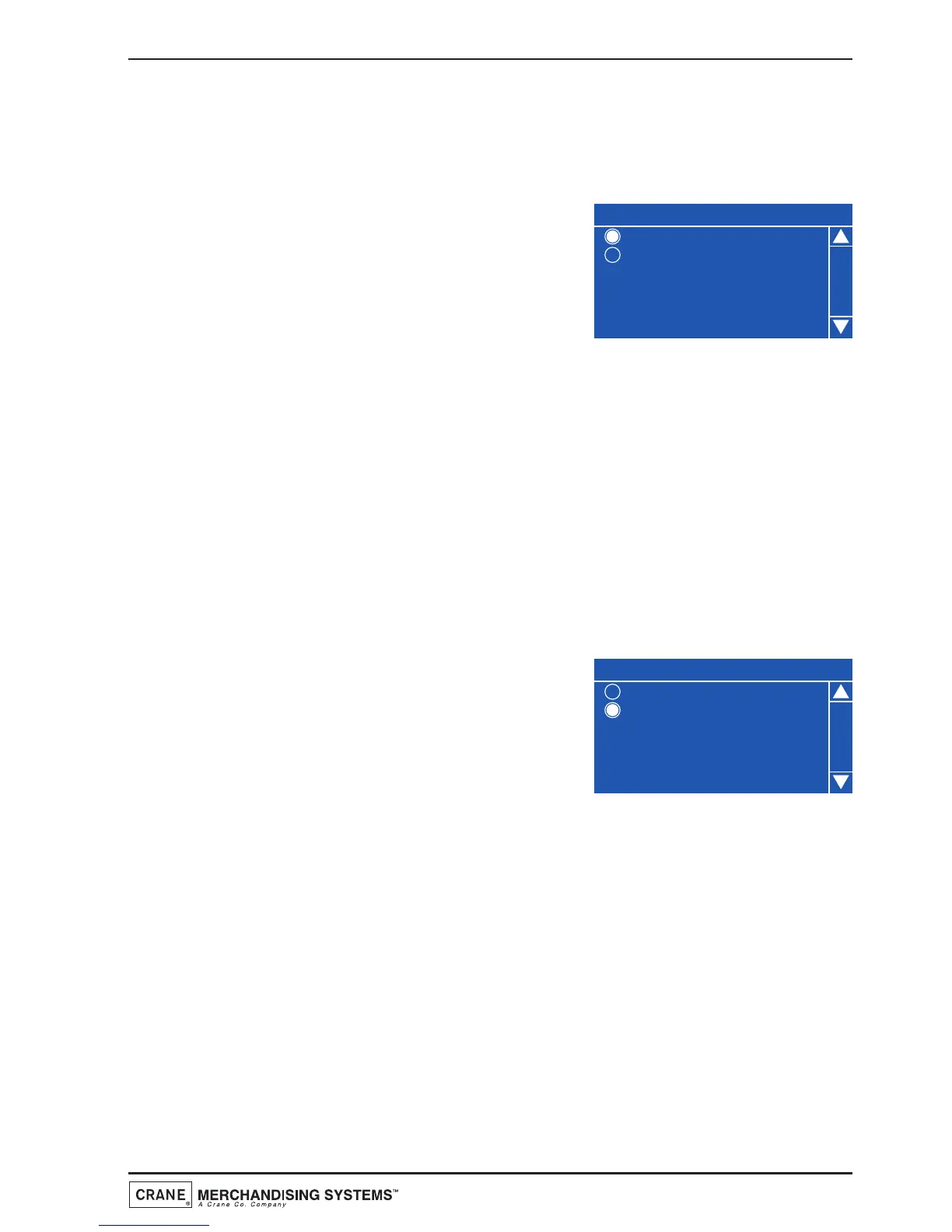Important: Once the brewer waste container has been emptied, cleaned and
re-fitted to the machine, the waste counter must be reset by pressing button 12
on the service keypad mounted inside the door. The machine will bleep twice to
confirm that the counter has been reset.
4. To turn waste management Off, highlight Brewer
Waste Management from the Brewer Waste
Management screen. Press the ↵ (Edit) key to
display the screen as shown. Press the
▲ (up) key
to select Off (indicated by the filled radio
button).
Note: If the brewer waste management is turned off the waste counter becomes
disabled.
4.6 Free Vend Menu
This menu allows the engineer to turn free vend on or off when the machine is fitted
with a coin/card mechanism.
1. From the Main Menu screen use the
▼ (down) key to scroll through the menu
until Free Vend is highlighted. By default, Free Vend is set to Off as indicated by
the status line at the bottom of the screen.
2. To set Free Vend to On, press the ↵ (Edit) key to
access the screen as shown. Press the
▼ (down) key
to select On (indicated by the filled radio button).
Press the ↵ (Edit) key to confirm the selection and
return to the Main Menu screen.
3. Verify that the status line at the bottom of the Main Menu screen displays On
when Free Vend is highlighted.
Note: When the machine is set to Free Vend, the standby screen will display the
message No Money Required. If set to Free Vend it is also necessary to turn off
any monetary devices (as described on pages38 - 43).
4.7 Coins In/Out
Note: Coins In/Out will only be displayed on machines fitted with an MDB coin mech.
The Coins In/Out menu emulates the coin mechanism from the front end screen and
allows the engineer to view information relating to the coin mechanism and eject coins
from the machine without opening the door.
35
Technical Manual