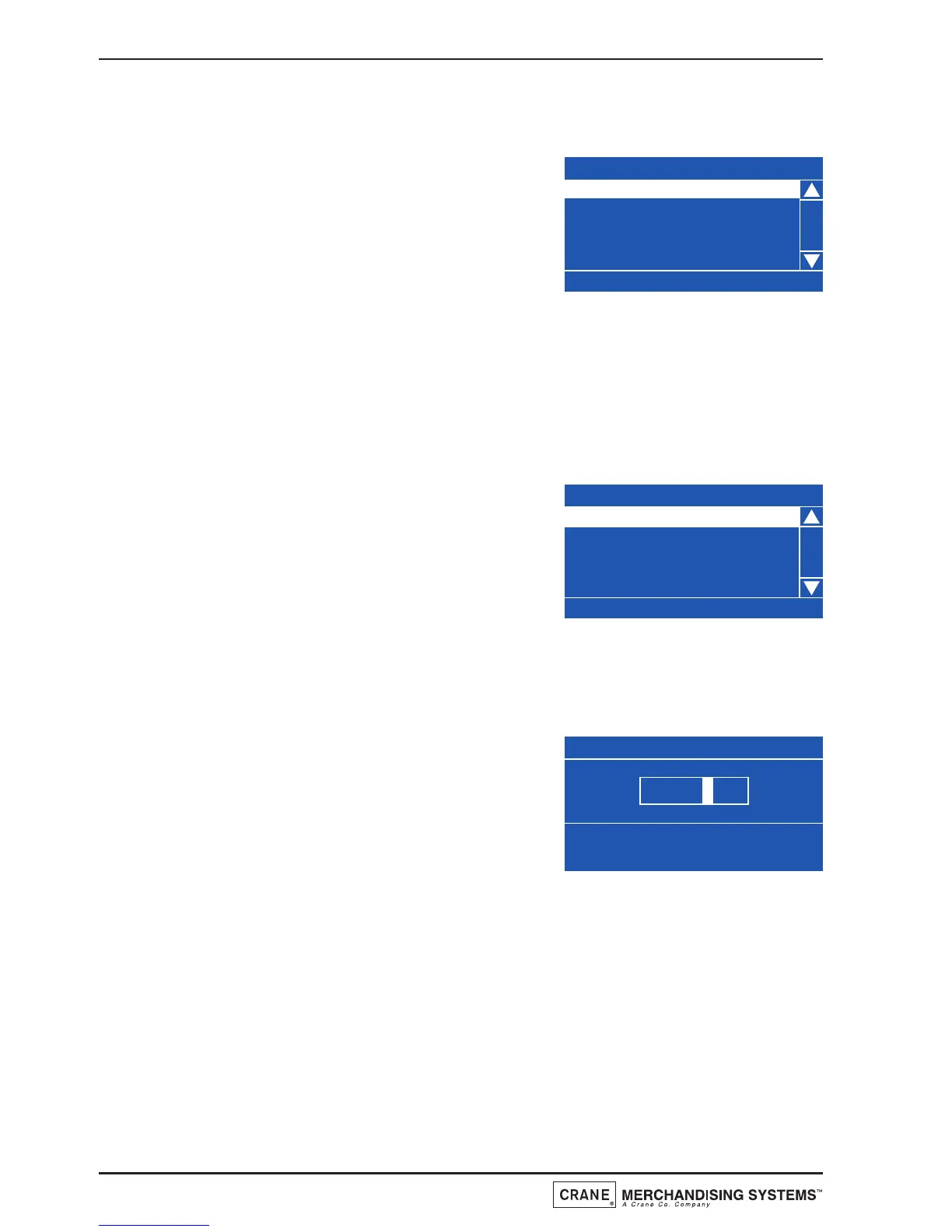2. The following examples describe how to adjust the Gourmet Coffee recipe
made from fresh beans.
3. With Gourmet Coffee highlighted in the
Selection Timers menu, press the ↵ (Edit) key to
access the Gourmet Coffee Timers menu. This
menu, shown opposite, contains the three
ingredients which may be required in a gourmet
coffee from ground beans selection.
4. With Fresh Coffee Beans highlighted press the ↵ (Edit) key to access the menu.
The status line at the bottom of the screen shows the current value of the
highlighted timer. In the example shown, the Hot Water value is configured to
deliver 120ml of water during the vend.
The default Fresh Coffee Beans timers are:
Hot Water = 120 ml
Ingredient 1 = 7.5 g
Ingredient 2 = 8.0 g
Ingredient 3 = 6.5 g
Product Delay = 0.00 s
Post Dispense Delay = 0.00 s
Note: Ingredient 1, 2 and 3 shown relate to the default normal, strong and mild
timings.
5. To strengthen the flavor of the gourmet coffee,
lengthen the time of the product throw. Press
the
▼ (down) key to highlight Ingredient -1.
The status line at the bottom of the screen will
display the current value.
6. Press the ↵ (Edit) key to access the screen as shown. Enter a value for a stronger
normal selection, e.g. 8.0 g. Press the sequence 0-8-0 using the drink selection
keypad.
7. Press the ↵ (Edit) key to return to the Fresh Coffee Beans menu and verify that
the new value is displayed at the bottom of the screen.
8. Adjust the other timers within the Gourmet Coffee menu as desired. The recipe
also contains menus for Milk and Sugar timers. If necessary adjust the timings for
these ingredients. Once all timings have been entered and verified, vend the
selection to ensure that the new recipe is satisfactory and that the cup does not
28
Technical Manual