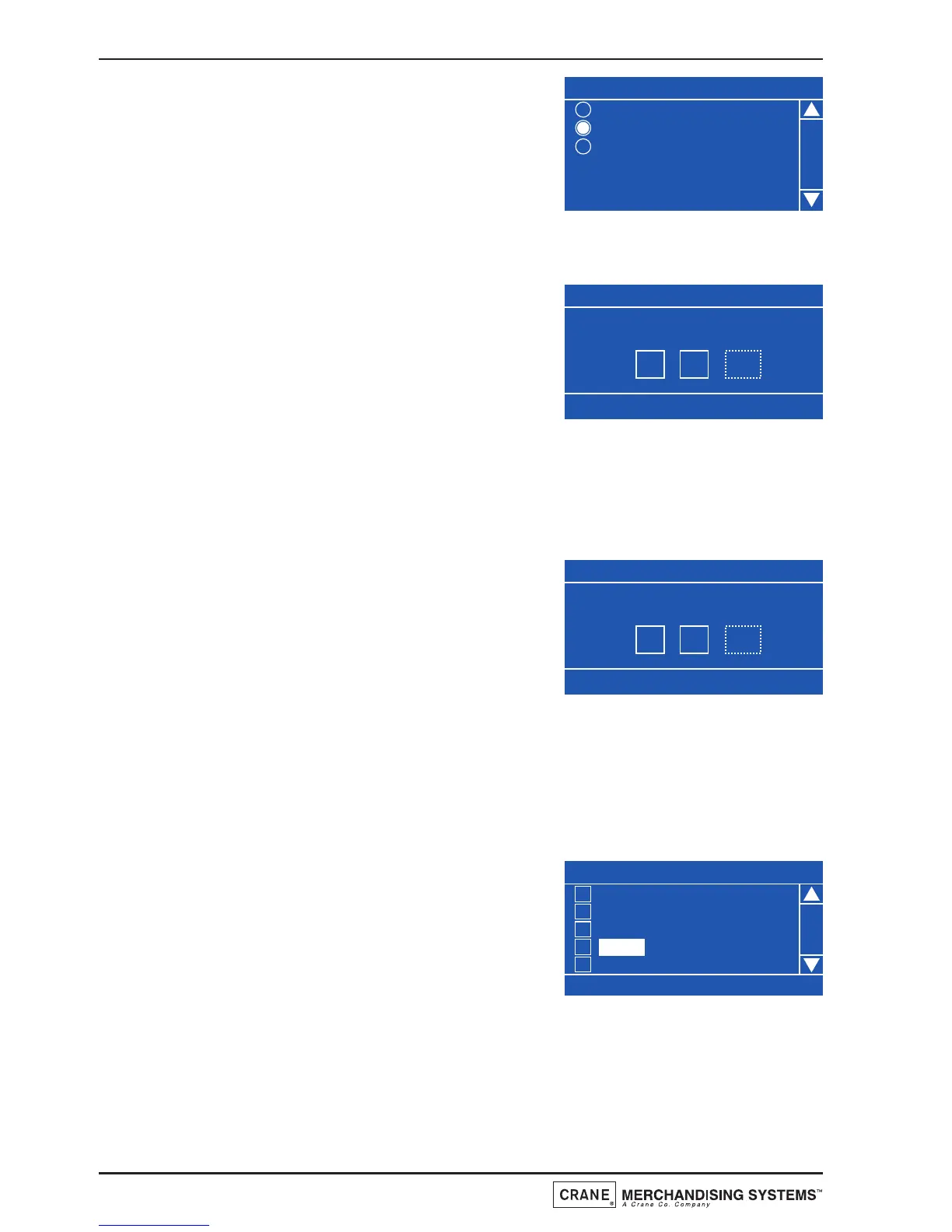4. Press the ▼ (down) key to highlight Event Type
and press the ↵ (Edit) key to access the menu.
Using the
▼ (down) key, set the Event Type to
Free Vend (indicated by the filled radio button).
Press the ↵ (Edit) key to return to the Event 1
screen. Verify that the status line confirms the
Event Type is set to Free Vend.
5. Press the
▼ (down) key to highlight Start Time
and press the ↵ (Edit) key. From this menu the
engineer sets the time at which the free vend
period will start. Press the sequence 1-0-3-0,
using the drink selection keypad, to set the time.
If necessary use the
▲ (up) or ▼ (down) key until
AM appears in the dotted box.
6. Press the ↵ (Edit) key to return to the Event 1 screen. Verify that the correct
start time is displayed in the status line at the bottom of the screen.
7. Press the
▼ (down) key to highlight Stop Time
and press the ↵ (Edit) key. From this menu the
engineer sets the time at which the free vend
period will end. Press the sequence 0-2-3-0, using
the drink selection keypad, to set the time. If
necessary use the
▲ (up) or ▼ (down) key until
PM appears in the dotted box.
8. Press the ↵ (Edit) key to return to the Event 1 screen. Verify that the correct
stop time is displayed in the status line at the bottom of the screen.
9. Press the
▼ (down) key to highlight Days Of Week and press the ↵ (Edit) key.
The engineer can now set the days on which the
free vend period will take place. Upon entry to
the sub menu, the first day, Monday will be
highlighted with an empty box. Pressing the ↵
(Edit) key will select the day, indicated by an X
appearing in its adjacent box.
Using the
▼ (down) key and the ↵ (Edit) key, highlight and select additional days
of the week that the free vend period will take place. When complete press the
X (Exit) key to return to the Event 1 screen.
50
Technical Manual