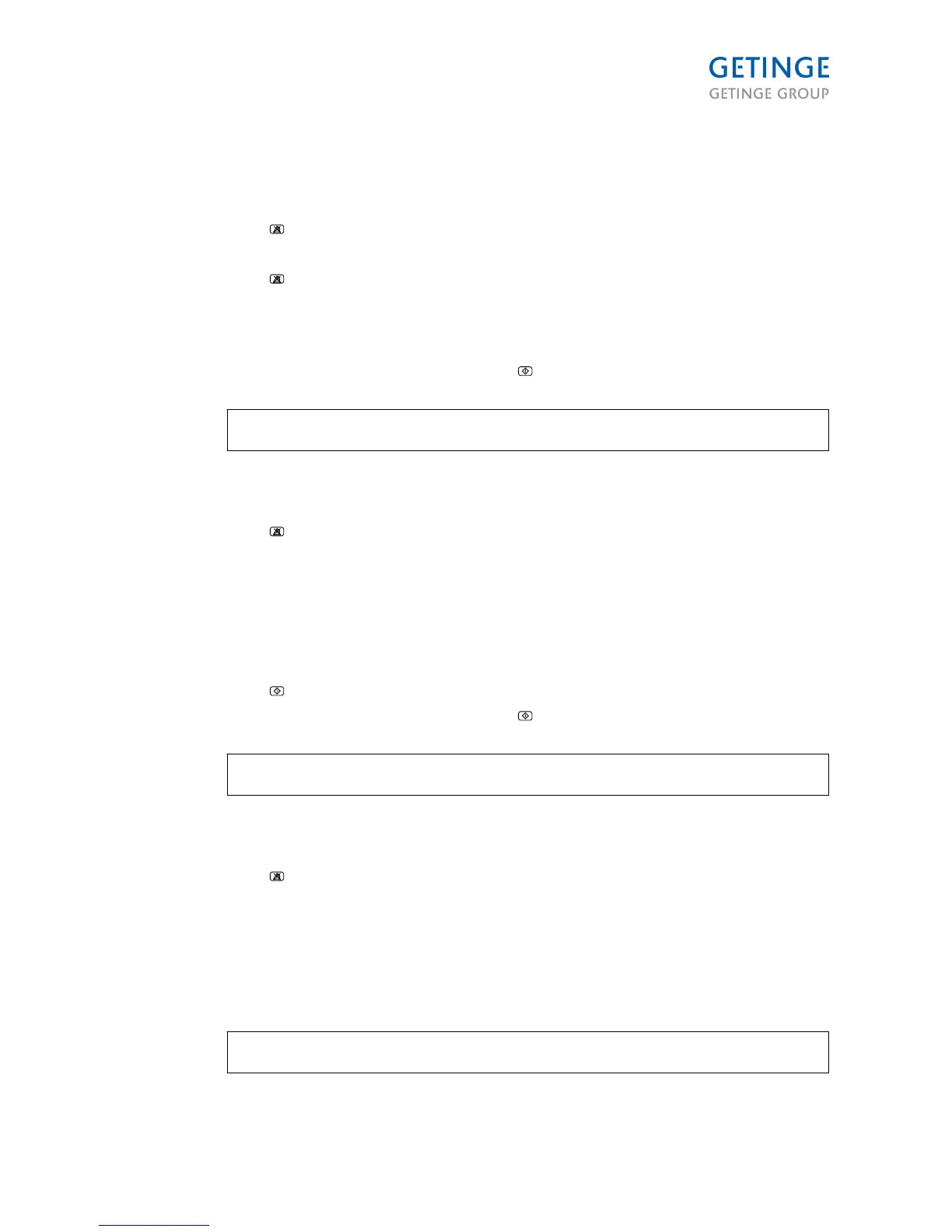Acknowledging an alarm
Alarms during a process
• Press: . The alarm signal stops.
• Correct the fault.
• Press: .
• Enter the authorization code and press OK. The alarm is now confirmed and the program runs
the last phases in the phase list until standby phase is valid (this takes a few seconds).
• The machine starts to alarm drain.
• Now the machine is ready for a new start with .
Note: The items in the machine are not clean. Start a new process.
Draining alarm during process
If a draining related alarm occurs, no alarm drain can be started (A03, A04, A39, A40).
• Press: . The alarm signal stops. The machine is still locked but the current process has been
aborted.
• Correct the fault.
• A password display appears on the control panel display.
• Enter the password and press OK. The alarm is now confirmed and the program runs the last
phases in the phase list until standby phase is valid (this takes a few seconds).
• The machine drains automatically.
• Press: .
• Now the machine is ready for a new start with .
Note: The items in the machine are not clean. Start a new process.
Draining alarm during alarm
If a draining related alarm occurs during alarm, no alarm drain can be started.
• Press:
. The alarm signal stops. The machine is still locked but the current process has been
aborted.
• Correct the fault.
• A password display appears on the control panel display.
• Enter the password and press OK. The alarm is now acknowledged.
• The machine is now ready to restart the previous process.
Note: The items in the machine are not clean. Start a new process.
Page 109 of 166
<Doc_TEC><Doc_6001341502><Rel.A><Lang_en>
