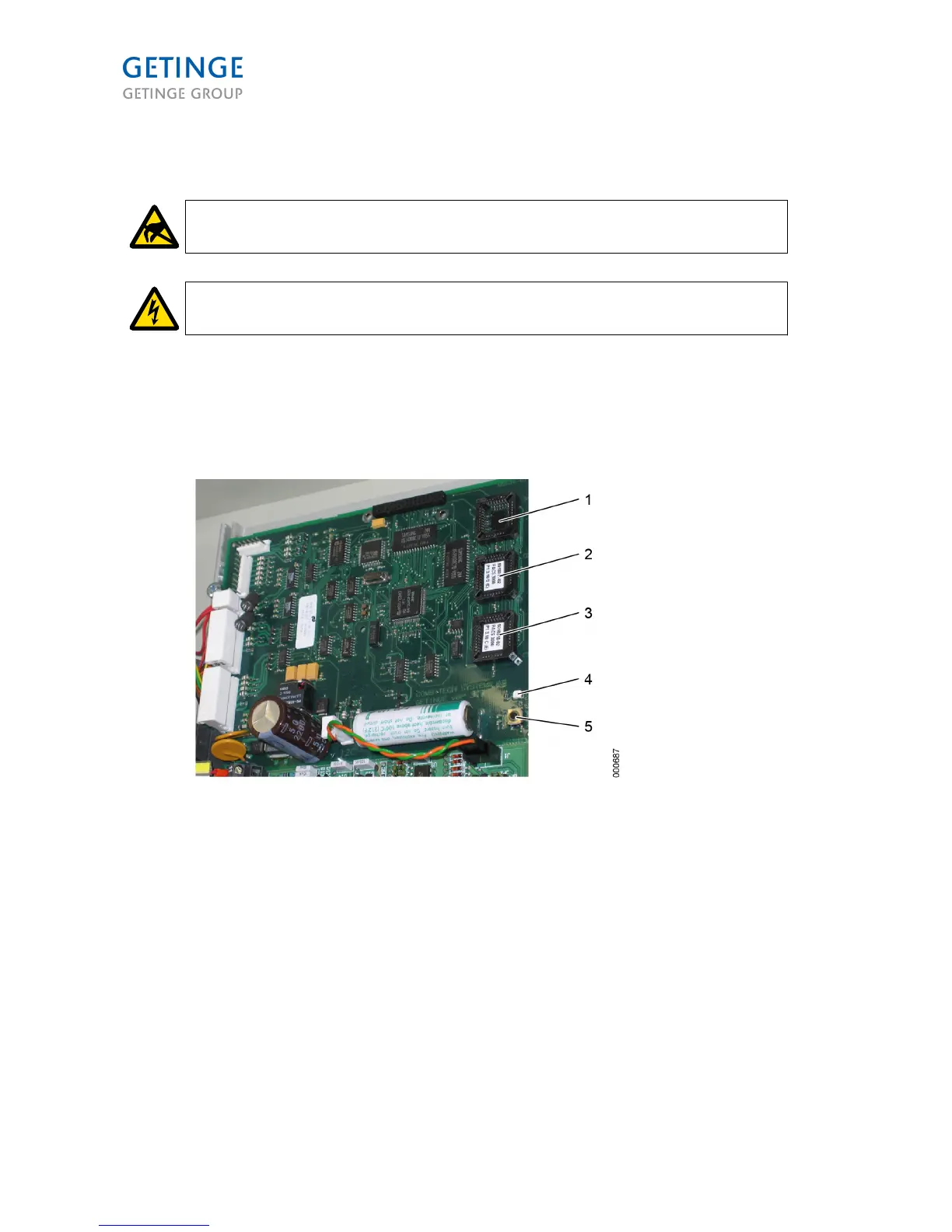Change system program (Prom C)
Use ESD equipment to avoid electrostatic damage.
Electrical components
1. Turn off the power to the cabinet;
2. Remove the old System Prom with a prom lifter. Use ESD equipment to avoid electrostatic
damage.
3. Press the “Cold Start” button next to the battery on the CPU. Hold the button during power up
of the cabinet, and release it when the red LED turns off. Now the CPU is empty.
1. Flash Prom ”A”
2. System Prom ”B”
3. System Prom ”C”
4. Light Emitting Diode (LED)
5. "Cold start" button.
5. Turn off the power to the cabinet;
6. Fit the new “System Prom” in sockets “B” and “C”. Check that the pins on the Prom not are
damaged. The prom is marked with “B” and “C”
7. Turn on the power again, and the system program is loaded to the CPU.
Page 124 of 166
<Doc_TEC><Doc_6001341502><Rel.A><Lang_en>