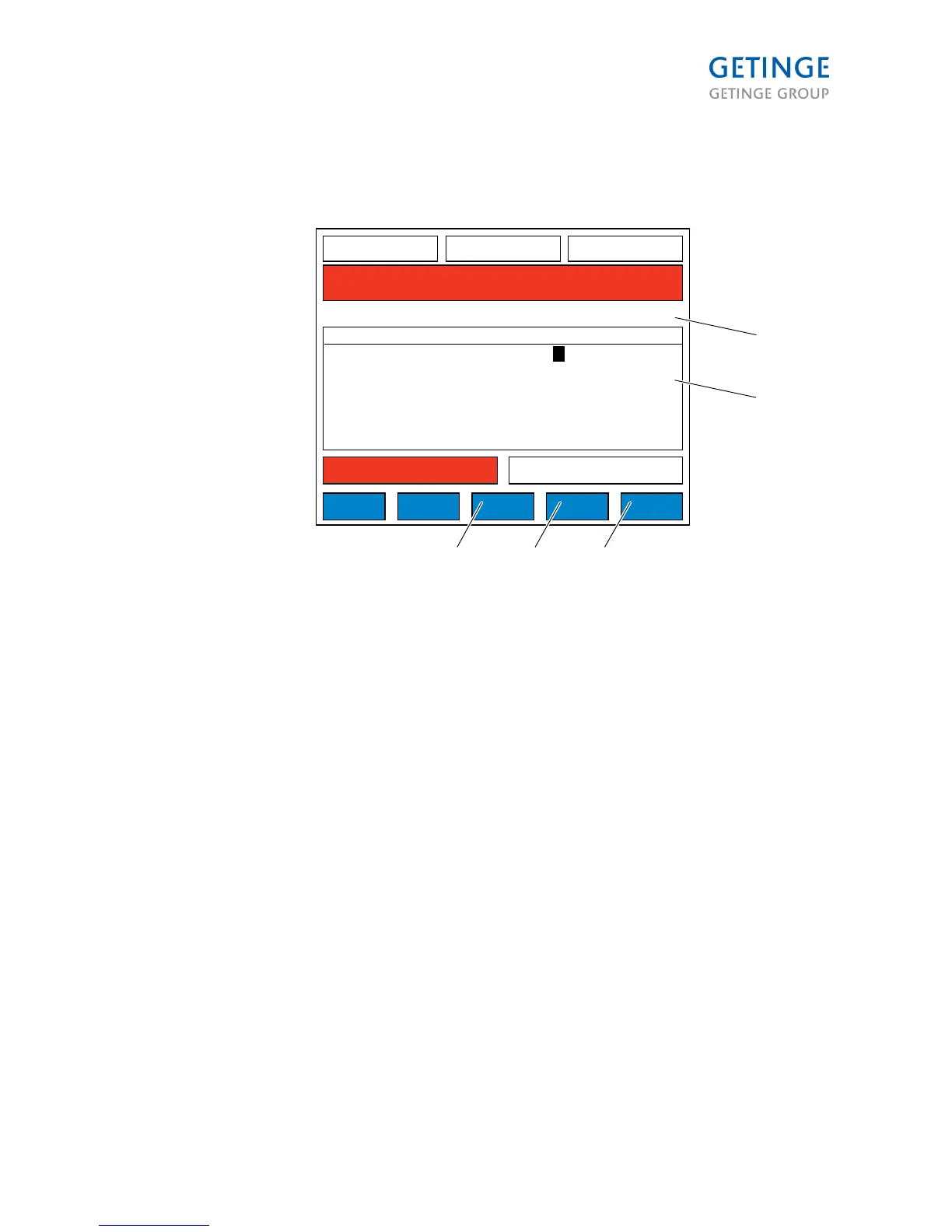1 ACCESS AREAS
2. Y/N
3. ADD/DELETE
4 ACCESS AREAS
5. PRINT
ACCESS AREA fields A-L are toggle fields with the values Y (YES) and N (NO). A Y under the letter A
means that the user or service technician has authorization to access area A (see screen 2.1.6.6.1).
"ACCESS AREA" opens the screen (2.1.6.6.1) where you can see what access areas A-L mean. For
example, a Y under the letter A means that the password provides access to the Parameter settings.
”PRINT” prints password report.
"ADD/DELETE" moves to menu (2.1.6.6.2).
Page 83 of 166
<Doc_TEC><Doc_6001341502><Rel.A><Lang_en>