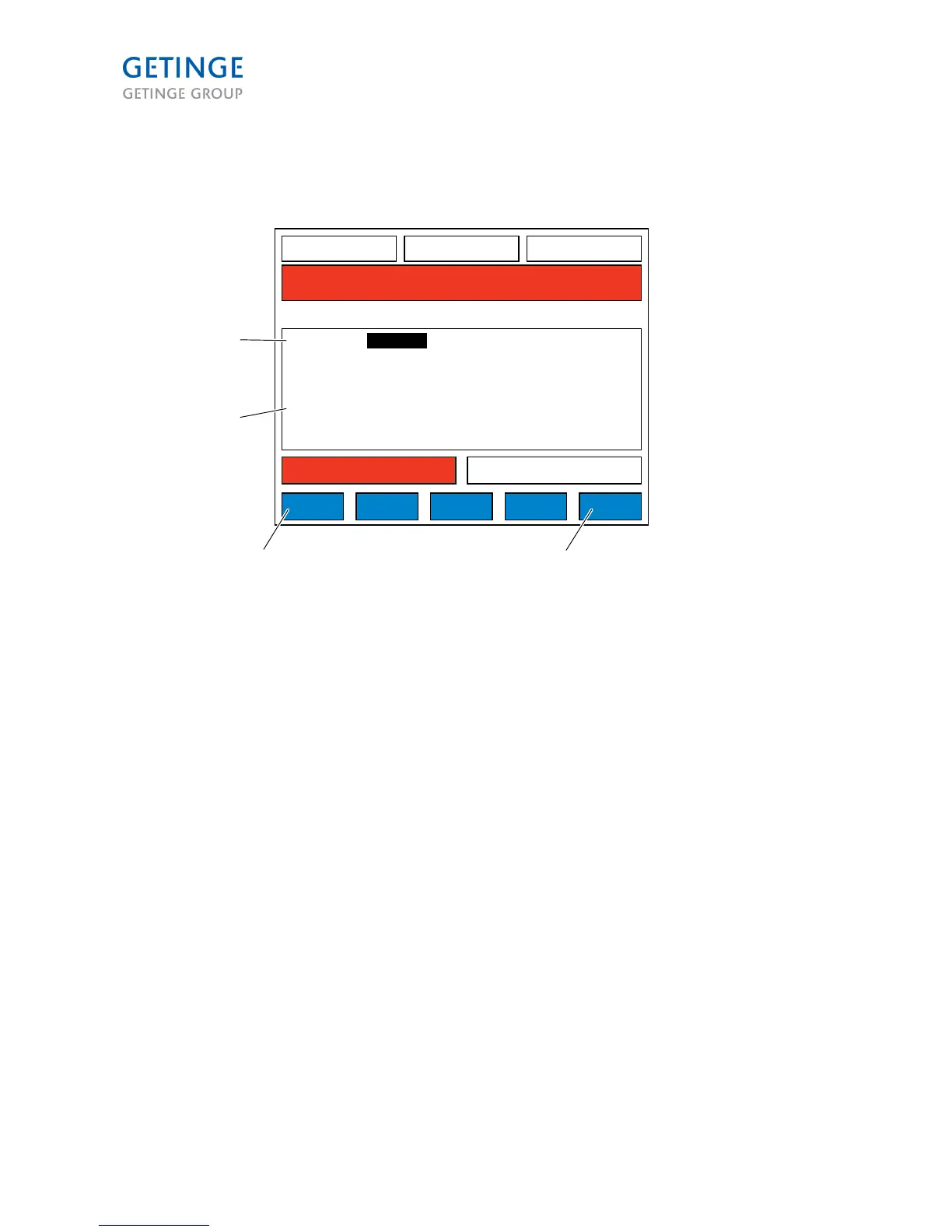1. OK
2. CANCEL
3. DATE
4. TIME
Select the value to be changed using the button arrows and confirm with ENTER. When a value is
selected, the screen will be displayed in SAVE mode. Modify the time and date using the arrow buttons.
Confirm with the SAVE button when the time and date are correct. When the values are confirmed, the
Time settings screen reappears (2.1.6.1).
Page 44 of 166
<Doc_TEC><Doc_6001341502><Rel.A><Lang_en>