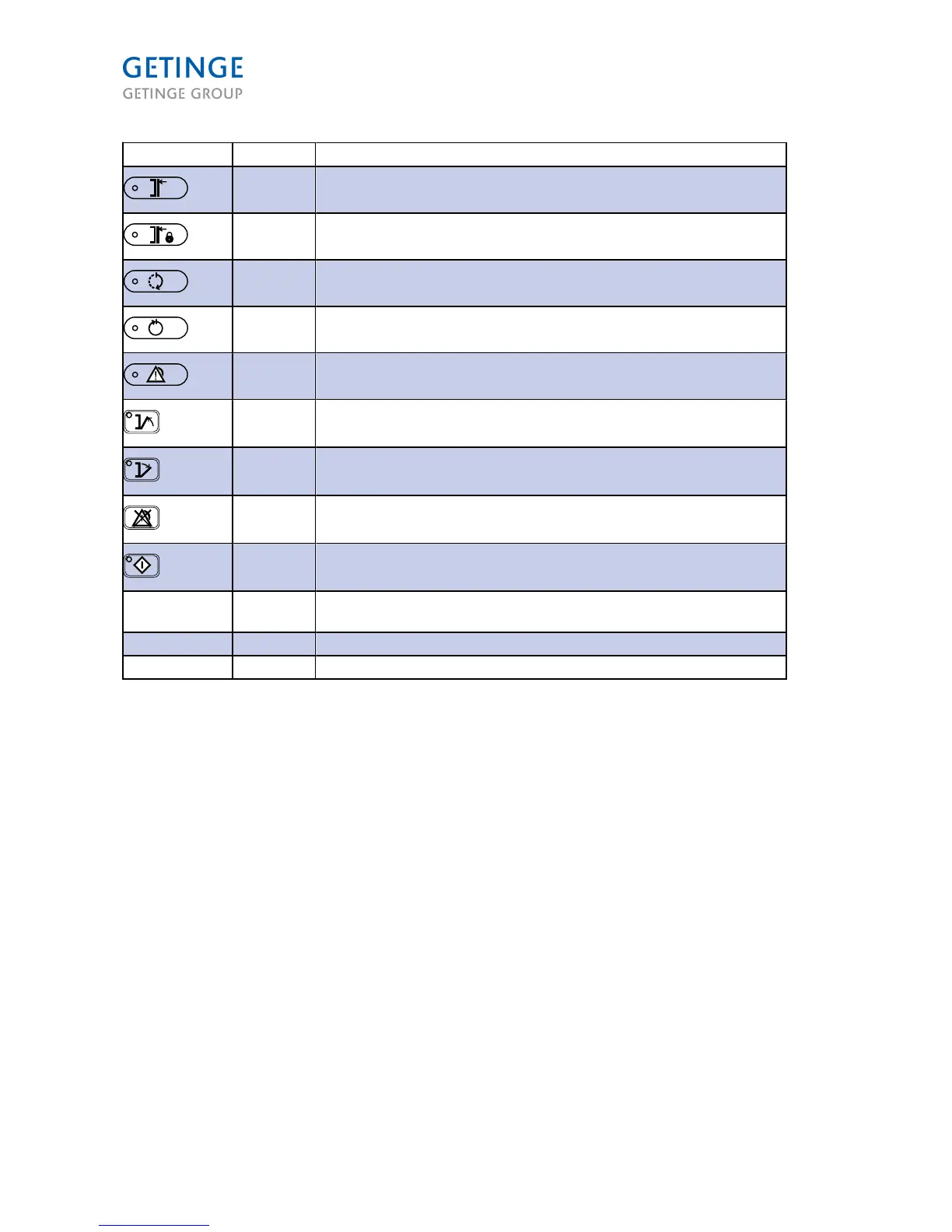Position Type Explanation
Indication The doors are closed
Indication The doors are closed and locked
Indication Process running
Indication Process completed without errors
Indication Defective process
Button / ind Close door
Button / ind Open door
Key Acknowledge and reset the alarm
Button / ind Cycle start
5 buttons under
the display
Key Function buttons different functions for different displays
4 direction Key Arrow buttons for scrolling up/down in the menus
Enter Key Confirmation
Page 20 of 166
<Doc_TEC><Doc_6001341502><Rel.A><Lang_en>