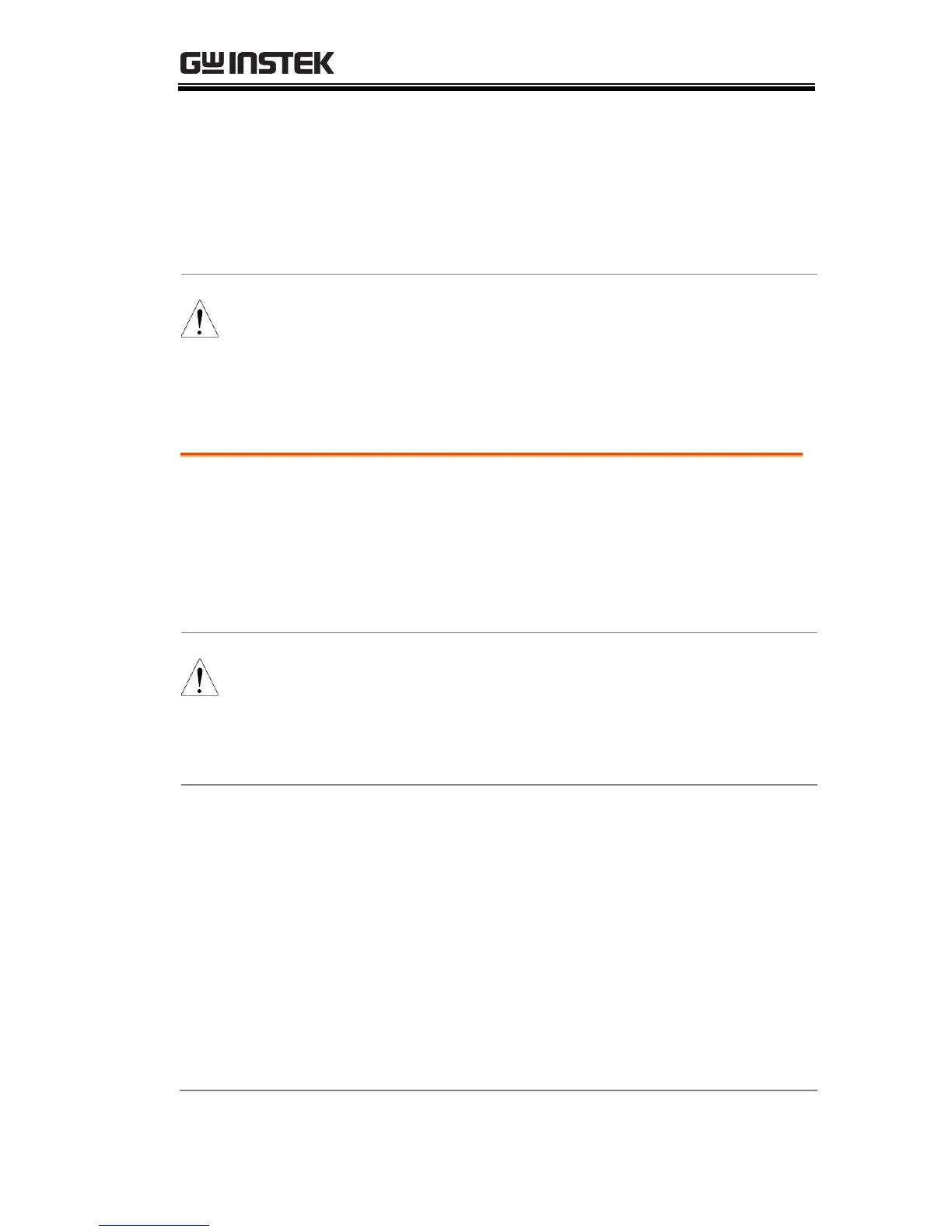COMMUNICATION INTERFACE
143
The socket function is only available for firmware
version V1.12 or above. See page 108 to check your
firmware version number.
USB Remote Control Function Check
Invoke a terminal application such as Realterm.
The PSW will appear as a COM port on the PC.
To check the COM port No, see the Device
Manager in the PC. For WinXP; Control panel
→ System → Hardware tab.
If you are not familiar with using a terminal
application to send/receive remote commands via
a USB connection, please page 144 (Using
Realterm to Establish a Remote Connection) for
more information.
Run this query command via the terminal after
the instrument has been configured for USB
remote control (page 139).
*idn?
This should return the Manufacturer, Model
number, Serial number, and Firmware version
in the following format.
GW-INSTEK,PSW-XXX-X,TW123456,01.00.20110101
