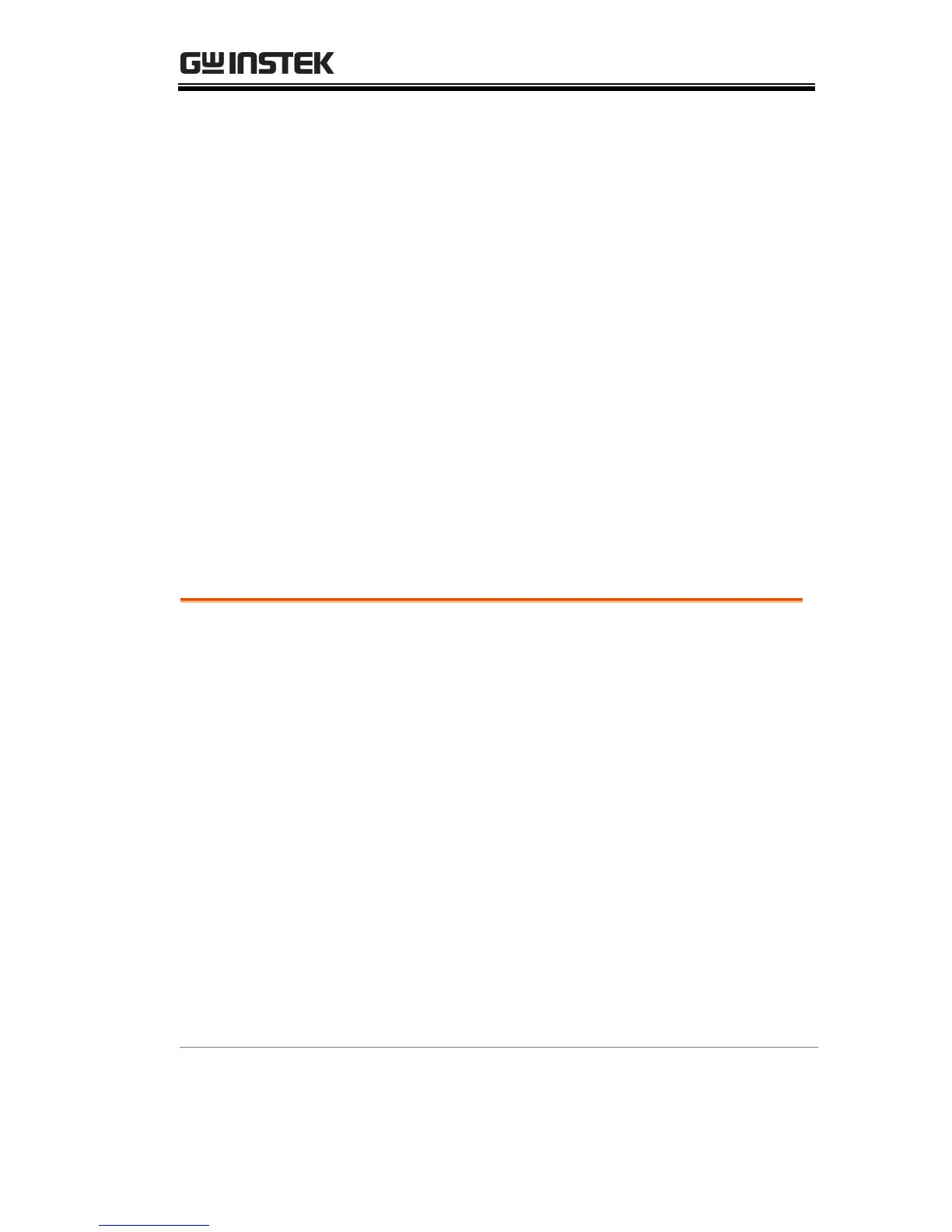OPERATION
57
Basic Operation
This section describes the basic operations required to operate the
power supply.
Setting OVP/OCP → from page 57
C.V. mode → from page 59
C.C. mode → from page 63
Display modes → page 66
Panel lock → page 67
Remote sensing → from page 68
Before operating the power supply, please see the Getting Started
chapter, page 9.
Setting OVP/OCP Levels
For most models the OVP level has a selectable
range of approximately* 10% to 110% of the
rated output voltage. Likewise the OCP level
for most models has a selectable range of
approximately* 10%~ 110% of the rated output
current. The OVP and OCP level is set to the
maximum by default. The OCP level can also be
turned off.
*Note that the actual setting range differs for
each model.
When one of the protection measures are on,
ALM is shown on the panel display. By default,
the power switch will turn off when any of the
protection levels are tripped.
