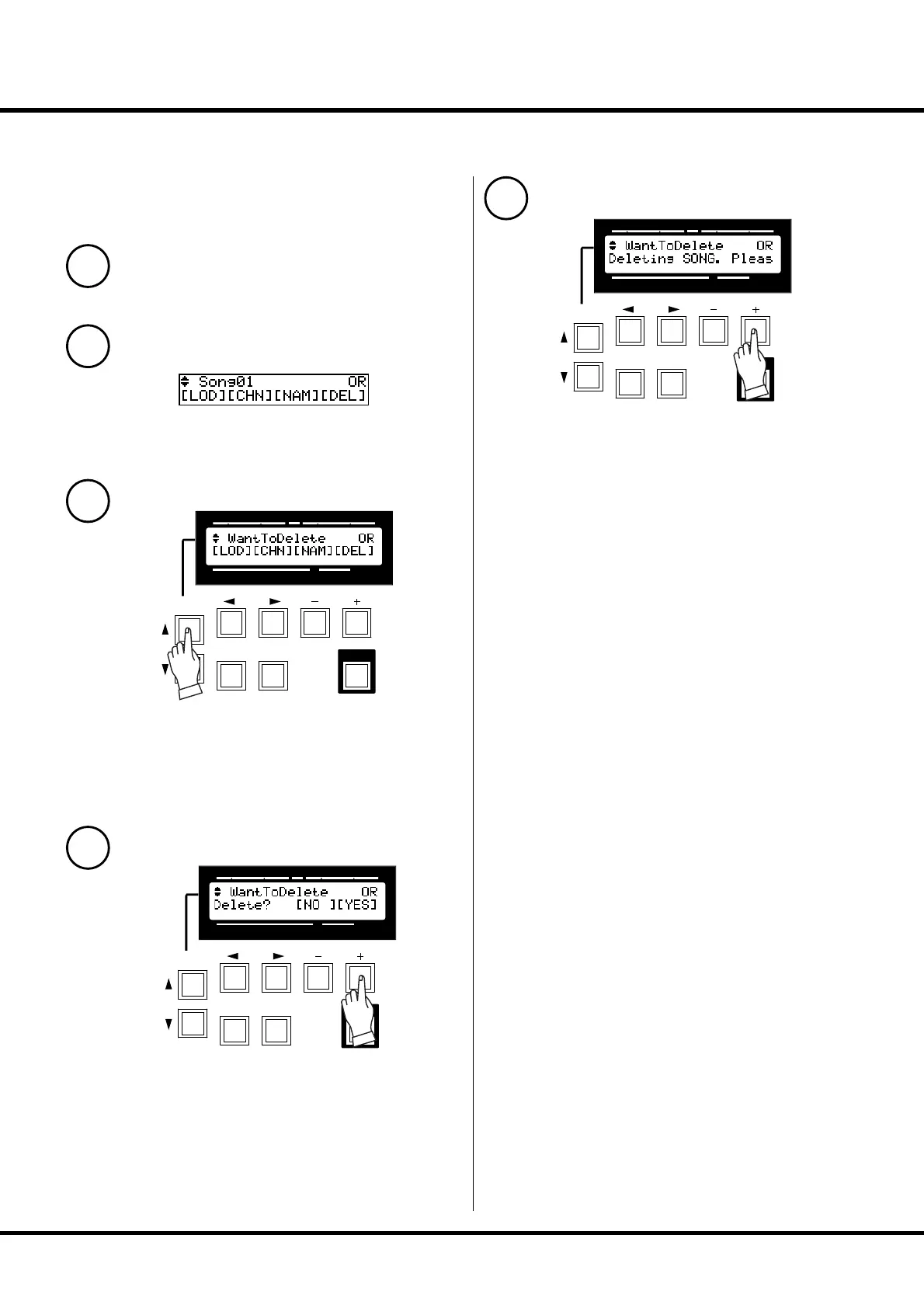103
Using the Sequencer
How to delete the song
1
Check that the CF Card is correctly inserted.
2
Come to the SONG mode.
3
Choose the SONG fi le you want to delete by the [PAGE/
SONG] button.
4
Touch the [4] DEL button.
e Confi rmation message will be displayed.
5
Touch the [4] YES button.
e Delete operation starts.
NOTE: If you do not want to delete the le, touch [3] NO button.
You may delete any unnecessary song data.
You cannot delete the information on commercially available GM
song data/or rhythm data cards.
SWELL
PRESET
TRANSPOSE
PEDAL GREAT
PLAYJUMPMENU
PAGE/ PARAM.
1234
VALUE
SONG
SWELL
PRESET
TRANSPOSE
PEDAL GREAT
PLAYJUMPMENU
PAGE/ PARAM.
1234
VALUE
SONG
SWELL
PRESET
TRANSPOSE
PEDAL GREAT
PLAYJUMPMENU
PAGE/ PARAM.
1234
VALUE
SONG