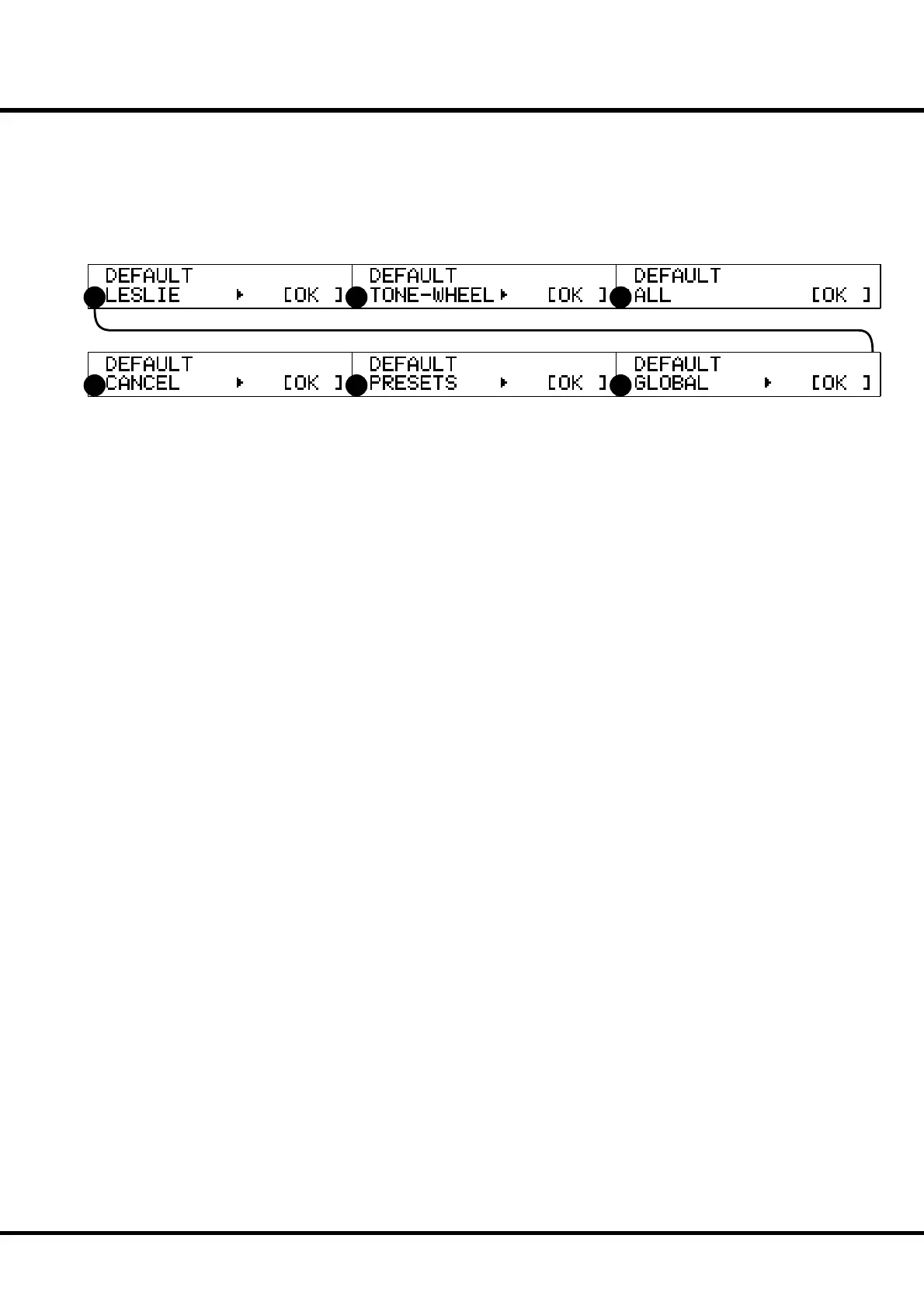81
Setting the Parameters
DEFAULT
In this mode, you can recall the default settings entirely or partially as shipped from
the factory.
To locate this mode:
Touch the [MENU] button for the MENU, select page E by the [PAGE] button, and
then touch the [4] DEFAULT button.
To initialize each parameter, touch the [PARAM] button and then [4] OK.
1. CANCEL
Initializes the content of the Preset button [CANCEL].
is is helpful for creating fresh presets.
2. PRESETS
Initializes the content of all Combination Presets.
3. GLOBAL
Initializes the Global Parameters such as Master Tune or assignment of the Foot Switch.
4. LESLIE
Initializes the content of all Cabinets.
5. TONE-WHEEL
Initializes the content of all Custom virtual Tonewheels.
6. ALL
Initializes all parameters of this organ.
If anything caused an unstable condition on this organ system, the trouble would be
cleared.
NOTE: You can also totally initialize your organ by switching the Power ON while touching and
holding [RECORD] button.
1 2 3
4 5 6
