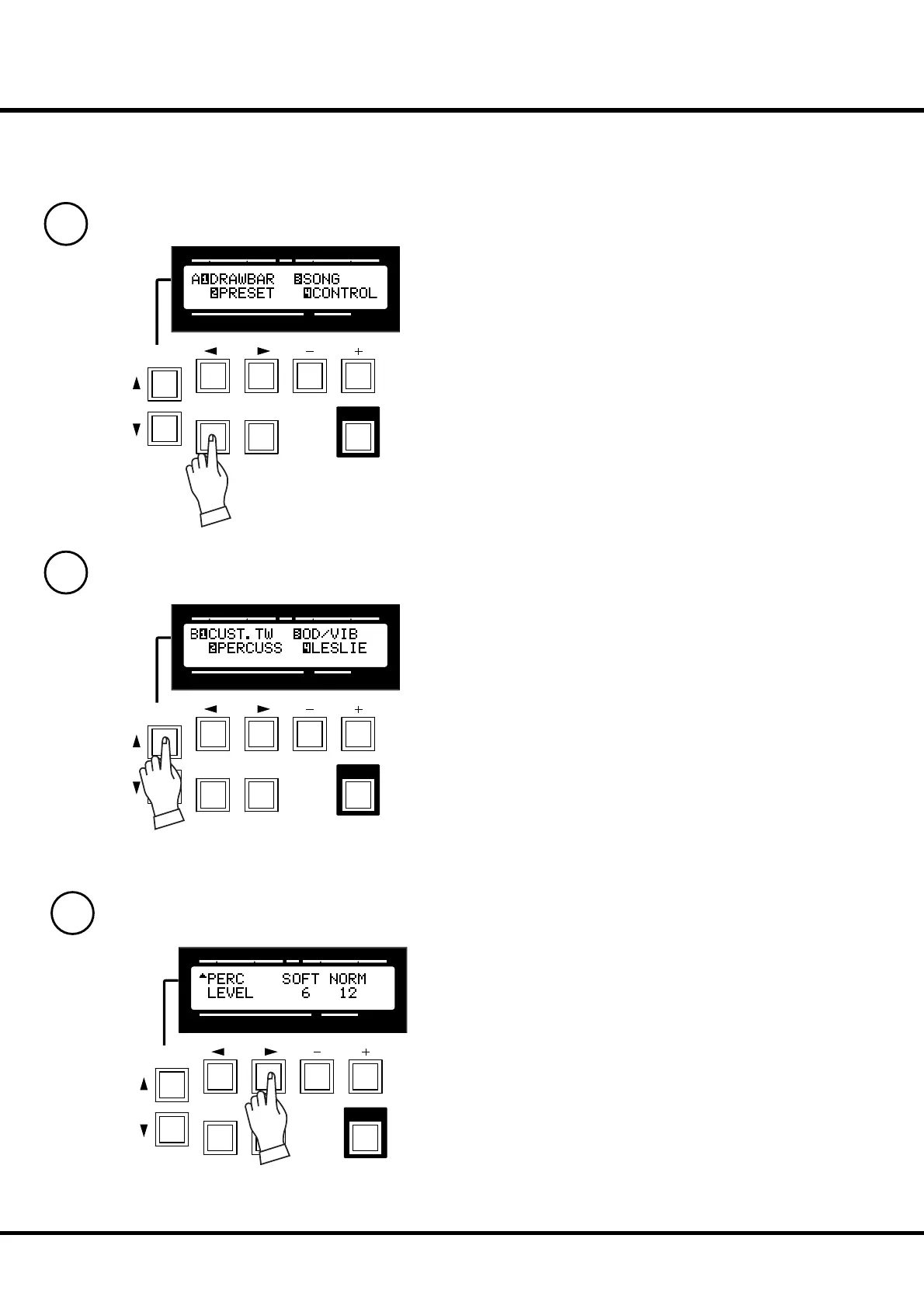*#1 #52
Owner’s Manual
54
Example of operation:
Adjusting the DECAY TIME of the Percussion [FAST]
1
Go to the MENU mode.
Touch the [MENU] button.
e MENU mode is displayed.
2
Select the PAGE.
Search for the PERCUS page, using the [PAGE] button.
“PERCUS” is on page B. Select page [B].
3
Select the menu item.
Touch the [2] button for “PERCUSS”.
Now you are on the fi rst page of the Percussion function dis-
play.
SWELL
PRESET
TRANSPOSE
PEDAL GREAT
PLAYJUMPMENU
PAGE/ PARAM.
1234
VALUE
SONG
SWELL
PRESET
TRANSPOSE
PEDAL GREAT
PLAYJUMPMENU
PAGE/ PARAM.
1234
VALUE
SONG
SWELL
PRESET
TRANSPOSE
PEDAL GREAT
PLAYJUMPMENU
PAGE/ PARAM.
1234
VALUE
SONG
