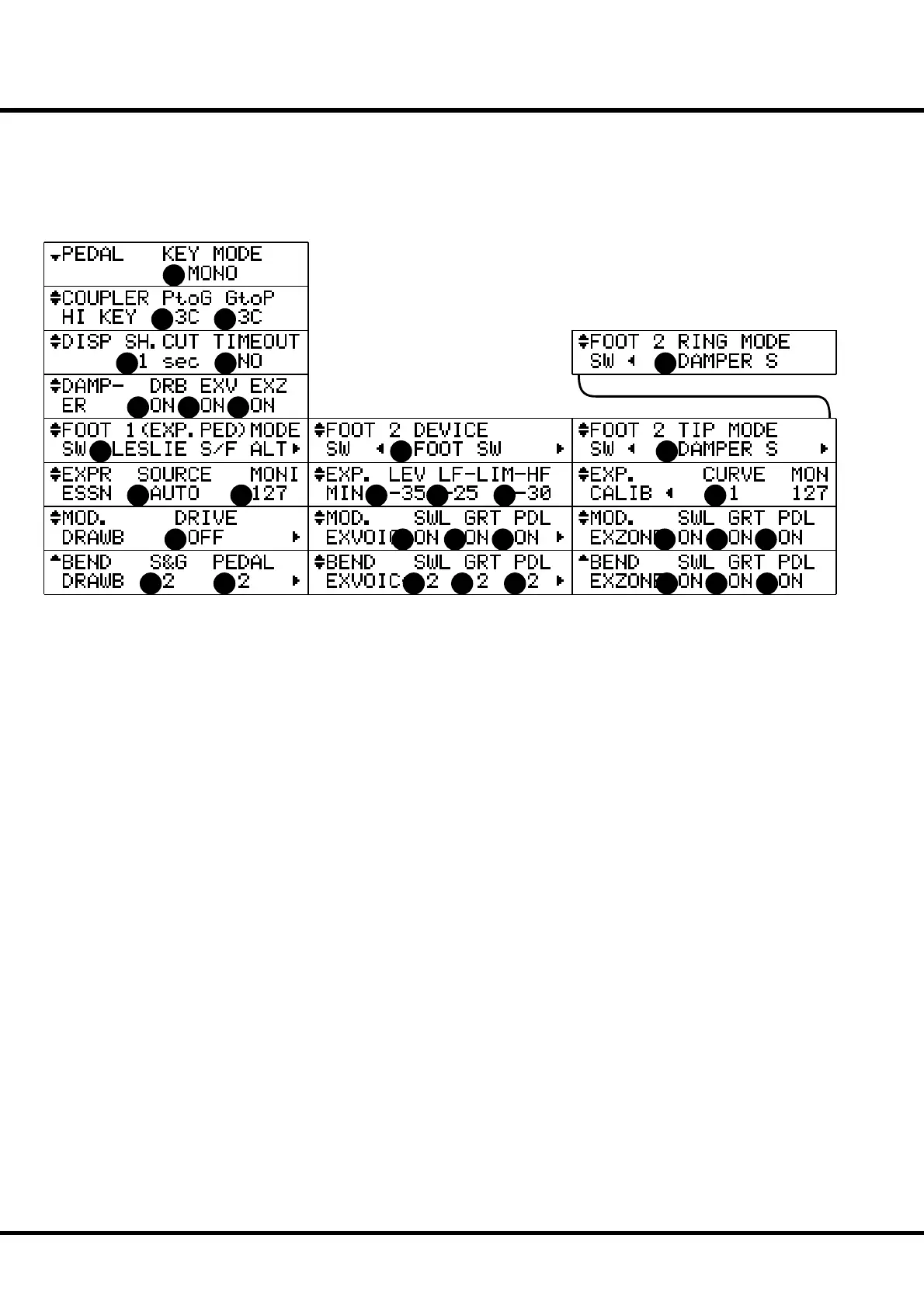*#1 #52
Owner’s Manual
62
CONTROL
In this mode, you can adjust the settings of each controller.
You may change the roles of several knobs and switches mounted
on this organ. Also, on the underside of the key bed is a jack for
connecting the foot switch. You must choose either of them in this
mode.
To locate this mode:
Touch the [MENU] button and display the MENU and select
page A by the [PAGE] button, and then touch the [4] CONTROL
button.
PITCH BEND
1. BEND - DRAWBAR SWELL & GREAT (P)
2. BEND - DRAWBAR PEDAL (P)
3. BEND - EXTRA VOICE SWELL (P)
4. BEND - EXTRA VOICE GREAT (P)
5. BEND - EXTRA VOICE PEDAL (P)
ese set the range of the Pitch Bend wheel by semi-tone. Both the SWELL and
GREAT Drawbar parts change at the same time, as they use the same Virtual Tone-
Wheels.
e setting range is 0 - 12.
6. BEND - EXTERNAL ZONE SWELL (P)
7. BEND - EXTERNAL ZONE GREAT (P)
8. BEND - EXTERNAL ZONE PEDAL (P)
ese are for deciding whether or not to send the Pitch Bend information to each
External Zone. It is sent at ON, and not sent at OFF.
MODULATION
9. MODULATION - DRAWBAR OVERDRIVE (P)
is is for deciding whether or not to control the Overdrive amount of the Drawbars
with the Modulation Wheel. To use this, the OD-SW (P. 74 #1) must be turned ON.
10. MODULATION - EXTRA VOICE SWELL (P)
11. MODULATION - EXTRA VOICE GREAT (P)
12. MODULATION - EXTRA VOICE PEDAL (P)
ese are for deciding whether or not to send the Modulation Wheel information to
each part of the Extra Voices. If you turn these switches ON and operate the Modula-
tion Wheel, Vibrato eff ect etc. is added to the Extra Voices.
1 2 3 4 5 6 7 8
9 10 11 12 13 14 15
16 17 18 19 20
22 23 24
25
26 27 28
29 30
31 32
33
21
