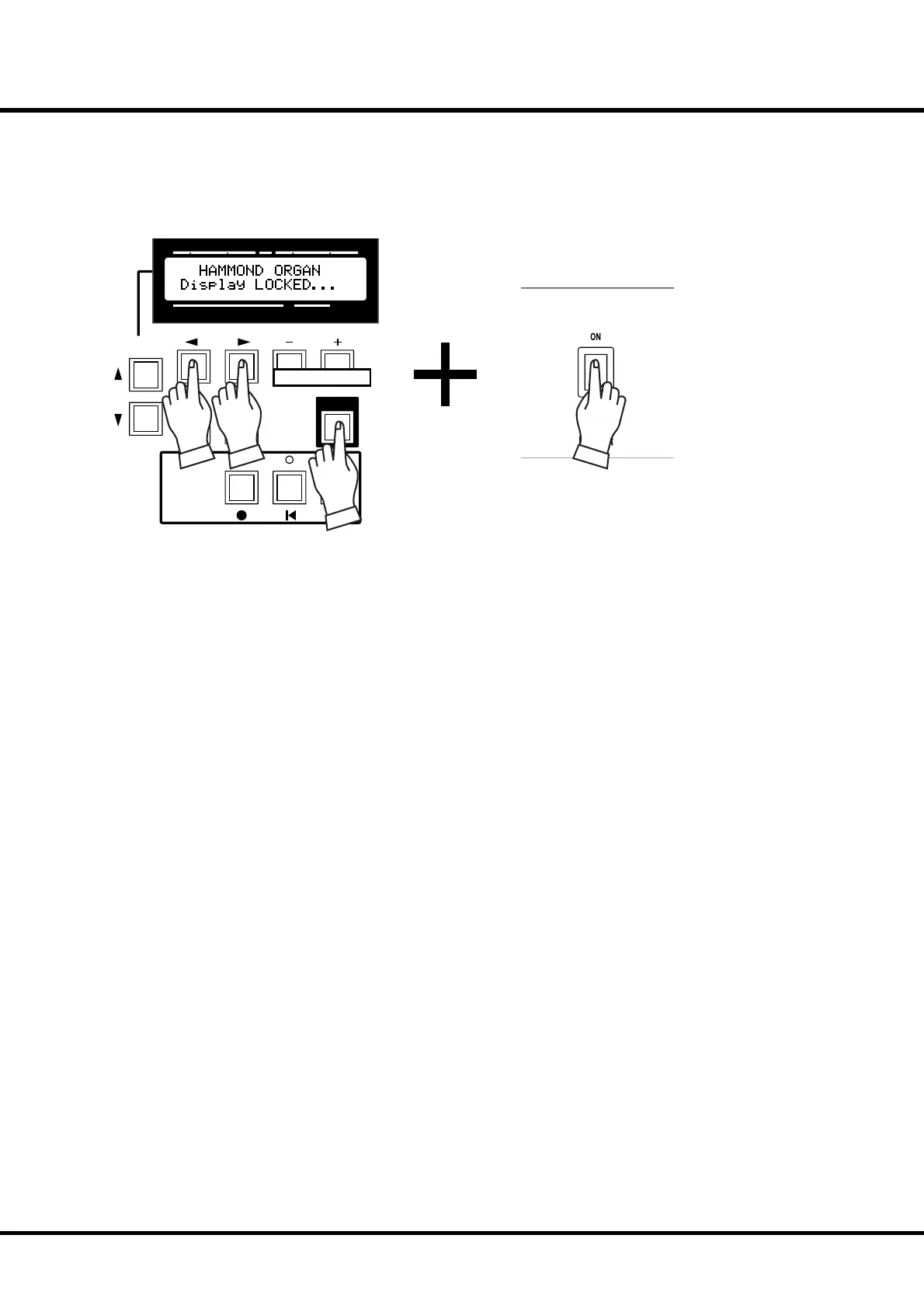*#1 #52
Owner’s Manual
56
LOCK THE DISPLAY IN PLAY MODE
is advanced featyre allows youto put the organ into a special playing mode whereby the
Control Panel is rendered inoperative. Pressing any of the Select Touch Buttons will have no
eff ect. is is useful when you want to place the organ in public halls, Churches or audito-
riums.
To initate the Display Lock function, switch on the power pressing and holding
both PARAM [
e], [f] buttons and the [PLAY] button together. “Display
LOCKED...” will be displayed for a few seconds. To unlock it, do the same thing as
above. is time “Display UNLOCKED..” will appear for a few seconds.
NOTE: You can operate the Transpose while the Display Lock function is on.
SWELL
PRESET
TRANSPOSE
PEDAL GREAT
PLAYJUMPMENU
SEQUENCER
PAGE/ PARAM.
1234
VALUE
SONG
Press and Hold